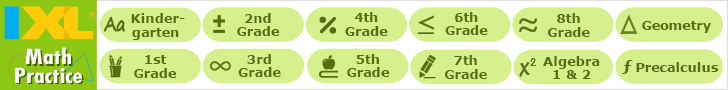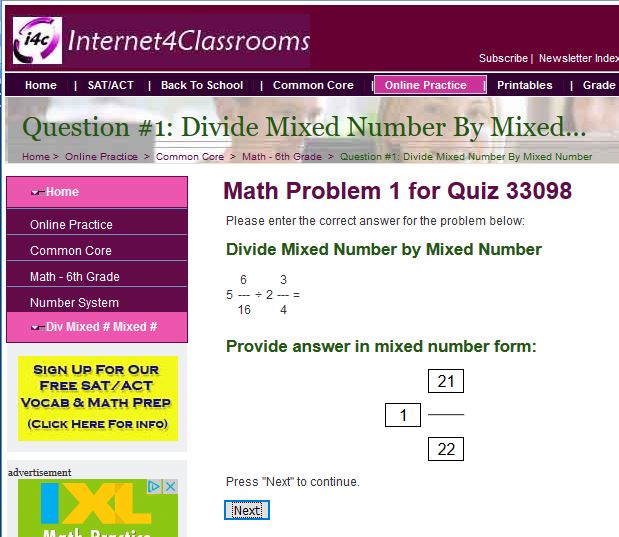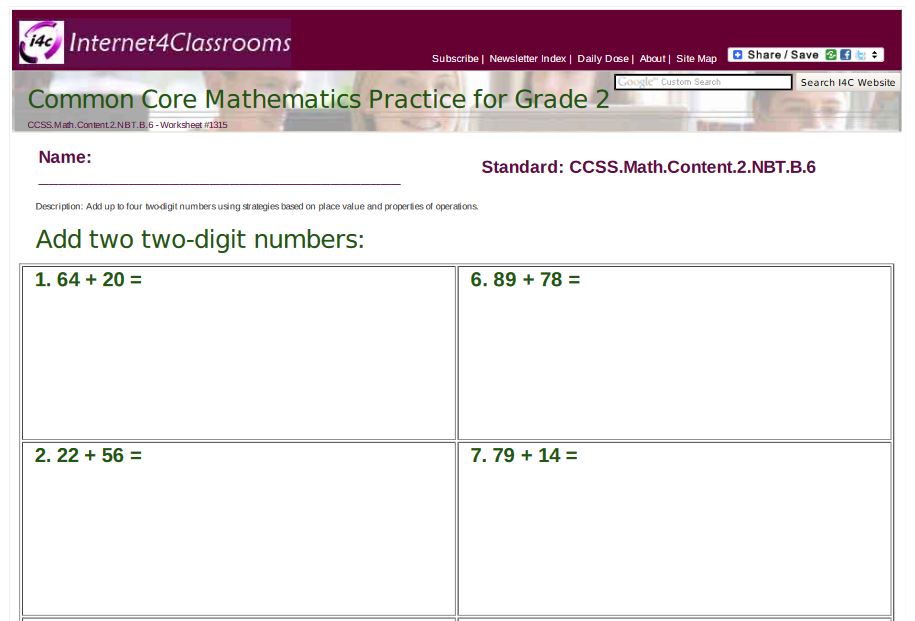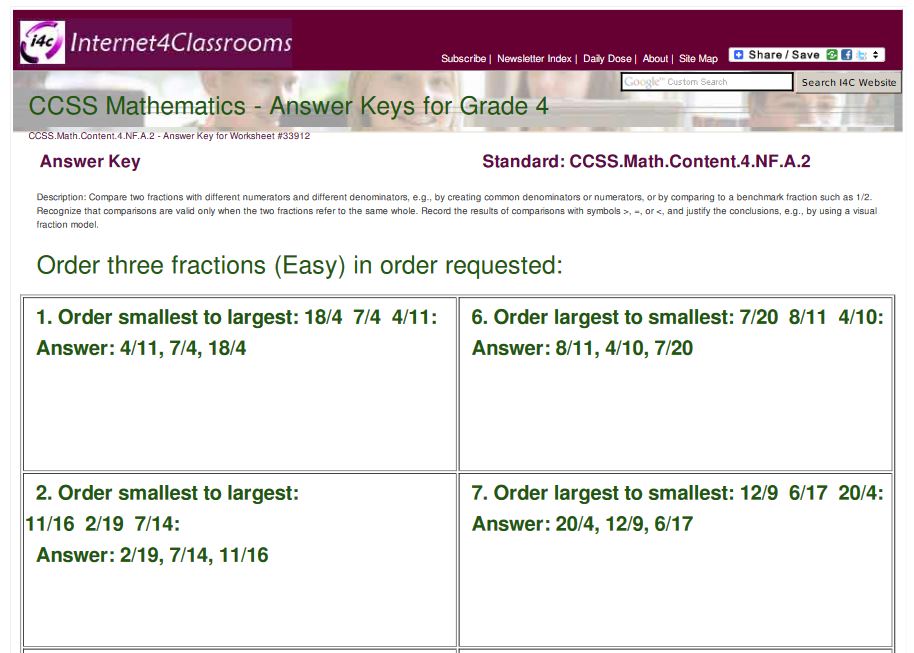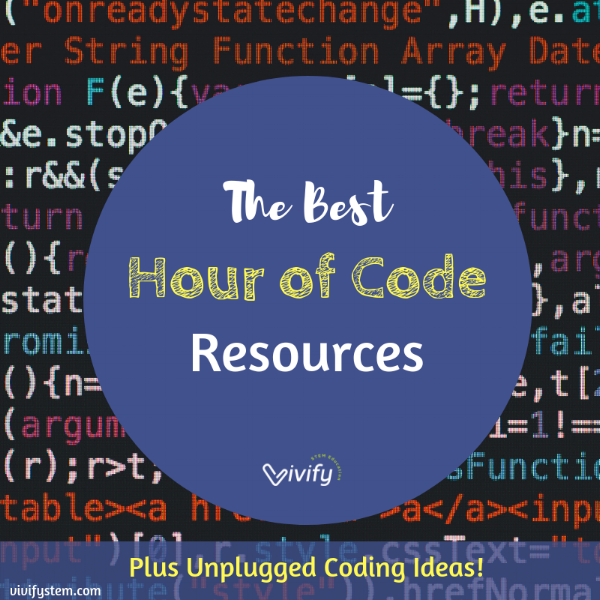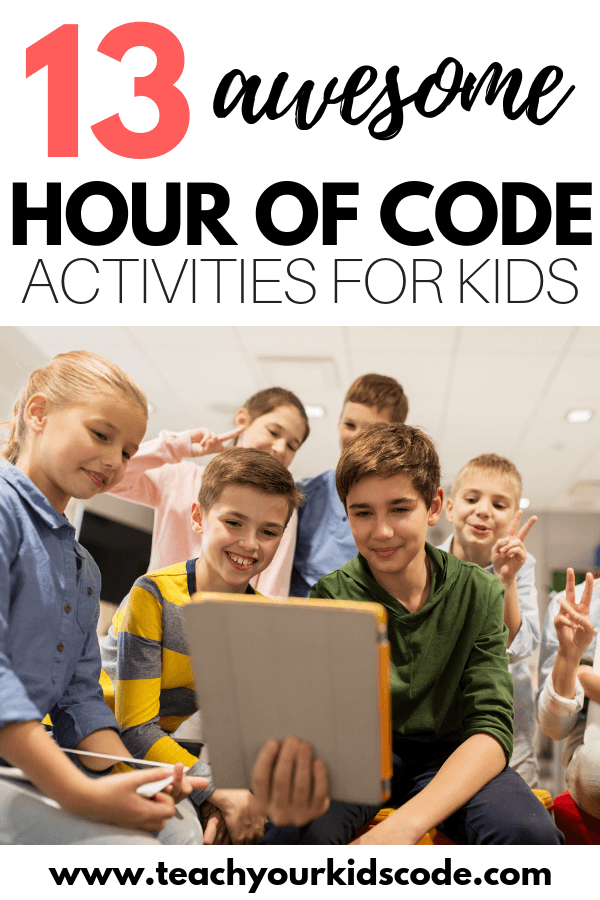December Features from Internet 4 Classrooms
December Blog | App of The Month | What's Happening |
New- Online Practice | New- Printables | New- Answer Keys |
Teacher Resources | Parent Resources | Technology Tips |
Other Areas of Interest | Common Core |
SAT and ACT Test Preparation

December brings Read a New Book Month, Special Education Day, Hanukkah, Christmas, Kwanzaa, and much more. Visit our monthly newsletter to see all the details.
December Blog: All You Need To Know About Using Podcasts in Your Classroom
All You Need To Know About Using Podcasts in Your Classroom
This month's blog is All You Need To Know About Using Podcasts in Your Classroom.
Did you know that Podcasting was first invented by Adam Curry, an ex-MTV video jockey and Dave Winer a software developer in 2004? Yes, and afterward, podcasting was talked about by Ben Hammersley in an article in The Guardian newspaper.
Since then, several developers have improved podcasting and today podcasts are used by many for information and educational purposes. A recent study by Edison Research reveals that 91% of young people in the age of 12-24 years have listened to a podcast in 2019.
This month's blog covers much of what you need to know about using podcasts in your classroom.
Guest Blogger Scott Mathews is professional freelance writer and journalist. He has been offering assignment help in Melbourne for many years now.
App of the Month
Every month we are going to feature a different, and hopefully FREE, iPad/iPod/iPhone/Android educational application. Visit our ever-changing app page.

The App of the Month for December is codeSpark Academy: Kids Coding by codeSpark ( iOS and Android ).
codeSpark Academy with The Foos is the #1 learn to code program for kids 4-10! Our award-winning app has introduced over 20 million kids in 201 countries to the ABCs of computer science.
codeSpark Academy uses a patent pending "no words" interface to teach the basics of computer programming through a variety of interactive learning activities including puzzles, games, step-by-step creative projects, game design and offline printables – all of which can be monitored by parents.
"My 5 year old does not want to stop playing this. He caught on very quickly!"
"My daughters are 6 and 8 and this is their new favorite game. Now they want to be programmers!"
KEY FEATURES:
- Kids learn key programming concepts and use them to code their own projects in the Game Maker.
- Personalized daily activities based on your child's progress.
- Subscription app with new content every month.
- Word-free. Anyone, anywhere can play.
- Curriculum developed based on collaboration with and research from MIT, Princeton and Carnegie Mellon.
- Perfect for pre-readers, ELL students and kids with reading and focus-related challenges.
- Supports 3 individual child profiles.
- No collection of your child's private data.
- No advertising or micro-transactions
- No written communication between players or external parties.
- No commitments or hassles. Cancel at any time.
PRESS & AWARDS:
codeSpark teaches basic computer programming skills — "the ABCs of coding"— with no reading necessary - NPR
"[codeSpark Academy] is easy to learn, full of playful characters and it's easy to experiment." - Children's Technology Review
"Most appealing to me as a parent was seeing how my children enjoyed working together on the puzzles" - Parents' Choice Awards
*** 2016 American Assoc of School Librarians - Best Apps for Teaching
*** 2016 Kidscreen Awards - Best Learning App for Kids ***
*** 2016 KAPi Awards – Best App or Product for Younger Children ***
*** 2015 Parents' Choice — Gold Medal ***
*** Apple Editor's Choice & Top Educational App ***
EDUCATIONAL CONTENT:
codeSpark Academy is inspired by visual programming languages such as Scratch from MIT, Alice from Carnegie Mellon University and other 'beginner' programming languages like Logo, SmallTalk, and Squeak.
Our word-free interface allows anyone, anywhere to play. They'll master core computer science concepts such as pattern recognition, problem solving, sequencing, algorithmic thinking, debugging, loops and conditionals.
Our Game Maker allows kids to put programming concepts to work by designing and coding video games. Creations can then be played and remixed by other coders around the globe.
codeSpark Academy: Kids Coding is available for Apple and Android devices.
Compatibility: Requires iOS 9.0 or later on Apple iPhone, iPad, and iPod touch and Android version 4.1 and up on your Android device.
WHAT'S HAPPENING THIS MONTH?
Here are some of the December events that you can celebrate or make note of this month:
- Read a New Book Month
What book are you going to read this month? To help you find a new book, Scholastic has a compilation of book lists ranging over many subjects. I4C also has a collection of stories for elementary students, library resources, information on physical and virtual libraries, grade level help with reading and literature, and reading assessment practice.
- Special Education Day (12/2)
I4C offers a whole section of Exceptional Children resources, including Special Education for the classroom, teachers, and parents. Take advantage of tools on Autism, ADHD, Gifted, and Learning Disorders.
- 13th Amendment abolishing slavery, ratified (12/6/1865)
Today, the 13th Amendment of the Constitution was ratified, which abolished slavery and involuntary servitude. I4C has resources about slavery for elementary schoolers (plus Here), and middle schoolers and check out this link to find Civil War resources.
- Pearl Harbor Remembrance Day (12/7/1941)
Remember the attack on Pearl Harbor in your history lessons today. From Scholastic, meet witnesses, view a timeline of the events leading up to Pearl Harbor, and find a Pearl Harbor teaching guide. Use Primary and Secondary Sources to identify conclusions based on the event. View videos, use interactive maps, and find other World War II resources for your lesson from the History Channel.
- Hour of Code/Computer Science Education Week (12/9-15)
The Hour of Code started as a one-hour introduction to computer science, designed to demystify "code", to show that anybody can learn the basics, and to broaden participation in the field of computer science. It has since become a worldwide effort to celebrate computer science, starting with 1-hour coding activities but expanding to all sorts of community efforts. Check out the tutorials and activities. If you're thinking about how to teach an hour of code, take a look at this teacher guide. Hyper-Text Markup Language (HTML) is the coding language of the web - take a look at these HTML resources from I4C. Here's a great list of more resources: 24 Hour of Code Resources for Teachers and Schools. Finally, here's a link to the Computer Science Education Week website.
- Emily Dickinson's Birthday (12/10/1830)
Celebrate Emily Dickinson's birthday by learning about poetry! I4C has multiple Poetry resources throughout our site: Elementary Poetry, Middle/High School Poetry, Poetic Overviews and Poetic Devices, Poetic Terms, Analyzing Poetry, and Rhyme and Rhythm, including Lower School Rhyming.
- National Cocoa Day (12/13)
We already know chocolate is delicious, but did you know it also makes for great lesson plan topics? Celebrate National Cocoa Day in your classroom! I4C has chocolate themed activities and lesson plans, chocolate recipes, and lesson plans based on Charlie and the Chocolate Factory!
- Bill of Rights Day (12/15)
The Bill of Rights are the first ten amendments to the Constitution, guaranteeing our personal freedoms as U.S. citizens. Today, read the Bill of Rights on the National Archives website and find educator resources from the Bill of Rights Institute. I4C also has Bill of Rights resources like games, quizzes, and lesson plans for fourth graders and eighth graders (plus Here).
- Ludwig van Beethoven's Birthday (12/16/1770)
Did you know that in Beethoven's later life, he was completely deaf yet continued to compose music? Learn about Beethoven's life and works and find resources for classical music and other types of music on I4C's Music Resource page.
- Boston Tea Party (12/16/1773)
On this day in 1773, Sam Adams led the Sons of Liberty, disguised as Mohawk Indians, to British Ships at port in the Boston Harbor and dumped the ships' tea into the water. Learn about the Boston Tea Party from the History Channel and check out these great resources about the Revolutionary War from Mr. Nussbaum.
- First Day of Winter (12/21)
Did you know that today is the shortest day of the year? Find out what causes the seasons, what animals do in the winter, and explore how the environment adapts to winter. Here are some great winter themed math worksheets for elementary school and classroom crafts and activities to use today! Scroll down this page to the bottom to find winter-themed math worksheets.
- Hanukkah (12/22-30)
Happy Hanukkah! Check out I4C's Hanukkah page to learn about the holiday and to find games, activities, recipes, and songs to celebrate Hanukkah!
- Christmas (12/25)
Celebrate Christmas with Interent4Classrooms! Our Christmas page has fun resources like activities, crafts, recipes and even a Santa tracker! Don't forget that you can EMAIL Santa Claus too!
- Kwanzaa (12/26-1/1)
Kwanzaa is filled with meanings and customs rooted in African culture. Originally signifying a harvest celebration, Kwanzaa has become a communal holiday by reinforcing strong ties and a feeling of "oneness" during this week-long celebration. Enjoy our Kwanzaa page containing definitions, customs, activities, reading passages, and recipes that make this holiday special.
New- ONLINE PRACTICE AT I4C
Internet4Classrooms now offers Online Practice and Interactives, covering Kindergarten to Eighth Grade Common Core Mathematics. Look for a rapidly growing variety of thousands of practice quizzes tied to the Common Core State Standards, School Subjects, Activities, and Holidays.
Check out our Online Practice Quizzes! More grades and subjects coming soon!
New Online Practice Quizzes Made Available in December!
We have released many new online quizzes during the last months supporting the Common Core Standards.
Try them out, and then use them with your students as:
- Bell Ringers,
- In Class Assignments,
- Homework or
- Extra Credit.
Here is a list of the newest quizzes by grade.
New- COMMON CORE MATHEMATICS PRINTABLES AT I4C
Internet4Classrooms offers Printables, covering Kindergarten to Sixth Grade Mathematics. Look for a rapidly growing variety of thousands of practice worksheets tied to the Common Core State Standards, School Subjects, Activities, and Holidays.
Check out our Common Core Printables! More grades and subjects coming soon!
New Printables Worksheets Made Available in December!
We have released thousands of new printables worksheets during the last months supporting the Common Core Standards.
Try them out, and then use them with your students as:
- Bell Ringers,
- In Class Assignments,
- Homework or
- Extra Credit.
Here is a list of the newest worksheet sets by grade.
New- Answer Keys
New Worksheet Answer Keys Made Available in December!
We have released thousands of new answer keys for our printables worksheets during the last months supporting the Common Core Standards.
Remember that you can sign up for answer key access here: https://i4c.xyz/n89msyv.
TEACHER RESOURCES
- Many historical events happened this month which you can cover in your classroom. Check outI4C's History page for lesson plans, videos, activities, and other resources to supplement your lessons!
- Are you using our Site Map? Don't forget it's an easy and quick way to search alphabetically by topic.
- This month is Read a New Book Month - what a great time to get your students interested in reading! To help your students find a new book, Scholastic has a compilation of book lists ranging over many subjects. Check out this article on how to keep your students reading over Winter Break. I4C also has a collection of stories for elementary students, library resources, information on physical and virtual libraries, grade level help with reading and literature, and reading assessment practice.
- I4C offers a whole section of Exceptional Children resources, including Special Education for the classroom, teachers, and parents. Take advantage of tools on Autism, ADHD, Gifted, and Learning Disorders.
- Be sure to check out I4C's holiday pages to find resources for your classroom! We have Christmas, Hanukkah, and Kwanzaa pages for you to use!
- Looking for lesson plans to bring in the new year? We have a whole page dedicated to lesson plans by grades and subjects.
- Want to make sure your class takes home extra help with math? We have online games for every topic from fractions to graphs, money, place value, and measurement. Find it by grade here.
- We've got online English games for Language Arts subjects too. I4C also has skill builders for: Contractions, sentence structure, capitalization and punctuation, reading comprehension, and phonics to name a few.
- We have great Language Arts resources to help you plan for the 3rd 9 week period! Find writing resources for elementary school, middle school, and high school. We also have resources about comparing and contrasting and story elements ( 1st grade, 2nd grade, 3rd grade, 4th grade, 5th grade, 6th grade, 7th grade, 8th grade). Be sure to look at our Grade Level Help page to find more resources to use in your classroom!
- Teach your students the wonders of poetry! Find poems about Christmas, Hanukkah, and winter here. I4C also has multiple poetry resources throughout our site: Elementary Poetry, Middle/High School Poetry, Poetic Overviews and Poetic Devices, Poetic Terms, Analyzing Poetry, and Rhyme and Rhythm, including Lower School Rhyming.
- Be sure to check out I4C's collection of free educational iPhone and iPad apps!
- Remember to visit our Teacher Tools section! This home page contains all the topics you need to use during the school year.
- Go to our grade level help for lesson plans, activities, instructionals, and tools organized by grade and subject.
PARENT RESOURCES
- While the kids are at home, have them practice their reading while feeling like they're playing computer games. Our SkillBuilders Language section has online stories, organized by grade.
- Make your own worksheets - scroll to the bottom of our teacher tools page. It's a great way to keep the daily lessons fresh in their minds. If you're feeling adventurous we also have crosswords and puzzles you can customize too.
- Reinforce great school habits by creating fun awards to hand out at home. This page has a ton of sites that help you create any type of award you can think of!
- Get the kids dancing at home with our music resources page. Super fun on a cold winter day.
- This month is Read a New Book Month and is a great time to get your kids interested in reading. Here are 10 great tips to help make reading fun and Scholastic has great children's book lists and reading resources for parents!
- Teach your children about different winter holidays and find resources for the holidays you celebrate! I4C has Christmas, Hanukkah, and Kwanzaa pages!
- On December 13th, it's National Cocoa Day! We have chocolate themed activities, chocolate recipes, and activities based on Charlie and the Chocolate Factory for you to do with your child!
- Want to reinforce a concept with your child? Check out our Grade Level Skill Help page for tons of resources in math and language arts covering a variety of topics.
- Parents, check out I4C's Exceptional Children resources, including a Special Education page as well as resources on Autism, ADHD, Gifted, and Learning Disorders.
- Be sure to check out I4C's collection of free educational iPhone and iPad apps for you and your child!
- You can always visit our Parent Resources page to get grade level practice sites, find online sources, and information pertaining to homework, special needs, reading help, and more.
- Don't forget our Technology Tutorial section in case you need refresher courses in your computer skills.
TECHNOLOGY TIPS
- The Best Hour of Code Resources:
Schools across the world will participate in an Hour of Code in December as part of Computer Science Education Week. Interested in participating or enhancing your lesson plans? Check out these must-watch inspirational coding videos plus helpful blogs and websites on teaching coding. No computer? No problem - try out the unplugged coding activity.
Learn more in the article found: HERE
- Coding for Kids: Free and Cheap Websites That Teach Kids Programming:
Basic programming has become an essential skill for grown-ups and children alike. And the benefits of picking up this skill, especially for kids, are huge: Learning how to build simple websites and games helps kids refine their design, logic, and problem-solving abilities. It also allows them to express ideas and creativity in unique ways. There are a number of FREE and low-cost websites that teach children how to play around with code. This article rounds up a dozen favorites.
Learn more by visiting: HERE.
- 13 Fun and Free Coding Activities for Hour of Code Week:
The Hour of Code is a global movement with students participating in 180 different countries. The Hour of Code takes place each year during Computer Science Education Week. The purpose of the 'hour of code' is to get students learning computer science for one hour. A variety of fun and completely free activities are available for students to enjoy. The hour of code is all about showing kids that anyone can code! This article goes through a list of some of the best hour of code activities currently available on the net. These unique and engaging games are perfect for your students to play while learning beginner coder skills like programming, loops, and the art of debugging.
You can find out more: HERE.
We also have other basic instruction in Microsoft Office, including Word 2007, Excel 2007, Powerpoint 2007.
OTHER AREAS OF INTEREST
- Resources for Educators - In this section you can find classroom resources for Exceptional Children, Smartboards, Character Education, Web 2.0 Resources and other topics.
- Resources for Parents - Parents can find resources
on assisting their children with homework, time management, Internet Safety, subject area resources, grade level resources and more.
Common Core State Standards at I4C
Our Common Core State Standards are full of resources for every individual standard. Students can take control of their own learning by clicking on the page with the standard number, and choosing their own resource to practice that skill.
Check out our Common Core Math High School Algebra Standards, Common Core Math Standards, and Common Core ELA Standards.
SAT and ACT Test Preparation
Free Online Practice Resources for ACT Tests and SAT Tests! I4C now offers free SAT and ACT vocabulary and math quizzes. Join our SAT and ACT Test Preparation program and log in as much as you'd like. Students can take practice tests on 5000 vocabulary words or over 1000 math problems. Parents and Mentors can log in to monitor your scores - including seeing which vocabulary words that were missed. Interactive quizzes allow the test taker to retake and study as much as they want.
Sign Up Here for ACT Test & SAT Test Preparation!
Search Internet4Classrooms