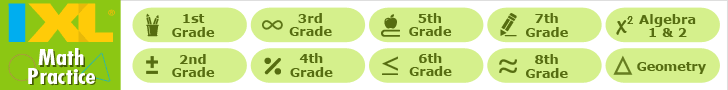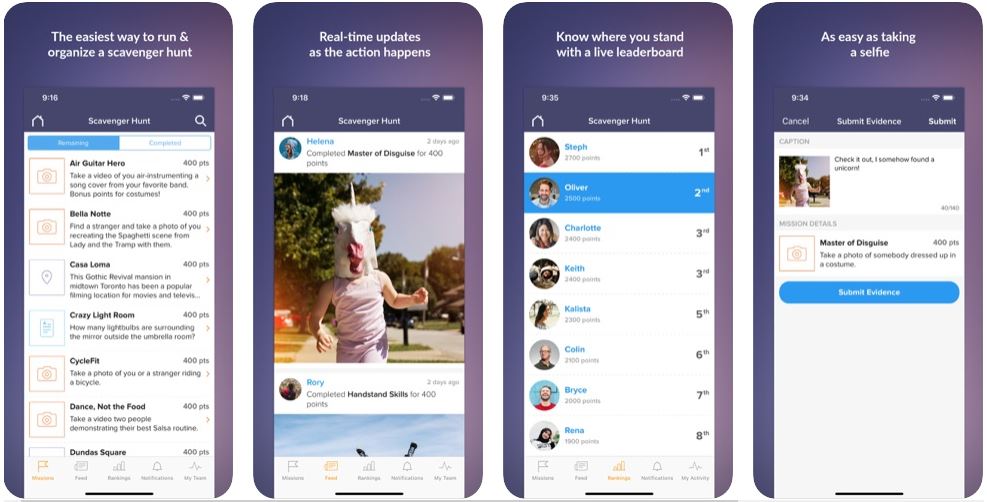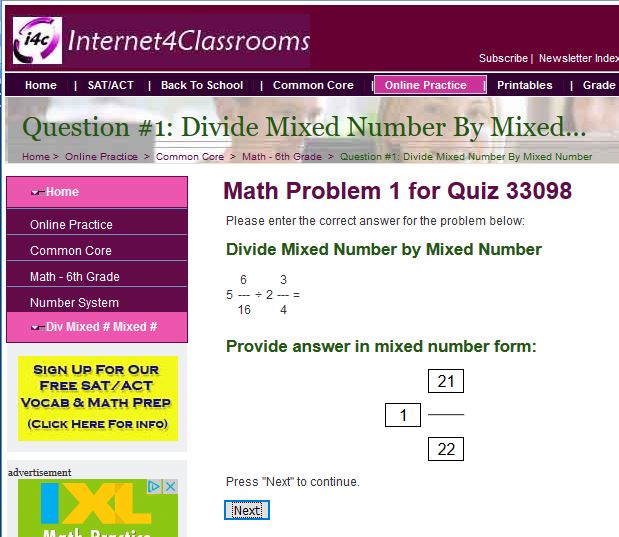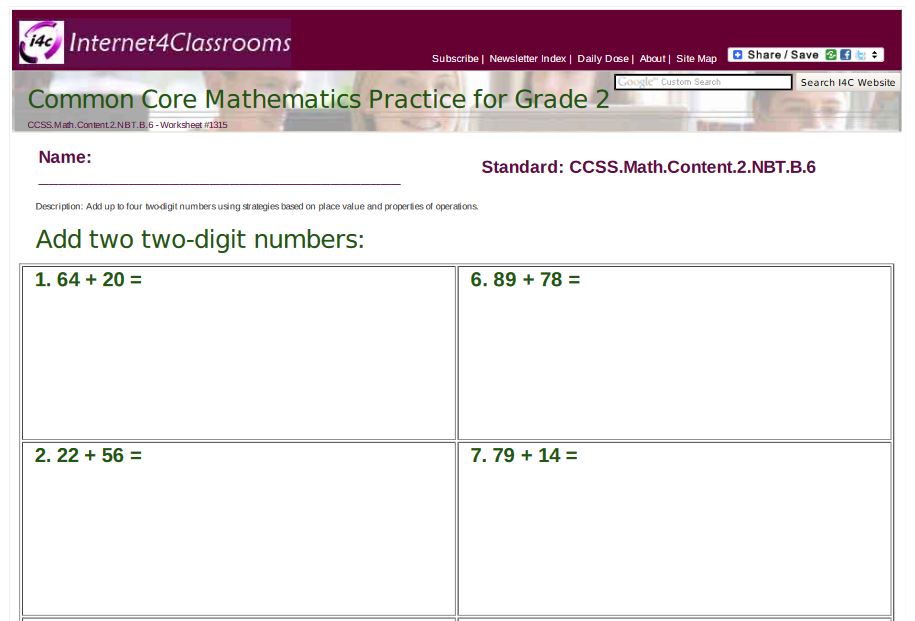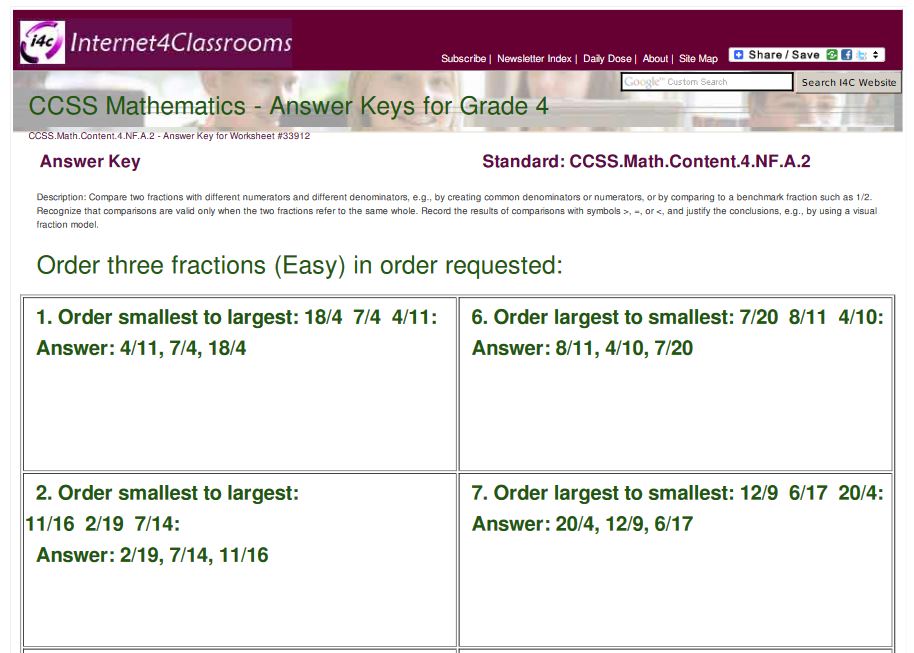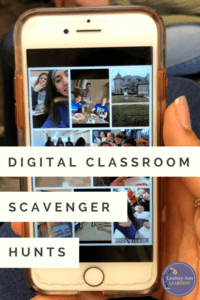August Features from Internet 4 Classrooms
August Blog | App of The Month | What's Happening |
New- Online Practice | New- Printables | New- Answer Keys |
Teacher Resources | Parent Resources | Technology Tips |
Other Areas of Interest | Common Core |
SAT and ACT Test Preparation

August brings National Back to School Month, National Immunization Awareness Month, National Aviation Day, Dream Day, and much more. Visit our monthly newsletter to see all the details.
August Blog: 7 Parent Tips for Navigating Remote Learning with their Children
7 Parent Tips for Navigating Remote Learning with their Children
This month's blog is 7 Parent Tips for Navigating Remote Learning with their Children.
The Coronavirus pandemic seems to get more serious across the globe. It has transformed the education system significantly. Schools have gone remote, and even the youngest students switched to online learning. Certainly, the burden of educating children falls first on teachers who are responsible for creating online classrooms, lessons, and other activities. However, only parental guidance can help to complete these activities properly. For parents who continue to stay at home with their children, it is important not to panic during such a stressful and unpredictable time. Fortunately, there are several essential tips that can help you to navigate the new frontier of remote learning with your children.
Guest Blogger Robb Matox is a young entrepreneur who always promotes a healthy lifestyle and enjoys writing articles on parenting and education insights.
App of the Month
Every month we are going to feature a different, and hopefully FREE, iPad/iPod/iPhone/Android educational application. Visit our ever-changing app page.

The App of the Month for August is GooseChase by GooseChase Adventures ( iOS and Android ).
Educational Scavenger Hunts for the 21st Century
Blend together the tried-and-true fun of scavenger hunts with mobile technology and create a learning experience like no other.
GooseChase has a special educator portal at https://www.goosechase.com/edu/
At GooseChase Adventures, we've combined the tried and true scavenger hunt with smartphone technology to create one of the most exciting activities out there. More than just a standalone app, the GooseChase platform lets you create and facilitate a customized scavenger hunt in minutes. Here's how it works:
- Login to the administrator interface on our website and create a game.
- Choose the mission list from our suggested missions or by adding your own custom missions.
- Gather the participants together and have at least one person per team download the GooseChase app.
- Get out there and go for the win!
It's that easy! All it takes is a few minutes and you are ready to go.
Why are you still reading? Get out there and do it yourself!
GooseChase is available for Apple and Android devices.
Compatibility: Requires iOS 9.0 or later on Apple iPhone, iPad, and iPod touch and Android version 4.4 and up on your Android device.
WHAT'S HAPPENING THIS MONTH?
Here are some of the August events that you can celebrate or make note of this month:
- National Back to School Month
The summer has flown by, and it's time to head back to school! Whether you're a teacher getting ready to meet your new students, or a parent preparing to send your child(ren) back to school we have resources to help transition back into the swing of the school year. Check out our Teacher resource page and our Parent resource page
- Natural Immunization Awareness Month
August is National Immunization Awareness Month! Find resources, vaccination schedules, and a parents' guide. Make sure to explain to your kids why shots are important!
- Francis Scott Key's Birthday (8/1/1779)
Today is the birthday of the writer of our national anthem! Read about Francis Scott Key and learn about the flag the national anthem was written about. Check out these great lesson plans about Francis Scott Key, Ft. McHenry, and the War of 1812.
- Dollar Day (8/8)
Did you know that the US dollar bill was created in 1786? Learn about the current $1 bill and the history of currency in the United States. Check out I4C's pages on how to introduce money counting skills to your students or child(ren).
- International Left-Hander's Day (8/13)
Did you know that Ben Franklin, Thomas Jefferson, Albert Einstein, and Bill Gates are all left handed? Roughly 10-15% of Americans are left handed. 1 in 4 Apollo astronauts were left handed. 5 out of the last 8 presidents have been left handed. You can find all sorts of fun, yet, conflicting, left-handed trivia online. But one thing is for sure, there are quite a few famous left-handers! Find out about other famous left handers and tips for teaching left handed children here!
- The 19th Amendment was Ratified, Granting Women the Right to Vote (8-18-1920)
The movement for women's rights was elevated to the national level when the 19th Amendment was proposed to Congress in 1878. It took roughly 70 years of suffrage before the Amendment was ratified. Explore lesson plans, and historic information, and classroom resources on Women's Suffrage.
- National Aviation Day (8/19)
Celebrate the Wright Brothers, Amelia Earhart, and other aviation pioneers today! Look at a great timeline about aviation and find crafts and activities here.
- Dream Day (8/28)
On this day in in 1963, Dr. Martin Luther King stood at the Lincoln Memorial and said his famous "I Have a Dream" speech. Learn about Dr. King, read his speech, and learn about the Civil Rights Movement.
New- ONLINE PRACTICE AT I4C
Internet4Classrooms now offers Online Practice and Interactives, covering Kindergarten to Eighth Grade Common Core Mathematics. Look for a rapidly growing variety of thousands of practice quizzes tied to the Common Core State Standards, School Subjects, Activities, and Holidays.
Check out our Online Practice Quizzes. More grades and subjects coming soon.
New Online Practice Quizzes Made Available in August
We have released many new online quizzes during the last months supporting the Common Core Standards.
Try them out, and then use them with your students as:
- Bell Ringers,
- In Class Assignments,
- Homework or
- Extra Credit.
Here is a list of the newest quizzes by grade.
New- COMMON CORE MATHEMATICS PRINTABLES AT I4C
Internet4Classrooms offers Printables, covering Kindergarten to Sixth Grade Mathematics. Look for a rapidly growing variety of thousands of practice worksheets tied to the Common Core State Standards, School Subjects, Activities, and Holidays.
Check out our Common Core Printables. More grades and subjects coming soon.
New Printables Worksheets Made Available in August
We have released thousands of new printables worksheets during the last months supporting the Common Core Standards.
Try them out, and then use them with your students as:
- Bell Ringers,
- In Class Assignments,
- Homework or
- Extra Credit.
Here is a list of the newest worksheet sets by grade.
New- Answer Keys
New Worksheet Answer Keys Made Available in August
We have released thousands of new answer keys for our printables worksheets during the last months supporting the Common Core Standards.
Remember that you can sign up for answer key access here: https://i4c.xyz/n89msyv.
TEACHER RESOURCES
- Many historical events happened this month which you can cover in your classroom. Check outI4C's History page for lesson plans, videos, activities, and other resources to supplement your lessons!
- Back to School we go! Check out all of our great resources - including Classroom Organization, Classroom Management, Lesson Planning, and Making the Most Out of Technology.
- Our Teacher Resource page has everything from Exceptional Children needs, to Project Ideas, Character Education, Lesson Plans, Instructional Information, Reference Sites, and all of our Teacher Tools. Please take advantage of these FREE services!
- Here are a few quick links to get you started:
Lesson Plans page
Elementary and Middle School Lessons
High School Lessons
Classroom and workstation set up by grade
Planning Tools
Bulletin Board Ideas
Classroom Forms
Discipline Techniques and Classroom Management
Grade Level Help
Resources by School Subject
Guidance Resources
- Check out our Pinterest and especially our Back to School board to find fun classroom tips for the new school year!
- Be sure to check out our Common Core Math Printables and Common Core State Standards Resources when planning your lessons this year. These are great additional supplements to use in your classroom!
- Frustrated with the lack of access to technology in your classroom? Take a look at these 8 creative classroom tech tips—from a teacher who had very little of it.
- Are you a first time teacher this fall? Scholastic has a "survival guide" page for new teachers with tips and resources to help make your first year of teaching a success!
- Looking for a great book to read to your classroom on the first day of school? Find a great back to school themed list here!
- Be sure to check out I4C's collection of free educational iPhone and iPad apps.
- Remember to visit our Teacher Tools section. This home page contains all the topics you need to use during the school year.
- Go to our grade level help for lesson plans, activities, instructionals, and tools organized by grade and subject.
PARENT RESOURCES
- It's that time - time to get our kids motivated to hit the books. Visit our Back to School Guide for Parents and Parent Zone. Learn how to get involved at your child's school. Find tips for getting your house back into a routine. Stay informed with our bullying and character education resources. Here are a few disciplining techniques to help along the way.
- Homework is always a struggle, isn't it? Browse these links for homework help ideas.
- August is National Immunization Month! Make sure your children are up to date on their shots before the school year starts. Find a Parent's Guide to Immunization here.
- Nutrition is an important factor in academic performance! Find tips for healthy eating here. Here are some great ideas to make a healthy school lunch for your kids and be sure check out our Nutrition page.
- Be sure to check out I4C's collection of free educational iPhone and iPad apps for you and your child.
- You can always visit our Parent Resources page to get grade level practice sites, find online sources, and information pertaining to homework, special needs, reading help, and more.
- Don't forget our Technology Tutorial section in case you need refresher courses in your computer skills.
TECHNOLOGY TIPS
- Virtual Classroom Scavenger Hunts:
While scavenger hunts are usually meant to be played in person, who says we can't enjoy a Virtual Scavenger Hunt with our friends? GooseChase EDU shares experiences of platform ambassadors, as well as other GooseChase users, to see how they have been using the platform to keep students connected during the pandemic.
Learn more in the article found: HERE
- Supercharge Student Engagement with a GooseChase Digital Scavenger Hunt:
Before digital scavenger hunts existed, at birthday parties or just for fun, we would play the door-to-door scavenger hunt game ("a wild goose chase"). The first team to gather all of the items on the list was the winner!
Fast forward 15+ years, so here comes an interactive app called Goosechase that can be used for a digital scavenger hunt in the classroom.
This article takes you through the steps of using GoogleChase to set up and manage a digital classroom scavenger hunt.
Learn more by visiting: HERE.
- GooseChase Edu:
Terri Eichholz of Engage Their Minds has a great review about her use of GooseChase in the classroom, including hints on finding "missions," setting up the application, and managing trade offs between the free and fee based versions.
You can find out more: HERE.
We also have other basic instruction in Microsoft Office, including Word 2007, Excel 2007, Powerpoint 2007.
OTHER AREAS OF INTEREST
- Resources for Educators - In this section you can find classroom resources for Exceptional Children, Smartboards, Character Education, Web 2.0 Resources and other topics.
- Resources for Parents - Parents can find resources
on assisting their children with homework, time management, Internet Safety, subject area resources, grade level resources and more.
Common Core State Standards at I4C
Our Common Core State Standards are full of resources for every individual standard. Students can take control of their own learning by clicking on the page with the standard number, and choosing their own resource to practice that skill.
Check out our Common Core Math High School Algebra Standards, Common Core Math Standards, and Common Core ELA Standards.
SAT and ACT Test Preparation
Free Online Practice Resources for ACT Tests and SAT Tests. I4C now offers free SAT and ACT vocabulary and math quizzes. Join our SAT and ACT Test Preparation program and log in as much as you'd like. Students can take practice tests on 5000 vocabulary words or over 1000 math problems. Parents and Mentors can log in to monitor your scores - including seeing which vocabulary words that were missed. Interactive quizzes allow the test taker to retake and study as much as they want.
Sign Up Here for ACT Test & SAT Test Preparation.
Search Internet4Classrooms