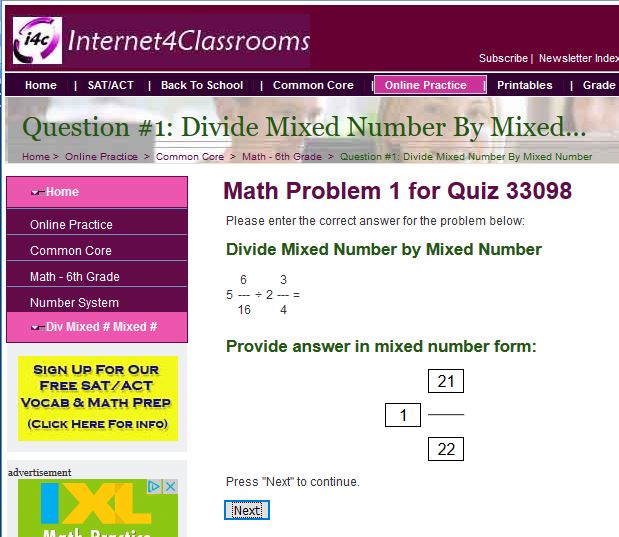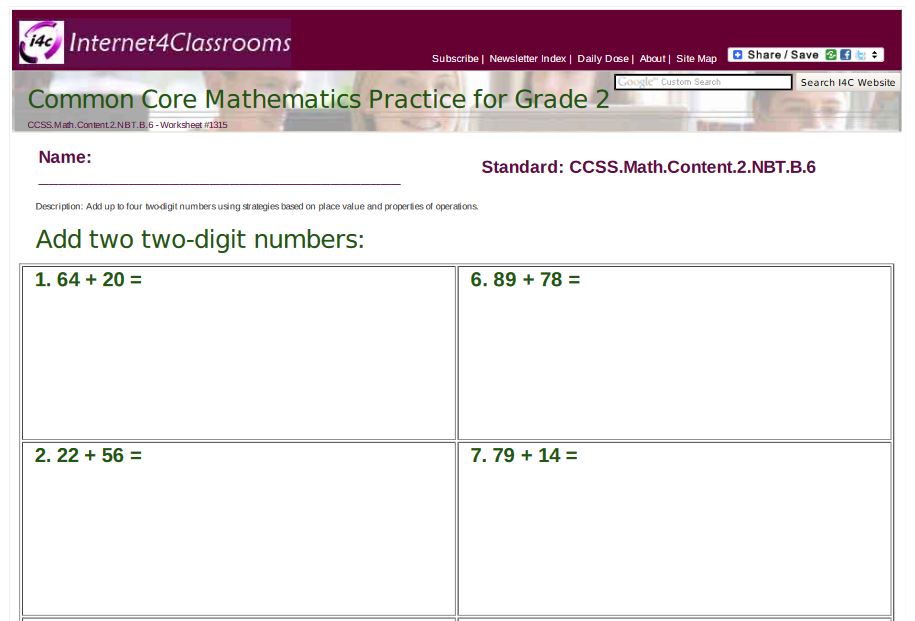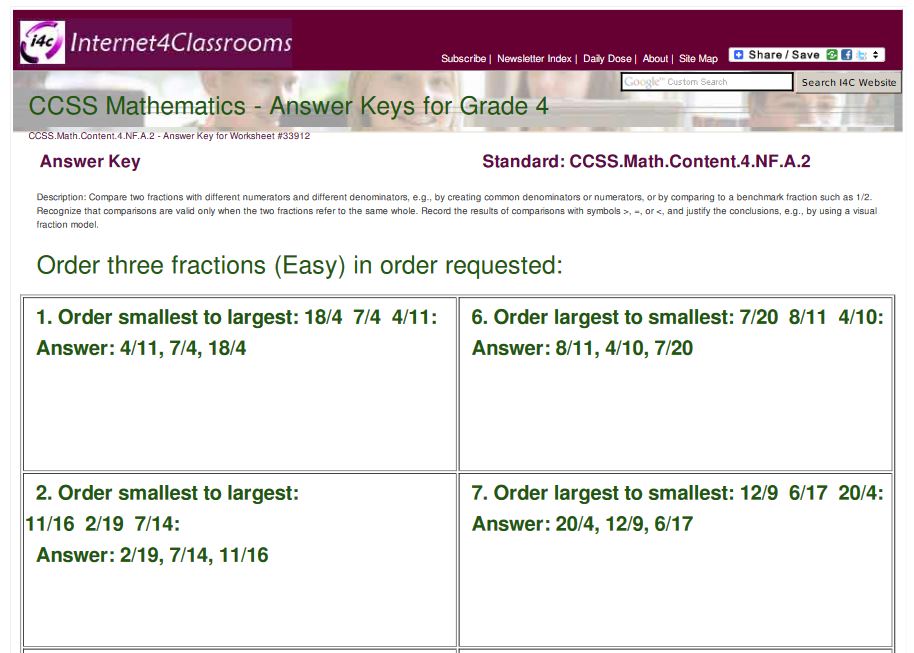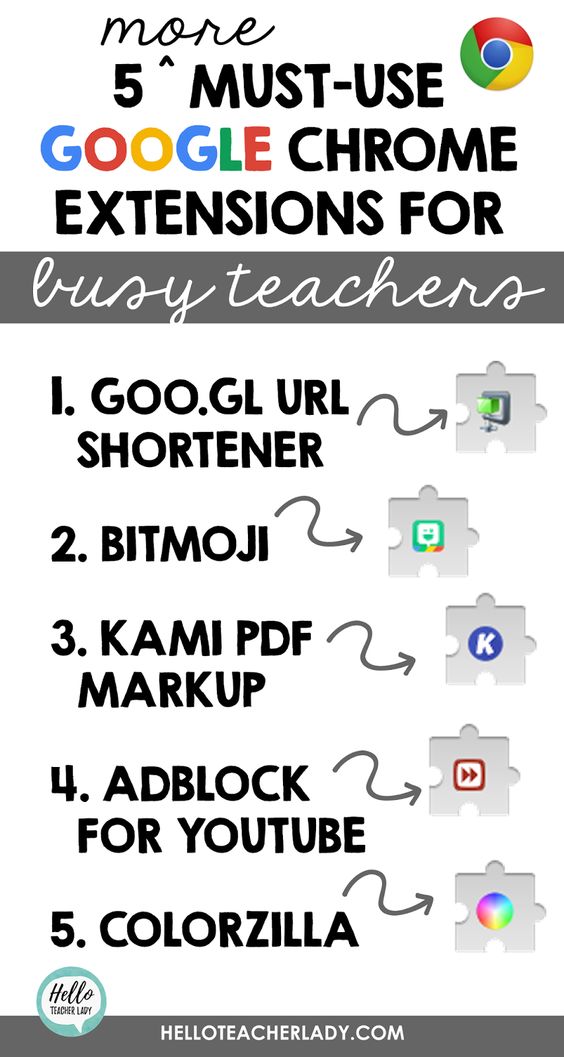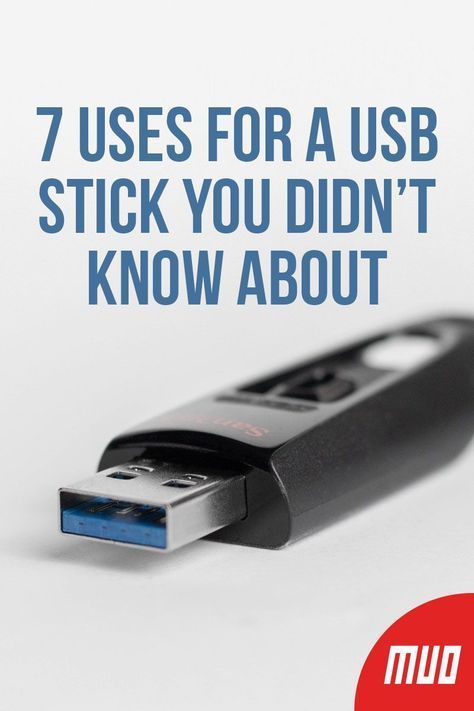March Features from Internet 4 Classrooms
March Blog | App of The Month | What's Happening |
New- Online Practice | New- Printables | New- Answer Keys |
Teacher Resources | Parent Resources | Technology Tips |
Other Areas of Interest | Common Core |
SAT and ACT Test Preparation

March brings Music in Our Schools Month, Women's History Month, Daylight Savings Time, Pi Day, St Patricks's Day, First Day of Spring, and much more. Visit our monthly newsletter to see all the details.
March Blog: Genius Methods to Calculate 10x Times Faster Than a Calculator
Genius Methods to Calculate 10x Times Faster Than a Calculator
This month's blog is Genius Methods to Calculate 10x Times Faster Than a Calculator.
M- Mental A- Abuse T- To H- Humans, that's how students define the calculative subject nowadays. The majority of the students dislike the academic discipline mainly due to lengthy calculations. The situation worsens when they sit for an exam where the magical tool, viz., the calculator is prohibited. Moreover, as per a recent survey, 56.4% of the students believe that math isn't their cup of tea. But sadly, you may like or hate math, but you can't ignore it.
This blog highlights the best math techniques which will help you to calculate faster than a calculator. Well, the time has come to throw the 'magical tool' out of the window.
Guest Blogger Lexi Edwards works at Assignment Writing Services as a full-time assignment writing service provider. Born and brought up in Bristol, Lexi holds a Masters Degree in Math. She is an avid reader and loves to spend her Sunday afternoon at a coffee shop reading novels.
App of the Month
Every month we are going to feature a different, and hopefully FREE, iPad/iPod/iPhone/Android educational application. Visit our ever-changing app page.

The App of the Month for March is Think & Learn Code-a-pillar by Fisher-Price ( iOS and Android ).
Guess who needs help? The cute, smart and irresistible Code-a-pillar™. Will Code-a-pillar™ make it to the end of the maze? Will he eat the right number of leaves and fill his belly up for the next challenge? It's in your child's hands to find out. Fun rewards, sound effects and animations add to the play and learning fun.
Maze and numbers games gets kids thinking through solutions to problems.
Help Code-a-pillar™ meander through obstacles to reach his target by creating a path for him to follow using the included drag and drop command segments. Will he hit the boulder or find his way around with YOUR help? Unlock special coding segments and obstacles as you level up.
After all of his hard work, help Code-a-pillar™ re-fuel and get something to eat. Code-a-pillar™ will ask you to find a specific number of leaf bundles – drag the correct leaf bundles towards his mouth to feed him.
Content levels up as you play.
Challenging levels, increase with complexity – the more you play, the more you learn.
Learning & Curriculum Content:
Planning & sequencing - preschoolers learn to follow multi-step plans to achieve a goal.
Problem Solving
Number Recognition - understand and recognize numbers in Code-a-pillar's™ world.
Counting in Order - gain knowledge about numbers and how they go in order to form a sequence.
For more information about Code-a-pillar™ and the Fisher-Price® Think & Learn line of toys and apps, please visit: http://fisher-price.com/thinkandlearn
Think & Learn Code-a-pillar is available for Apple and Android devices.
Compatibility: Requires iOS 8.0 or later on Apple iPhone, iPad, and iPod touch and Android version 4.0 and up on your Android device.
WHAT'S HAPPENING THIS MONTH?
Here are some of the March events that you can celebrate or make note of this month:
- Music in Our Schools Month
Celebrate and enjoy music in your classroom this month. Make your own instruments, play with virtual instruments, and learn about different genres of music with on our Music Resources page. We also have Music and Dance resources for Kindergarten and Pre-K aged children.
- Women's History Month
Did you know that March is National Women's History Month? You can learn about Women in World History and Women in American History. Learn about how March became the month to celebrate the accomplishments and influence of women in history, find a list of honorees for 2020, and other resources from the National Women's History Project.
- Dr. Seuss" Birthday (3/2)
Fun fact: Green Eggs and Ham was written with a mere 50 words. Dr. Seuss is a staple in children's literature. Celebrate Dr. Seuss' birthday with lesson plans and activities all correlating with his books. Learn about his life. Find activities for all of Dr. Seuss' books. Here are some Dr. Seuss themed great printables and resources. Also check out our Online Stories page for more classroom reading resources.
- Daylight Savings Time Begins (3/8)
Remember to set your clocks an hour ahead today. Learn about the history of Daylight Savings Time and why we "spring forward" an hour today. Work on time telling skills with these resources for First, Second, and Third Grade.
- Pi Day (3/14)
Happy Pi Day. Learn about the history of Pi. Apply Pi in your math lesson today. Check out these ways these teachers have celebrated Pi Day in their classroom. Learn about Pi through this "irrational" webquest. For high schoolers, try the Pi Day Challenge, a series of logic based puzzles all about Pi.
- St. Patrick"s Day (3/17)
Celebrate St. Patrick's Day in your classroom with I4C. We have St. Patrick's Day history, games, crafts, and activities on our St. Patrick's Day resource page.
- First Walk in Space (3/18/1965)
Learn about space walks and Alexei Leonov"s experience outside of the spacecraft. You can also check out our General Astronomy page for other resources on Space.
- First Day of Spring (3/19)
Welcome to Spring. Today, learn about what causes the change of seasons. Also check out these spring themed worksheets and activities and crafts you can use in your classroom.
- First Map of the United States Published (3/31/1784)
Ever wondered what the United States looked like when the nation was first created? Abel Buell"s work was the first to be submitted for copyright. Check out our Maps page for more resources on maps of the United States, interactive maps, and printables.
New- ONLINE PRACTICE AT I4C
Internet4Classrooms now offers Online Practice and Interactives, covering Kindergarten to Eighth Grade Common Core Mathematics. Look for a rapidly growing variety of thousands of practice quizzes tied to the Common Core State Standards, School Subjects, Activities, and Holidays.
Check out our Online Practice Quizzes. More grades and subjects coming soon.
New Online Practice Quizzes Made Available in March
We have released many new online quizzes during the last months supporting the Common Core Standards.
Try them out, and then use them with your students as:
- Bell Ringers,
- In Class Assignments,
- Homework or
- Extra Credit.
Here is a list of the newest quizzes by grade.
New- COMMON CORE MATHEMATICS PRINTABLES AT I4C
Internet4Classrooms offers Printables, covering Kindergarten to Sixth Grade Mathematics. Look for a rapidly growing variety of thousands of practice worksheets tied to the Common Core State Standards, School Subjects, Activities, and Holidays.
Check out our Common Core Printables. More grades and subjects coming soon.
New Printables Worksheets Made Available in March
We have released thousands of new printables worksheets during the last months supporting the Common Core Standards.
Try them out, and then use them with your students as:
- Bell Ringers,
- In Class Assignments,
- Homework or
- Extra Credit.
Here is a list of the newest worksheet sets by grade.
New- Answer Keys
New Worksheet Answer Keys Made Available in March
We have released thousands of new answer keys for our printables worksheets during the last months supporting the Common Core Standards.
Remember that you can sign up for answer key access here: https://i4c.xyz/n89msyv.
TEACHER RESOURCES
- March 14th is Pi Day. Apply Pi in your math lesson today. Check out these ways these teachers have celebrated Pi Day in their classroom and have your students learn about Pi through this "irrational" webquest. Your students can also work on their math skills with our Grade Level Skill Builders, our free Online Practice quizzes, and our free Common Core Math Printables for Kindergarten to Eighth Grade.
- Spring brings unpredictable weather. Explore these Elementary Science tools.
- Name that tune. Celebrate Music In Our Schools Month with I4C's music lessons and resources ranging from music sheets and instruments to percussions and opera.
- Be sure to check out I4C's collection of free educational iPhone and iPad apps.
- Remember to visit our Teacher Tools section. This home page contains all the topics you need to use during the school year.
- Go to our grade level help for lesson plans, activities, instructionals, and tools organized by grade and subject.
PARENT RESOURCES
- Did you know that March is National Craft Month? Check out these Spring themed crafts you can do with your child this month. Internet4Classrooms also has Arts and Crafts Resources for Pre-K and Kindergarten aged children.
- Read with your child this month. Here are some great reading resources just for parents. Check out our Elementary School Stories page and prep for upcoming assessments with our Reading Comprehension Practice resources.
- March is Music in Our Schools Month. Enhance your child's music education with Internet4Classrooms. Make your own instruments, play with virtual instruments, and learn about different genres of music with your child on our Music Resources page. We also have Music and Dance resources for Kindergarten and Pre-K aged children.
- Be sure to check out I4C's collection of free educational iPhone and iPad apps for you and your child.
- You can always visit our Parent Resources page to get grade level practice sites, find online sources, and information pertaining to homework, special needs, reading help, and more.
- Don't forget our Technology Tutorial section in case you need refresher courses in your computer skills.
TECHNOLOGY TIPS
- Six Ed Tech Tools to Try in 2020:
Jennifer Gonzalez covers six great ed tech tools for teachers to try in 2020. Tools make her list based on combining three criteria:
- "Tools I just learned about in the past year or so. They may have been around a lot longer, but I'm just now hearing about them, so that makes me think a lot of others haven't heard about them either.
- Tools that are doing something I haven't seen before, something a little bit groundbreaking that will likely be copied by others down the line.
- Tools I would like to see more students using."
Learn more in the article found: HERE
- Five Must-Use Google Chrome Extensions for Busy Teachers:
Chrome extensions are these neat little programs that extend the functionality of your Chrome browser — and you should definitely be using them if you aren't already.
Learn more by visiting: HERE.
- Seven Uses for a USB Stick You Didn't Know:
We've all used USB sticks to transport files between computers and back up our files, but there are other cool things you can do with a USB stick. You can use one to lock and unlock your computer—just like in the movies.
You can also use a USB flash drive to quickly connect to a wireless network on all your PCs, increase your computer's performance, or even run a web server—directly from the USB stick itself.
You can find out more: HERE.
We also have other basic instruction in Microsoft Office, including Word 2007, Excel 2007, Powerpoint 2007.
OTHER AREAS OF INTEREST
- Resources for Educators - In this section you can find classroom resources for Exceptional Children, Smartboards, Character Education, Web 2.0 Resources and other topics.
- Resources for Parents - Parents can find resources
on assisting their children with homework, time management, Internet Safety, subject area resources, grade level resources and more.
Common Core State Standards at I4C
Our Common Core State Standards are full of resources for every individual standard. Students can take control of their own learning by clicking on the page with the standard number, and choosing their own resource to practice that skill.
Check out our Common Core Math High School Algebra Standards, Common Core Math Standards, and Common Core ELA Standards.
SAT and ACT Test Preparation
Free Online Practice Resources for ACT Tests and SAT Tests. I4C now offers free SAT and ACT vocabulary and math quizzes. Join our SAT and ACT Test Preparation program and log in as much as you'd like. Students can take practice tests on 5000 vocabulary words or over 1000 math problems. Parents and Mentors can log in to monitor your scores - including seeing which vocabulary words that were missed. Interactive quizzes allow the test taker to retake and study as much as they want.
Sign Up Here for ACT Test & SAT Test Preparation.
Search Internet4Classrooms