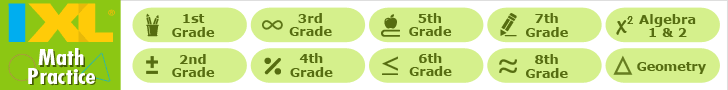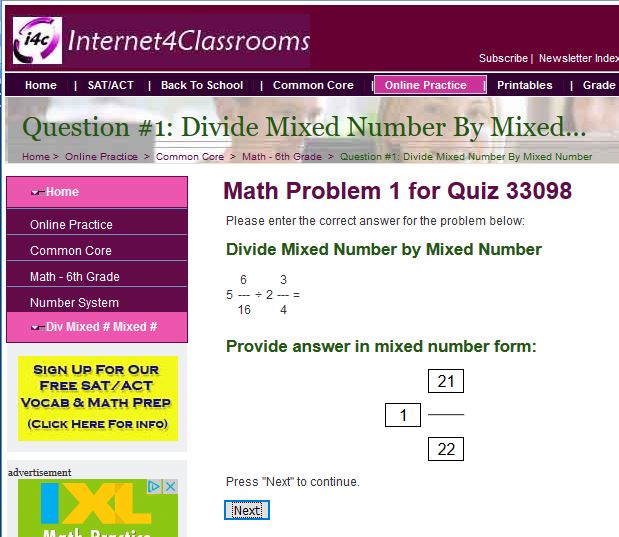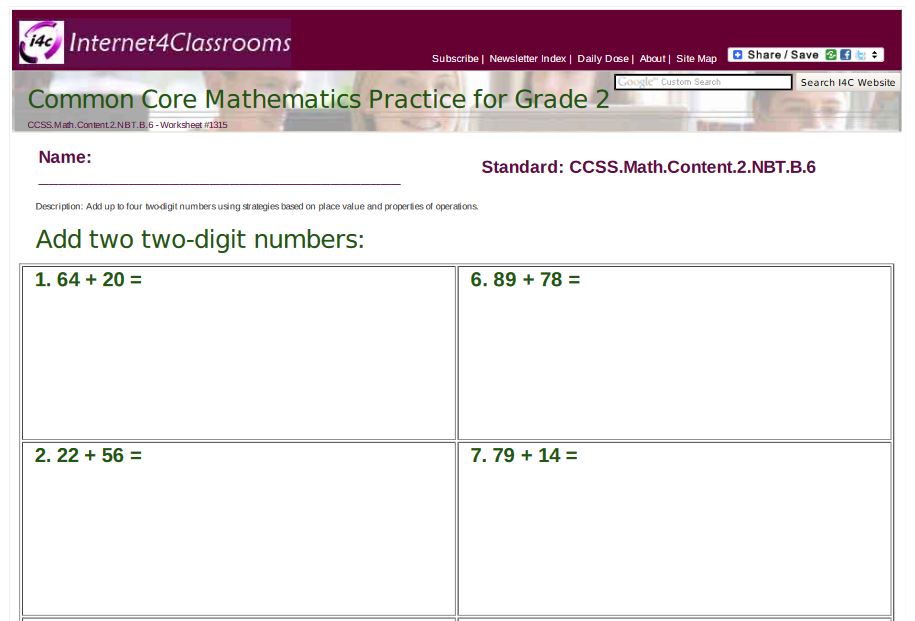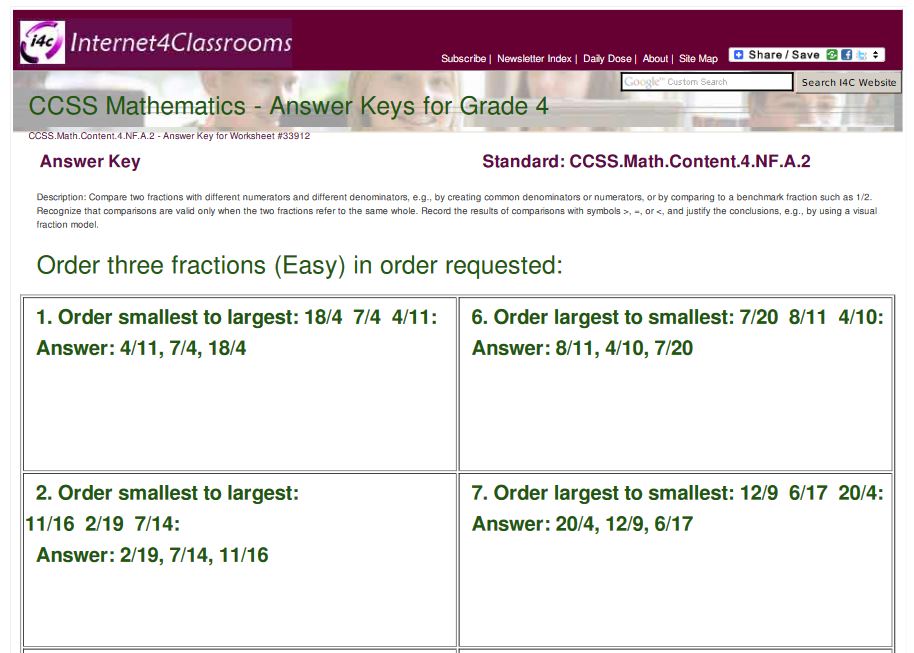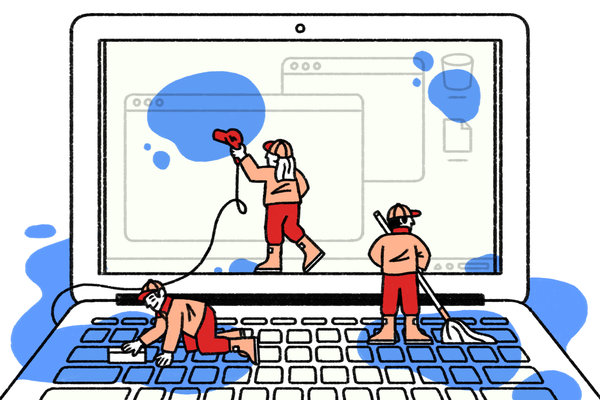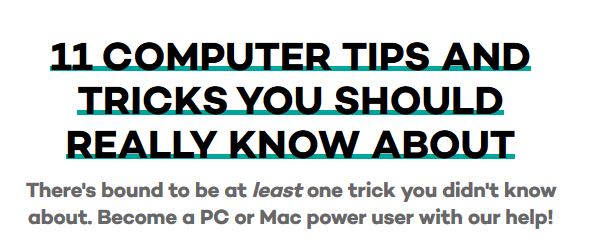March Features from Internet 4 Classrooms
March Blog | App of The Month | What's Happening |
New- Online Practice | New- Printables | New- Answer Keys |
Teacher Resources | Parent Resources | Technology Tips |
Other Areas of Interest | Common Core |
SAT and ACT Test Preparation

March brings Music in Our Schools Month, Women's History Month, Daylight Savings Time, Pi Day, St Patricks's Day, First Day of Spring, and much more. Visit our monthly newsletter to see all the details.
March Blog: Sharing Student Photos: Things to Know before Doing It
Sharing Student Photos: Things to Know before Doing It
This month's blog is Sharing Student Photos: Things to Know before Doing It.
Teachers who write blogs or administer social media platforms are facing a delicate dilemma every time they want to post visual information online. They have to think about the issue of child privacy, so the big question is whether they should share student photos or not.
Such content can help people identify students and there is always a danger of information misuse. In such circumstances, you should consider the problem carefully and follow the basic guidelines that guarantee digital safety. The blog presents you with fundamental tips for managing privacy, so keep reading to learn more about this important topic.
Eugene Eaton is a teacher and a blogger at College-Paper and Scholar Advisor. He enjoys writing about education and sharing practical tips with his colleagues. If he is not thinking about work, Eugene is probably out looking for a stand-up comedy show.
App of the Month
Every month we are going to feature a different, and hopefully FREE, iPad/iPod/iPhone/Android educational application. Visit our ever-changing app page.

The App of the Month for March is Letter School - Learn to Write! Letterschool Enabling Learning B.V. ( iOS and Android ).
The #1 alphabet tracing app for toddlers & pre-schoolers. Recommended and used by parents, teachers, and occupational therapists. Loved & played by more than 2 million toddlers and used at more than 5.000 schools!
LetterSchool is an educational app designed to help every child play and learn how to write all letters of the English alphabet (from A to Z) and numbers from 1-10. Kids practice and develop essential phonics and handwriting skills as they play three exciting games per letter or number – as an extra, they learn words associated with the letters!
HOW IT WORKS:
Intro - Discover the shape, phonics, name, and sound of all the 26 letters and numbers (1-10).
Tap - Learn where to start to write the letters and numbers and finish by tapping the dots in the correct order.
Trace - Learn the letter trajectory and direction of lines by tracing it.
Write - Test your knowledge by writing the ABC, numbers, and shapes from memory!
IMPORTANT:
The first 5 letters of the alphabet (both upper case and lower case) as well as the first 5 numbers and geometric shapes are completely for free and can be played entirely (on 3 game steps). The entire alphabet can be purchased on a one-time bundle purchase (no subscriptions!).
SPECIAL FEATURES:
- Uppercase and lowercase letters + numbers 1-10 + 24 geometric shapes!
- Two exciting levels: Silver and Gold!
- Progress and settings stored for up to three players on the same device.
- In the A-Z section, specific graphics available to match the letters (e.g. ant graphic for letter A/a).
- Available for both iPads and iPhones.
PERFECT FOR KIDS:
Kids want to have fun, and LetterSchool offers an educational journey with the most engaging and entertaining educational material!
- They learn with various exciting animations, graphics, and sound effects.
- They learn to associate letters with words, learn and memorize tracing directions and the correct formation of each character.
- Perfect for home-schooling kids and kindergartens. A user-friendly app for children with special educational needs.
PERFECT FOR PARENTS & TEACHERS:
- Choice of the three most popular typefaces in handwriting education (Handwriting Without Tears, D'Nealian, and Zaner-Bloser).
- Two levels, where Golden Level allows tracking kids' progress by displaying their exact letter writing!
- Engaging and compelling game mode prompting the child to trace a letter, number or shape 3 times using different parameters (each step is more challenging).
- An educational app created together with parents and educational professionals.
- NO ADS!
- Advanced settings or purchases only accessible by an adult!
- Extremely committed Customer Support ready to answer all questions and fix any issues.
MONTESSORI MATERIALS & METHODS:
LetterSchool is crafted with the greatest care for preschool kids & toddlers. Parents, teachers, and occupational therapists can use LetterSchool independently, but schools that teach according to the Montessori principle can use LetterSchool as a source for their Montessori materials and methods as well.
ACCOLADES:
- 'Best Mobile App of 2018 Platinum Award' nominee! – BMA
- Winner of 'National Parenting Product Awards 2018' - NAPPA Awards
- Teachers With Apps Certified – TeachersWithApps
- "Learning a letter on this app is like being on a great party, with disco lights, stars and fireworks. Every letter is a surprise!" – Apps4Kids
- "The kids love it! This app is right on track to help my son to be better prepared for Kindergarten". -Kidz
LET'S PLAY & LEARN!
Join LetterSchool on this exciting educational journey! Download the app and allow your toddler to discover the magical world of letters and words. Before you know it, your kid will be writing the entire English alphabet!
For more reviews and information, visit our website www.letterschool.com
If you have any question or suggestions, please contact us at support@letterschool.com.
You can also check our FAQ page on www.letterschool.org/faq.
Letter School - Learn to Write! is available for Apple and Android devices.
Compatibility: Requires iOS 9.0 or later on Apple iPhone, iPad, and iPod touch and Android version 4.0.3 and up on your Android device.
WHAT'S HAPPENING THIS MONTH?
Here are some of the March events that you can celebrate or make note of this month:
- Music in Our Schools Month
Celebrate and enjoy music in your classroom this month. Make your own instruments, play with virtual instruments, and learn about different genres of music with on our Music Resources page. We also have Music and Dance resources for Kindergarten and Pre-K aged children.
- Women's History Month
Did you know that March is National Women's History Month? You can learn about Women in World History and Women in American History. Learn about how March became the month to celebrate the accomplishments and influence of women in history, find a list of honorees for 2019, and other resources from the National Women's History Project.
- Dr. Seuss" Birthday (3/2)
Fun fact: Green Eggs and Ham was written with a mere 50 words. Dr. Seuss is a staple in children's literature. Celebrate Dr. Seuss' birthday with lesson plans and activities all correlating with his books. Learn about his life. Find activities for all of Dr. Seuss' books. Here are some Dr. Seuss themed great printables and resources. Also check out our Online Stories page for more classroom reading resources.
- Daylight Savings Time Begins (3/10)
Remember to set your clocks an hour ahead today. Learn about the history of Daylight Savings Time and why we "spring forward" an hour today. Work on time telling skills with these resources for First, Second, and Third Grade.
- Pi Day (3/14)
Happy Pi Day! Learn about the history of Pi. Apply Pi in your math lesson today. Check out these ways these teachers have celebrated Pi Day in their classroom. Learn about Pi through this "irrational" webquest. For high schoolers, try the Pi Day Challenge, a series of logic based puzzles all about Pi.
- St. Patrick"s Day (3/17)
Celebrate St. Patrick's Day in your classroom with I4C! We have St. Patrick's Day history, games, crafts, and activities on our St. Patrick's Day resource page.
- First Walk in Space (3/18/1965)
Learn about space walks and Alexei Leonov"s experience outside of the spacecraft. You can also check out our General Astronomy page for other resources on Space.
- First Day of Spring (3/20)
Welcome to Spring! Today, learn about what causes the change of seasons. Also check out these spring themed worksheets and activities and crafts you can use in your classroom.
- First Map of the United States Published (3/31/1784)
Ever wondered what the United States looked like when the nation was first created? Abel Buell"s work was the first to be submitted for copyright. Check out our Maps page for more resources on maps of the United States, interactive maps, and printables.
New- ONLINE PRACTICE AT I4C
Internet4Classrooms now offers Online Practice and Interactives, covering Kindergarten to Eighth Grade Common Core Mathematics. Look for a rapidly growing variety of thousands of practice quizzes tied to the Common Core State Standards, School Subjects, Activities, and Holidays.
Check out our Online Practice Quizzes! More grades and subjects coming soon!
New Online Practice Quizzes Made Available in AUGUST!
We have released many new online quizzes during the last months supporting the Common Core Standards.
Try them out, and then use them with your students as:
- Bell Ringers,
- In Class Assignments,
- Homework or
- Extra Credit.
Here is a list of the newest quizzes by grade.
New- COMMON CORE MATHEMATICS PRINTABLES AT I4C
Internet4Classrooms offers Printables, covering Kindergarten to Sixth Grade Mathematics. Look for a rapidly growing variety of thousands of practice worksheets tied to the Common Core State Standards, School Subjects, Activities, and Holidays.
Check out our Common Core Printables! More grades and subjects coming soon!
New Printables Worksheets Made Available in AUGUST!
We have released thousands of new printables worksheets during the last months supporting the Common Core Standards.
Try them out, and then use them with your students as:
- Bell Ringers,
- In Class Assignments,
- Homework or
- Extra Credit.
Here is a list of the newest worksheet sets by grade.
New- Answer Keys
New Worksheet Answer Keys Made Available in AUGUST!
We have released thousands of new answer keys for our printables worksheets during the last months supporting the Common Core Standards.
Remember that you can sign up for answer key access here: https://i4c.xyz/n89msyv.
TEACHER RESOURCES
- March 14th is Pi Day! Apply Pi in your math lesson today. Check out these ways these teachers have celebrated Pi Day in their classroom and have your students learn about Pi through this "irrational" webquest. Your students can also work on their math skills with our Grade Level Skill Builders, our free Online Practice quizzes, and our free Common Core Math Printables for Kindergarten to Eighth Grade.
- Spring brings unpredictable weather. Explore these Elementary Science tools.
- Name that tune! Celebrate Music In Our Schools Month with I4C's music lessons and resources ranging from music sheets and instruments to percussions and opera.
- Be sure to check out I4C's collection of free educational iPhone and iPad apps!
- Remember to visit our Teacher Tools section! This home page contains all the topics you need to use during the school year.
- Go to our grade level help for lesson plans, activities, instructionals, and tools organized by grade and subject.
PARENT RESOURCES
- Did you know that March is National Craft Month? Check out these Spring themed crafts you can do with your child this month. Internet4Classrooms also has Arts and Crafts Resources for Pre-K and Kindergarten aged children.
- Read with your child this month! Here are some great reading resources just for parents. Check out our Elementary School Stories page and prep for upcoming assessments with our Reading Comprehension Practice resources.
- March is Music in Our Schools Month. Enhance your child's music education with Internet4Classrooms. Make your own instruments, play with virtual instruments, and learn about different genres of music with your child on our Music Resources page. We also have Music and Dance resources for Kindergarten and Pre-K aged children.
- Be sure to check out I4C's collection of free educational iPhone and iPad apps for you and your child!
- You can always visit our Parent Resources page to get grade level practice sites, find online sources, and information pertaining to homework, special needs, reading help, and more.
- Don't forget our Technology Tutorial section in case you need refresher courses in your computer skills.
TECHNOLOGY TIPS
- What to Do if You Spill on Your Laptop:
Spilling a drink on your laptop doesn’t have to be a kiss of death and a ticket to a replacement. Liquid can destroy electronics quickly, but your computer may be salvageable if you act fast.
Learn more in the article found: HERE
- 5 Best Apps For Dyslexia You Should Know:
The world is full of different kinds of people. Some of them are fortunate enough to acquire skills and make everyone proud, while others are not. Dyslexia is a kind of disability that affects reading, writing and learning abilities of a kid. The affected kids are found to be reading/writing slowly, repeatedly making common spelling mistakes, unable to understand others, etc. Though Dyslexia is a life-long problem that brings challenges on a daily basis, the good news is there are some best apps for Dyslexia that can help kids to improve their condition, up to a certain extent.
Learn more by visiting: HERE.
- 11 Computer Tips and Tricks You Should Really Know About:
Even though you use your computer every single day, that doesn't mean you know how to use it to its full potential. This article shares some tips so you can take full advantage of your Mac or PC. It starts with some keyboard shortcuts that'll help you crank out text and data faster in Microsoft Word or Excel, or to help you better navigate your computer or its internet browser. Additionally, it recommends a handful of extensions and programs, and gives some tips to help you get your inbox under control.
You can find out more: HERE.
We also have other basic instruction in Microsoft Office, including Word 2007, Excel 2007, Powerpoint 2007.
OTHER AREAS OF INTEREST
- Resources for Educators - In this section you can find classroom resources for Exceptional Children, Smartboards, Character Education, Web 2.0 Resources and other topics.
- Resources for Parents - Parents can find resources
on assisting their children with homework, time management, Internet Safety, subject area resources, grade level resources and more.
Common Core State Standards at I4C
Our Common Core State Standards are full of resources for every individual standard. Students can take control of their own learning by clicking on the page with the standard number, and choosing their own resource to practice that skill.
Check out our Common Core Math High School Algebra Standards, Common Core Math Standards, and Common Core ELA Standards.
SAT and ACT Test Preparation
Free Online Practice Resources for ACT Tests and SAT Tests! I4C now offers free SAT and ACT vocabulary and math quizzes. Join our SAT and ACT Test Preparation program and log in as much as you'd like. Students can take practice tests on 5000 vocabulary words or over 1000 math problems. Parents and Mentors can log in to monitor your scores - including seeing which vocabulary words that were missed. Interactive quizzes allow the test taker to retake and study as much as they want.
Sign Up Here for ACT Test & SAT Test Preparation!
Search Internet4Classrooms