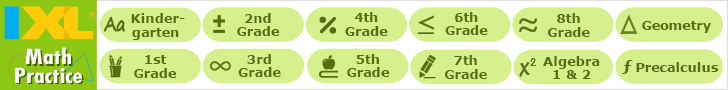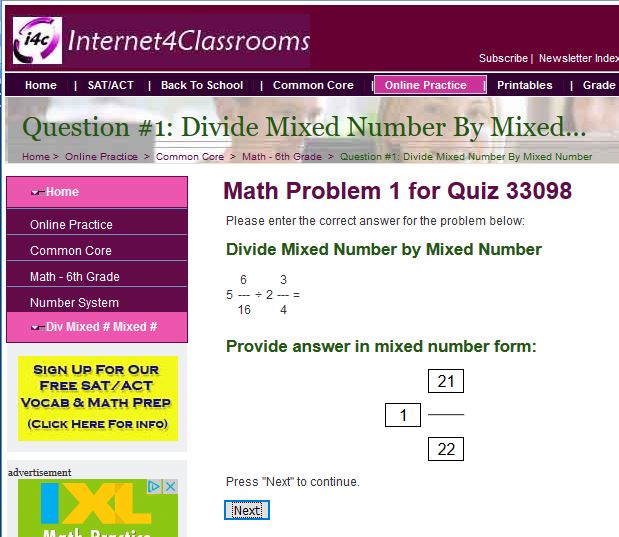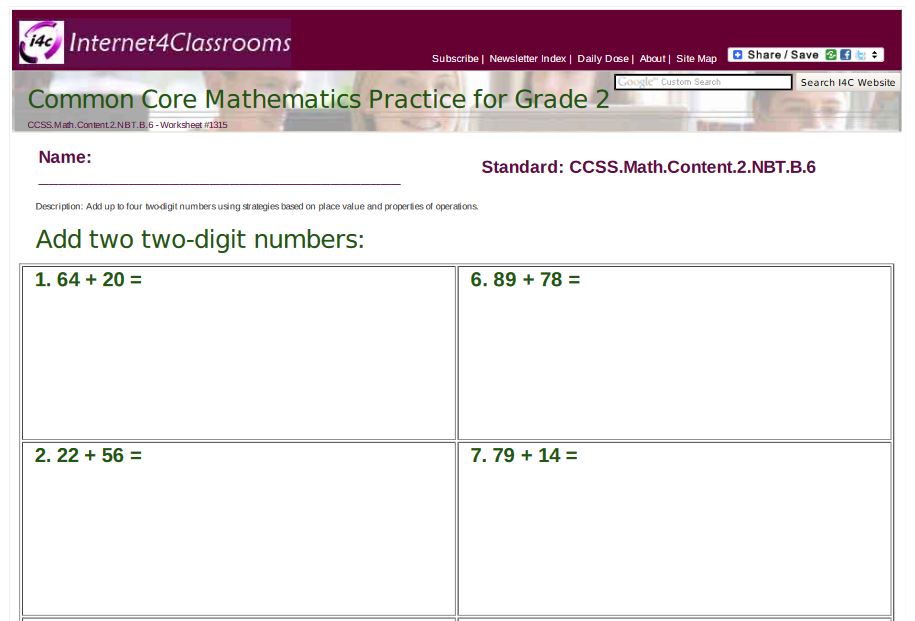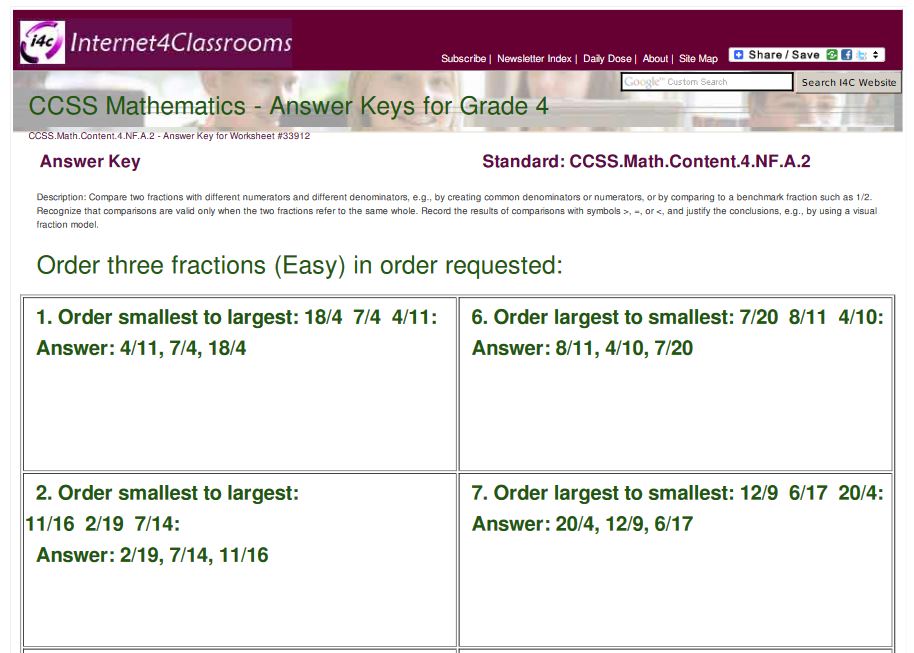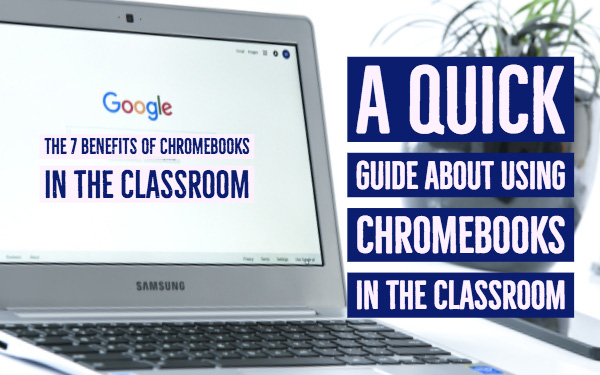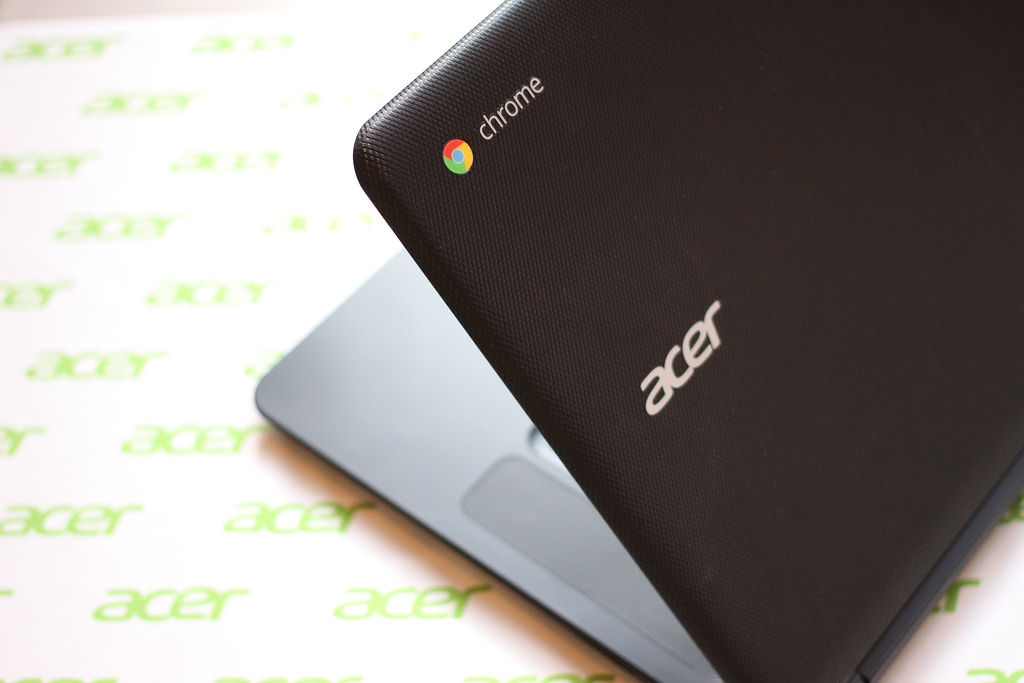September Features from Internet 4 Classrooms
September Blog | App of The Month | What's Happening |
New- Online Practice | New- Printables | New- Answer Keys |
Teacher Resources | Parent Resources | Technology Tips |
Other Areas of Interest | Common Core |
SAT and ACT Test Preparation

September brings Labor Day, 9/11 Attacks, Constitution Day, First Day of Autumn, National Classical Music Month, Library Card Sign-Up Month, Hispanic Heritage Month, and much more. Visit our monthly newsletter to see all the details.
September Blog: 6 Easy Ways To Make Math Lessons Fun For Kids
6 Easy Ways To Make Math Lessons Fun For Kids
This month's blog is 6 Easy Ways To Make Math Lessons Fun For Kids.
A majority of children complain to their parents that they are incredibly bored with mathematics lessons. They do not understand why they have to learn a stack of formulas and how they can come in handy in real life. This month's blog cover six methods that will help diversify the lesson of mathematics and interest the student.
Guest blogger Richard D. Eddington is a math tutor in Singapore. Writing is his hobby. In addition, he has a wide range of interests so he likes to share personal experience, researches, and thoughts.
App of the Month
Every month we are going to feature a different, and hopefully FREE, iPad/iPod/iPhone/Android educational application. Visit our ever-changing app page.

The App of the Month for September is Google Docs By Google, Inc. ( iOS and Android ).
Create, edit, and collaborate on the go with the Google Docs app.
Work together in real time
- Share documents with your team
- Edit, comment and add action items in real time
- Never lose changes or previous versions of your document with version history
Create anywhere, anytime—even offline
- Capture spontaneous ideas on the fly
- Get things done, even on the plane, with offline mode
- Save time and add polish with easy-to-use templates
Search Google right in Docs
- Use Google Search without leaving your document
- Search all of your files in Drive, right in Docs
Edit and share multiple file types
- Open a variety of files, including Microsoft Word files, right in Google Docs
- Frictionless collaboration, no matter which application your teammates use
- Convert and export files seamlessly
Part of G Suite: Google’s intelligent apps for business
- Connect and collaborate with your team, using one suite—Gmail, Drive, Calendar and more
- Use Google’s AI to bring data insights to every employee
- Join more than 4M paying businesses who trust G Suite to power their organization
Google Docs is available for Apple and Android devices.
Compatibility: Requires iOS 10.0 or later on Apple devices and Android version depends on your Android device.
WHAT'S HAPPENING THIS MONTH?
Here are some of the September events that you can celebrate or make note of this month:
- Classical Music Month
In 1994, President Clinton proclaimed September as Classical Music Month. Check out I4C's music resource page to learn about different composers and music masterpieces and find musical craft projects and activities here to do this month!
- Library Card Sign-Up Month
We cannot encourage reading enough. Even though I4C has a ton of online stories and books, we still want those children in libraries across the world. Remind students to visit their local libraries often!
- Labor Day (9/3)
Did you know that the first Labor Day was celebrated on a Tuesday, not on a Monday like we now celebrate it? In 1882, roughly 10,000 workers took unpaid time off to march in honor of the working man's rights, and formed the first Labor Day parade. Learn more aboutthe history of Labor Day and enjoy some Labor Day themed crafts and activities.
- Google Was Incorporated (9-4-98)
Did you know that Google actually rents goats! The goats help reduce brush and weeds at Google's Headquarters. Google is the most widely used search engine arguably nationwide. There are a lot of ways to look up information online. Explore different search engine sites here. These are specifically designed as safe web sites for children.
- National Grandparents Day (9/9)
On Grandparents Day, we honor our grandparents and recognize the wonderful contributions they add to our lives. Show your appreciation for your grandparents today by creating cards and crafts for them! You can also learn about the history of Grandparents Day and how it came to be recognized in the United States.
- September 11 Attacks (9/11/2001)
No matter where we live, we can all relate and remember where we were and what we were doing on the shocking day forever known as 9/11. We have an entire page devoted to 9/11 resources. Wikipedia has excellent background information as well as detail on the aftermath and effects of the tragic events. For lesson plans, try the National September 11 Memorial & Museum, Scholastic, Teaching History, PBS.org, and Morningside Center for Teaching Social Responsiblity.
- Hispanic Heritage Month (9/15-10/15)
During Hispanic Heritage Month, we celebrate the histories, cultures and contributions of US citizens whose ancestors came from Spain, Mexico, the Caribbean, and Central and South America. Learn more about Hispanic Heritage Month through an interactive guide from Scholastic. Find teacher resources and activities and crafts to do this month!
- Constitution Day (9/17)
The Constitution of the United States was adopted on the 17th of September in 1787. This Constitution Day, read the Constitution and its amendments, learn about the signers, and enjoy Constitution themed activities today.
- First Day of Autumn (9/22)
Celebrate the beginning of fall with I4C by checking out our Fall Resource page, full of fun crafts, activities, and recipes! Cooler weather and sweaters will be here before we know it.
New- ONLINE PRACTICE AT I4C
Internet4Classrooms now offers Online Practice and Interactives, covering Kindergarten to Eighth Grade Common Core Mathematics. Look for a rapidly growing variety of thousands of practice quizzes tied to the Common Core State Standards, School Subjects, Activities, and Holidays.
Check out our Online Practice Quizzes! More grades and subjects coming soon!
New Online Practice Quizzes Made Available in AUGUST!
We have released many new online quizzes during the last months supporting the Common Core Standards.
Try them out, and then use them with your students as:
- Bell Ringers,
- In Class Assignments,
- Homework or
- Extra Credit.
Here is a list of the newest quizzes by grade.
New- COMMON CORE MATHEMATICS PRINTABLES AT I4C
Internet4Classrooms offers Printables, covering Kindergarten to Sixth Grade Mathematics. Look for a rapidly growing variety of thousands of practice worksheets tied to the Common Core State Standards, School Subjects, Activities, and Holidays.
Check out our Common Core Printables! More grades and subjects coming soon!
New Printables Worksheets Made Available in AUGUST!
We have released thousands of new printables worksheets during the last months supporting the Common Core Standards.
Try them out, and then use them with your students as:
- Bell Ringers,
- In Class Assignments,
- Homework or
- Extra Credit.
Here is a list of the newest worksheet sets by grade.
New- Answer Keys
New Worksheet Answer Keys Made Available in AUGUST!
We have released thousands of new answer keys for our printables worksheets during the last months supporting the Common Core Standards.
Remember that you can sign up for answer key access here: https://i4c.xyz/n89msyv.
TEACHER RESOURCES
- Many historical events happened this month which you can cover in your classroom. Check outI4C's History page for lesson plans, videos, activities, and other resources to supplement your lessons!
- Do you need Assistive Technology resources? Find links offering tools for the hearing impaired, physically disabled, vision impaired, and other accessibility resources.
- Being back in a classroom setting can be a shock to the system for some kids after a summer full of activity. Visit our Character Education page for tips on bully prevention and overall self-development and awareness.
- Back to School Nights are approaching! Here are some great tips for speaking to your students' parents and how to prep for your Open House!
- This September 11th, we remember those who died during the terrorist attacks sixteen years ago. It may be difficult to explain the events to students who were too young to remember or not even born yet but there are many resources available. Wikipedia has excellent background information as well as detail on the aftermath and effects of the tragic events. For lesson plans, try the National September 11 Memorial & Museum, Scholastic, Teaching History, PBS.org, and Morningside Center for Teaching Social Responsiblity. Pearson's Online Learning Exchange has teacher guides and activities for elementary school, middle school, and high school aged students. Also, I4C has a September 11th page, filled with guides and activities to help your students understand the significance of the day.
- Be sure to check out I4C's collection of free educational iPhone and iPad apps!
- Remember to visit our Teacher Tools section! This home page contains all the topics you need to use during the school year.
- Go to our grade level help for lesson plans, activities, instructionals, and tools organized by grade and subject.
PARENT RESOURCES
- As we reminded our teachers above, it's never too late to remind our children about respecting others. Visit our character education page for bullying prevention, conflict resolution and character development tools.
- Check out our interactive grade level practice. We have Skill Builders that offer online games for almost every school subject and grade. It's a great way to practice at home.
- Are you having a hard time getting the kids to simply sit down and read? Our Reading Help page has helpful links.
- As the school year begins, keep your kids safe when they do their schoolwork online. Check out I4C's internet safety page for tips and links to keep your children safe online!
- Homeschool parents: I4C has helpful resources you can use too! Check out our Common Core resources, math printables, grade level help, and subject help pages.
- This September 11th, we remember those who died during the terrorist attacks sixteen years ago. It may be difficult to explain the events to those were too young to remember or not even born yet but there are many resources available. A guide from the 9/11 Memorial has tips on explaining the day to your children and I4C has a September 11th page, filled with guides and activities to help your child understand the significance of the day. Wikipedia has excellent background information as well as detail on the aftermath and effects of the tragic events.
- Be sure to check out I4C's collection of free educational iPhone and iPad apps for you and your child!
- You can always visit our Parent Resources page to get grade level practice sites, find online sources, and information pertaining to homework, special needs, reading help, and more.
- Don't forget our Technology Tutorial section in case you need refresher courses in your computer skills.
TECHNOLOGY TIPS
- 40 Chromebook Tips for Maximum Productivity:
Chromebooks may be all about simplicity, but don't be fooled: Beneath their intuitive outer layer lies a web of advanced options. And you don't have to be a power user to embrace it. Make your way through these 40 tips, and you'll be zipping around Chrome OS like a pro in no time.
Learn more in the article found: HERE
- A Quick Guide About Using Chromebooks in the Classroom:
In Lucie Renard's post, you'll find everything about the Chromebook classroom. What is a Chromebook? Why should you use a Chromebook? What are the benefits of a chromebook and how can you manage Chromebooks? What are the perfect Chromebook apps and what's the best chromebook for your students?
Learn more by visiting: HERE.
- Chromebooks in Education: Everything You Need to Know:
A student needs a few basic things to get the most an education has to offer and a Chromebook is a great way to fulfill those basics. A big part of the essentials are tools to get and stay organized, a resource to study and find the information they need to know, and a system where they can communicate with other students and educators. Students of higher learning, whether young adults or older adults, know this and can make sure they have the tools needed. For younger students, it's important that the right tools be provided so they can learn about the world around them and what they can do when they are pushed into it. They also need to learn how to learn, which can be the biggest challenge to an educator.
You can find out more: HERE.
We also have other basic instruction in Microsoft Office, including Word 2007, Excel 2007, Powerpoint 2007.
OTHER AREAS OF INTEREST
- Resources for Educators - In this section you can find classroom resources for Exceptional Children, Smartboards, Character Education, Web 2.0 Resources and other topics.
- Resources for Parents - Parents can find resources
on assisting their children with homework, time management, Internet Safety, subject area resources, grade level resources and more.
Common Core State Standards at I4C
Our Common Core State Standards are full of resources for every individual standard. Students can take control of their own learning by clicking on the page with the standard number, and choosing their own resource to practice that skill.
Check out our Common Core Math High School Algebra Standards, Common Core Math Standards, and Common Core ELA Standards.
SAT and ACT Test Preparation
Free Online Practice Resources for ACT Tests and SAT Tests! I4C now offers free SAT and ACT vocabulary and math quizzes. Join our SAT and ACT Test Preparation program and log in as much as you'd like. Students can take practice tests on 5000 vocabulary words or over 1000 math problems. Parents and Mentors can log in to monitor your scores - including seeing which vocabulary words that were missed. Interactive quizzes allow the test taker to retake and study as much as they want.
Sign Up Here for ACT Test & SAT Test Preparation!
Search Internet4Classrooms