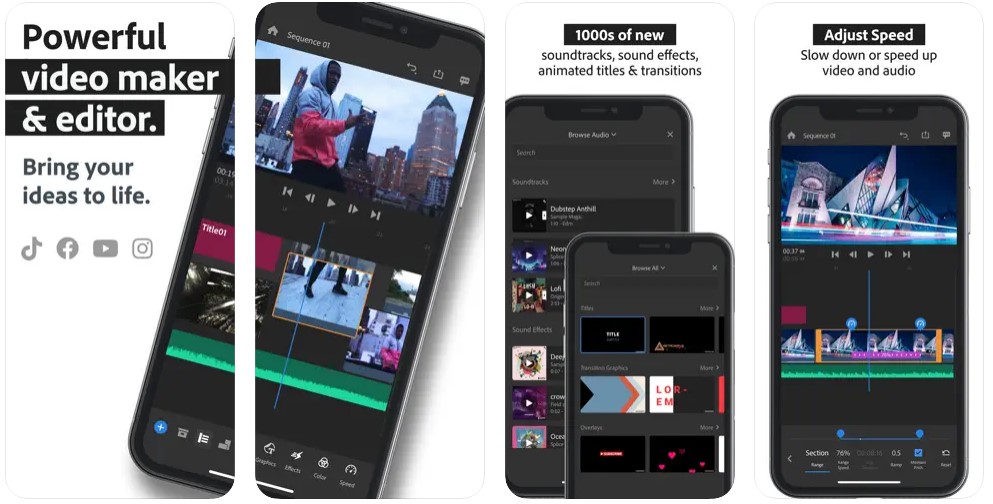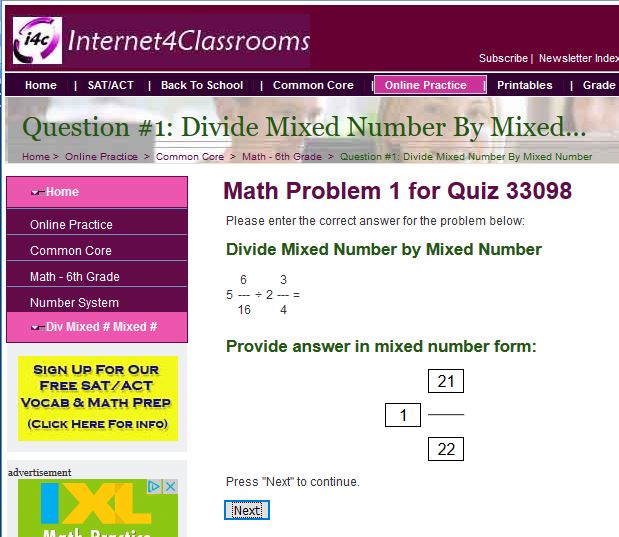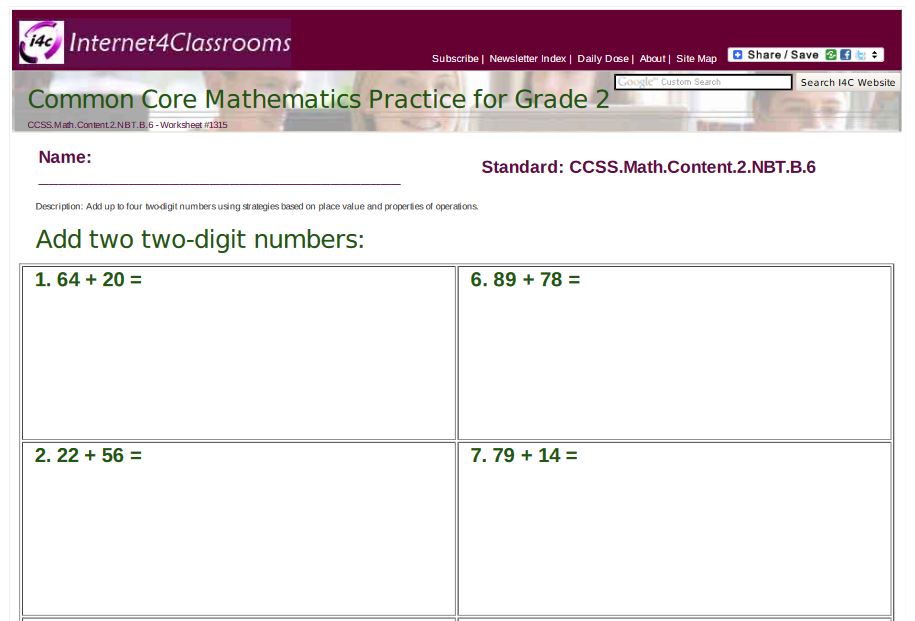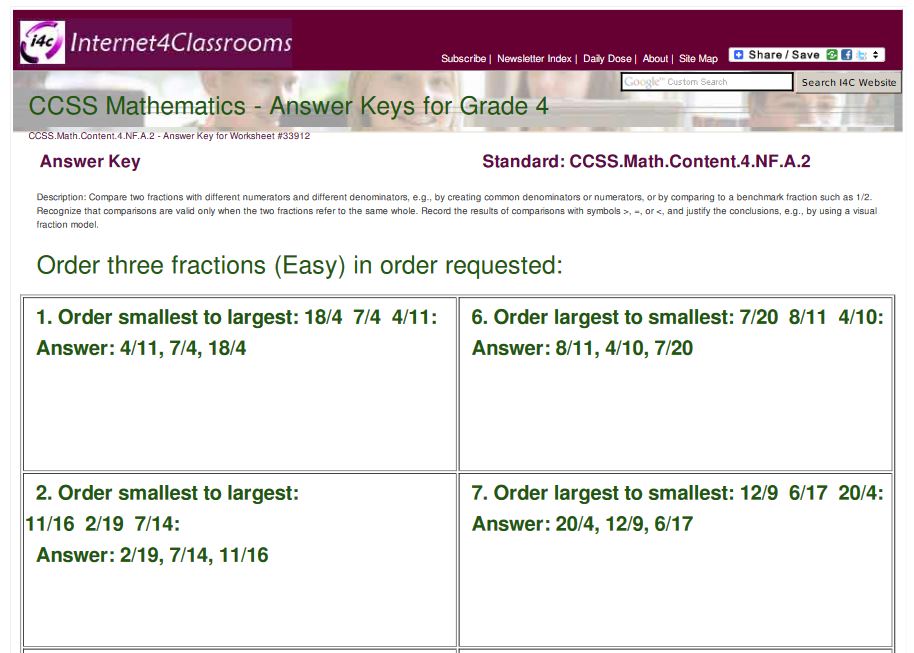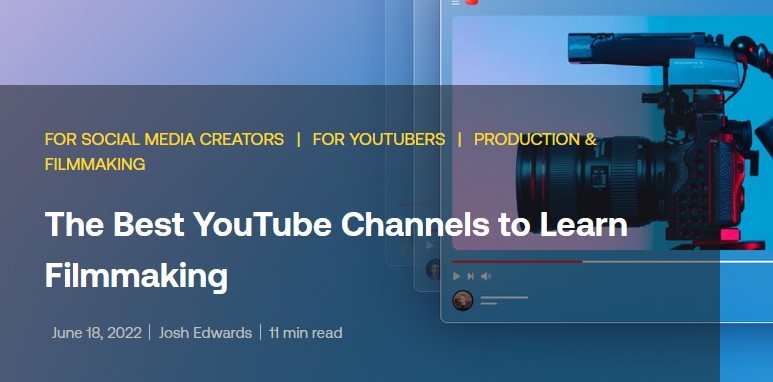July Features from Internet 4 Classrooms
July Blog | App of The Month | What's Happening |
New- Online Practice | New- Printables | New- Answer Keys |
Teacher Resources | Parent Resources | Technology Tips |
Other Areas of Interest | Common Core |
SAT and ACT Test Preparation

July brings Black Music Month, Child Vision Awareness Month, Flag Day, Father's Day, the First Day of Summer, and much more.
July Blog: 7 Easy And Fun Recipes For Kids Who Love Cooking
7 Easy And Fun Recipes For Kids Who Love Cooking
This month's blog is 7 Easy And Fun Recipes For Kids Who Love Cooking .
If your kids love to hop in the kitchen and help you around, the best way to engage them and introduce them to new things is trying new recipes with them. Little bakers love nothing more than playing with ingredients and making new and fun dishes.
Cooking can offer immense happiness and fulfilment. It has the potential to serve as a means of expressing creativity, alleviating stress, and sharing delightful moments with loved ones. So, why not start them young and introduce them to the world of flavours, ingredients and international cuisine.
Guest Blogger Anne Maxwell is a food blogger with a deep love for cooking and a flair for creativity in the kitchen. As a mom of two young girls, she believes the kitchen is not only a place to prepare meals but also a classroom for valuable life skills and cherished family moments.
App of the Month
Every month we are going to feature a different, and hopefully FREE, iPad/iPod/iPhone/Android educational application. Visit our ever-changing app page.

The App of the Month for July is Adobe Premiere Rush by Adobe Inc. ( iOS and Android ).
Shoot, edit, and share videos anywhere.
Feed your channels a steady stream of awesome with Adobe Premiere Rush, the all-in-one app for creating and sharing videos — fast and easy. Powerful tools let you quickly create videos that look and sound professional, just how you want. Share to your favorite social sites right from the app and work across iPhone and iPad. Use it for free as long as you want with unlimited exports — or upgrade to access all premium features and hundreds of soundtracks, sound effects, loops, animated titles, overlays, and graphics.
PRO-QUALITY VIDEO
Built-in camera functionality lets you capture pro-quality videos right from the app and start editing immediately.
EASY EDITING AND EFFECTS
Arrange videos, audio, graphics, and photos with drag and drop. Easily trim and crop videos, flip and mirror video clips, and add images, stickers and overlays to video clips. Adjust speed and enhance color with intuitive presets and customization tools. Effortlessly create pan and zoom effects for images with one click. Make your videos pop by simply selecting the start and end points on your still images, and changing the scale and position as needed.
CUSTOMIZE ANIMATED TITLES
Access built-in animated graphics such as titles and overlays. Change the color, size, font, and more to make them your own.
GREAT SOUND
Choose from thousands of royalty-free, original soundtracks, sound effects, and loops to bring your videos to life.
MULTITRACK TIMELINE
Enjoy creative flexibility with multiple video tracks. Create impressive effects like picture-in-picture and split-view.
MADE FOR SHARING
Easily resize videos to different aspect ratios, including landscape, portrait, square, and 4:5 for different channels. All media in a sequence is automatically resized — ideal for Facebook and Instagram. Share your creations with one click to TikTok, Instagram, and Facebook.
PREMIUM USERS
Upgrade to Rush Premium to access all features and content for iPhone and iPad, including:
ADVANCED AUDIO TOOLS
Advanced tools powered by Adobe Sensei AI for sound balancing and auto-ducking.
PREMIUM CONTENT LIBRARY
Unlock hundreds of premium titles, overlays, and animated graphics to elevate your videos.
ADDITIONAL PREMIUM FEATURES
Auto reframe automatically detects and keeps the most important part of your videos in the frame when switching to different aspect ratios – perfect for sharing to social media.
Advanced sharing automatically updates edits across all your mobile devices, and exporting in 4K is supported.
Adobe Premiere Rush is available for Apple and Android devices.
Compatibility: Requires iOS 14.0 or later on Apple iPhone, iPad, and iPod touch and Android version 9 and up on your Android device.
WHAT'S HAPPENING THIS MONTH?
Here are some of the July events that you can celebrate or make note of this month:
- National Ice Cream Month
Stay cool this month with some ice cream! Learn about the history of ice cream and how ice cream is made.
- National Picnic Month
July is National Picnic Month. Go out and have a picnic with your family! Find creative recipes for breakfast or lunch picnics, picnic-themed songs, books, and games for preschoolers, and fun picnic-themed activities. Find tips for planning a picnic here.
- Canada Day (7/1)
Happy Canada Day! Today is the anniversary of Canada's creation in 1867. Learn about Canada's history, geography, and people. Celebrate Canada Day with fun crafts, games, printables, and recipes.
- Battle of Gettysburg (7/1-7/3)
Today, learn about the battle that was the turning point of the American Civil War. Learn more about Gettysburg and find Civil War activities, printables, and interactive maps here.
- Independence Day (7/4)
Did you know that the Declaration of Independence was approved by the Continental Congress on this day in 1776? Read the Declaration of Independence this Fourth of July and learn about the American Revolution. Find useful resources about the American Revolution here. Check out I4C's Fourth of July page for crafts, activities, and printables to help you celebrate!
- E.B. White's Birthday (7/11/1899)
Happy Birthday to children's author E.B. White! Learn about his life and his works. Find tons of teacher resources, activities, and printables for one of his most popular books, Charlotte's Web. Be sure to check outour page on Elementary School Stories for more story resources that you can use in your classroom or at home.
- Moon Landing (7/20)
"That's one small step for man, one giant leap for mankind." Apollo 11 landed on the moon on this day in 1969. Watch a video of the moon landing and learn about this historical space mission through biographies, fun activities, and books. Don't forget to download the App of the Month for July 2015 for all things NASA related, as well as the App of the Month for July 2016 for Space Images from JPL.
New- ONLINE PRACTICE AT I4C
Internet4Classrooms now offers Online Practice and Interactives, covering Kindergarten to Eighth Grade Common Core Mathematics. Look for a rapidly growing variety of thousands of practice quizzes tied to the Common Core State Standards, School Subjects, Activities, and Holidays.
Check out our Online Practice Quizzes. More grades and subjects coming soon.
New Online Practice Quizzes Made Available in August
We have released many new online quizzes during the last months supporting the Common Core Standards.
Try them out, and then use them with your students as:
- Bell Ringers,
- In Class Assignments,
- Homework or
- Extra Credit.
Here is a list of the newest quizzes by grade.
New- COMMON CORE MATHEMATICS PRINTABLES AT I4C
Internet4Classrooms offers Printables, covering Kindergarten to Sixth Grade Mathematics. Look for a rapidly growing variety of thousands of practice worksheets tied to the Common Core State Standards, School Subjects, Activities, and Holidays.
Check out our Common Core Printables. More grades and subjects coming soon.
New Printables Worksheets Made Available in August
We have released thousands of new printables worksheets during the last months supporting the Common Core Standards.
Try them out, and then use them with your students as:
- Bell Ringers,
- In Class Assignments,
- Homework or
- Extra Credit.
Here is a list of the newest worksheet sets by grade.
New- Answer Keys
New Worksheet Answer Keys Made Available in August
We have released thousands of new answer keys for our printables worksheets during the last months supporting the Common Core Standards.
Remember that you can sign up for answer key access here: https://i4c.xyz/n89msyv.
TEACHER RESOURCES
- Many historical events happened this month which you can cover in your classroom. Check outI4C's History page for lesson plans, videos, activities, and other resources to supplement your lessons!
- Use your summer vacation for professional development! Find out more about workshops, seminar series, and technology based learning concepts.
- Did you sign up for a CPR class in June after reading our newsletter? Make sure you do if you haven't already, this skill could be extremely important during an emergency in your classroom. Take a course online or find a class in your local area through the American Heart Association or the American Red Cross.
- During your downtime this summer, explore our social media pages. Our Pinterest (internet4classr) has tons of boards filled with teacher tips, Common Core help, and classroom activities and stay up to date on new features, articles, and links you can use in your classroom on our Twitter (@internet4classr).
- Stay safe this summer when visiting the pool, beach, or spending a day at the park! Check out these sun and water safety tips as well as these safety tips for outdoor activities.
- Be sure to check out I4C's collection of free educational iPhone and iPad apps.
- Remember to visit our Teacher Tools section. This home page contains all the topics you need to use during the school year.
- Go to our grade level help for lesson plans, activities, instructionals, and tools organized by grade and subject.
PARENT RESOURCES
- Celebrate Independence Day with I4C! Check out our Fourth of July page for crafts, activities, and games you and your child can do together today.
- Be safe on the Fourth of July! Teach your kids about fireworks safety in preparation for the holiday.
- Have fun in the sun this summer vacation! Keep you and your kids safe this summer with these tips on sun and water safety. Also check out these summer safety tips for outdoor activities!
- With summer visits to museums, theme parks, and unfamiliar cities it's important that your child understands the difference between a safe stranger and a dangerous stranger as well as what to do in a dangerous situation. Here are some topics about strangers you should cover with your child.
- Explore our social media pages! Our Pinterest (internet4classr) has tons of boards filled with fun activities you can do with your child and stay up to date on new features and educational articles on our Twitter (@internet4classr).
- Be sure to check out I4C's collection of free educational iPhone and iPad apps for you and your child.
- You can always visit our Parent Resources page to get grade level practice sites, find online sources, and information pertaining to homework, special needs, reading help, and more.
- Don't forget our Technology Tutorial section in case you need refresher courses in your computer skills.
TECHNOLOGY TIPS
- Teaching Kids Animation and Film Production:
From Adobe: "Hobbies are healthy.. As an overall part of childhood development, hobbies help develop important skills that can turn into lifelong passions. As a parent or guardian of young children, especially ones that are drawn to creativity, there’s no shortage of fun, educational hobbies you can explore together. What’s special about filmmaking is that it combines creativity, teamwork, and technology. From screenwriting to storyboarding to video production and beyond, it takes a tremendous variety of skills to make a movie. But, thanks to the evolution of education and technology, today’s kids have a rich body of opportunities to flex their filmmaking muscles. With a little bit of guidance and a lot of creative license, even small children can dip their toes in animation and film."
Learn more in the article found: HERE
- Filmmaking for Kids: How to Become a Director:
As kids, most of us wanted to make our own movies – to be directors. We would take a carton, draw it to look like a clapperboard, and yell "cut" whenever we saw something exciting happening. We didn't have the fancy technology that we had today, which made things difficult. Now, in the digital era, technology is everywhere – and provided they have the slightest bit of passion and interest for filmmaking, any kid can become a director. All they need is a little bit of help and guidance from their parents, and they are good to go. Here are some guidelines that will help you put your kid on a plane to Hollywood.
Learn more by visiting: HERE.
- The Best YouTube Channels to Learn Filmmaking:
It’s safe to say that YouTube has changed the world of filmmaking forever. YouTube leveled the playing field for everyone, inspiring new generations of filmmakers from all over the world. The question is, which filmmaking channels are actually worth watching? The filmmaking tutorial genre is not exactly a small niche. There are thousands of great channels out there, but some are better than others.
You can find out more: HERE.
We also have other basic instruction in Microsoft Office, including Word 2007, Excel 2007, Powerpoint 2007.
OTHER AREAS OF INTEREST
- Resources for Educators - In this section you can find classroom resources for Exceptional Children, Smartboards, Character Education, Web 2.0 Resources and other topics.
- Resources for Parents - Parents can find resources
on assisting their children with homework, time management, Internet Safety, subject area resources, grade level resources and more.
Common Core State Standards at I4C
Our Common Core State Standards are full of resources for every individual standard. Students can take control of their own learning by clicking on the page with the standard number, and choosing their own resource to practice that skill.
Check out our Common Core Math High School Algebra Standards, Common Core Math Standards, and Common Core ELA Standards.
SAT and ACT Test Preparation
Free Online Practice Resources for ACT Tests and SAT Tests. I4C now offers free SAT and ACT vocabulary and math quizzes. Join our SAT and ACT Test Preparation program and log in as much as you'd like. Students can take practice tests on 5000 vocabulary words or over 1000 math problems. Parents and Mentors can log in to monitor your scores - including seeing which vocabulary words that were missed. Interactive quizzes allow the test taker to retake and study as much as they want.
Sign Up Here for ACT Test & SAT Test Preparation.
Search Internet4Classrooms