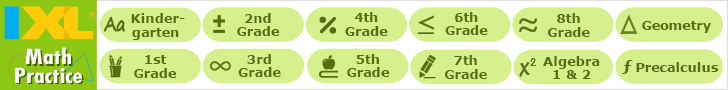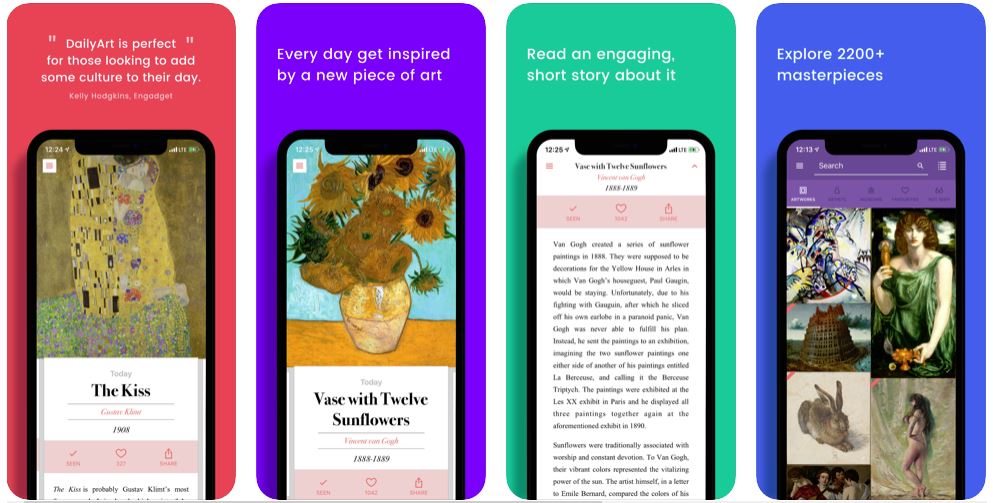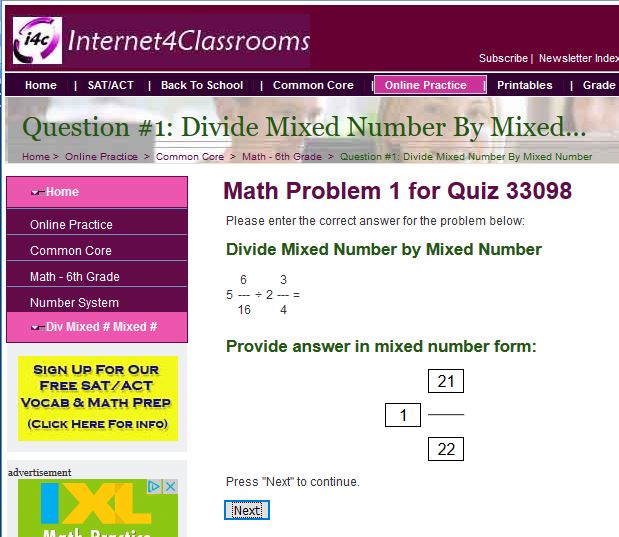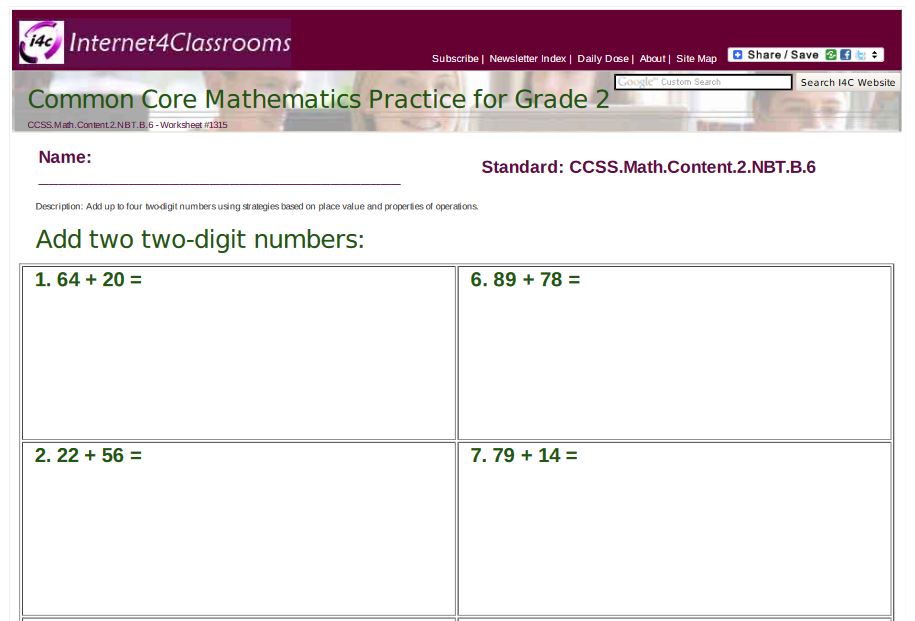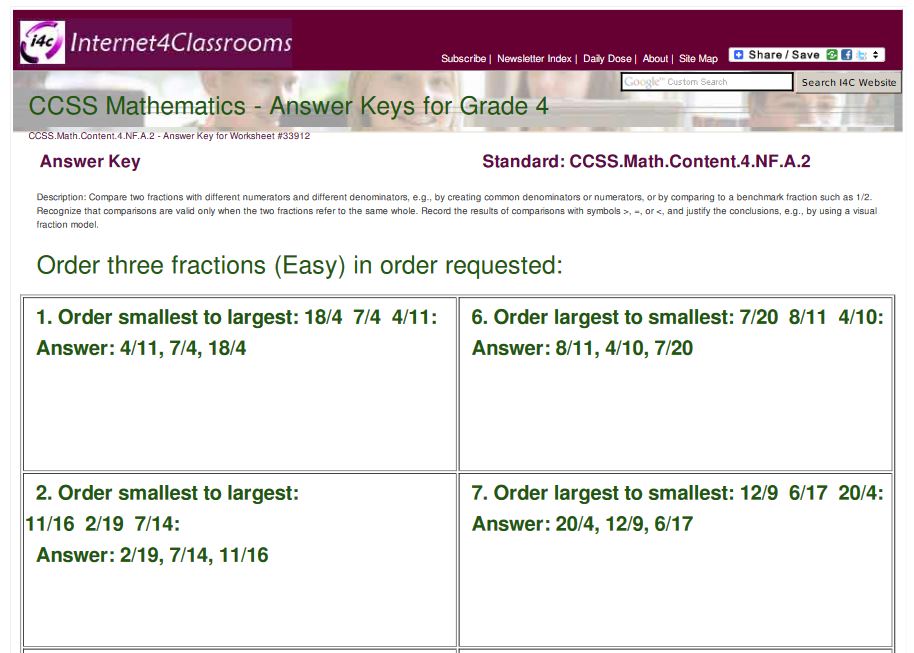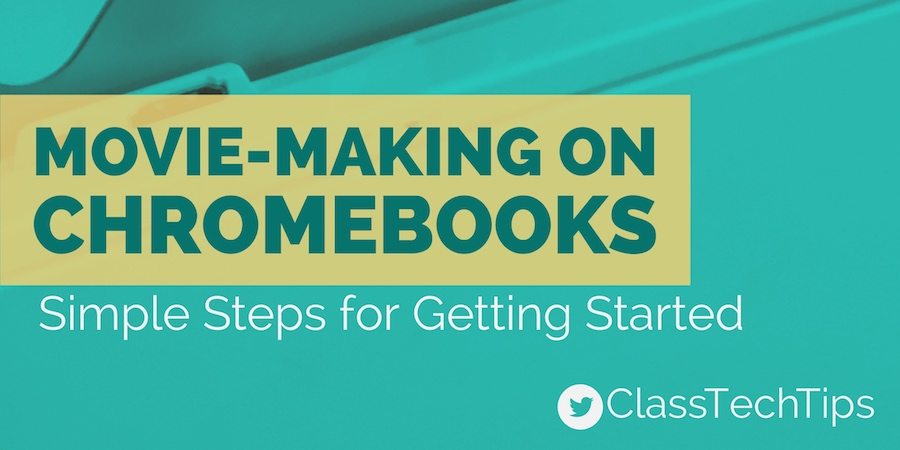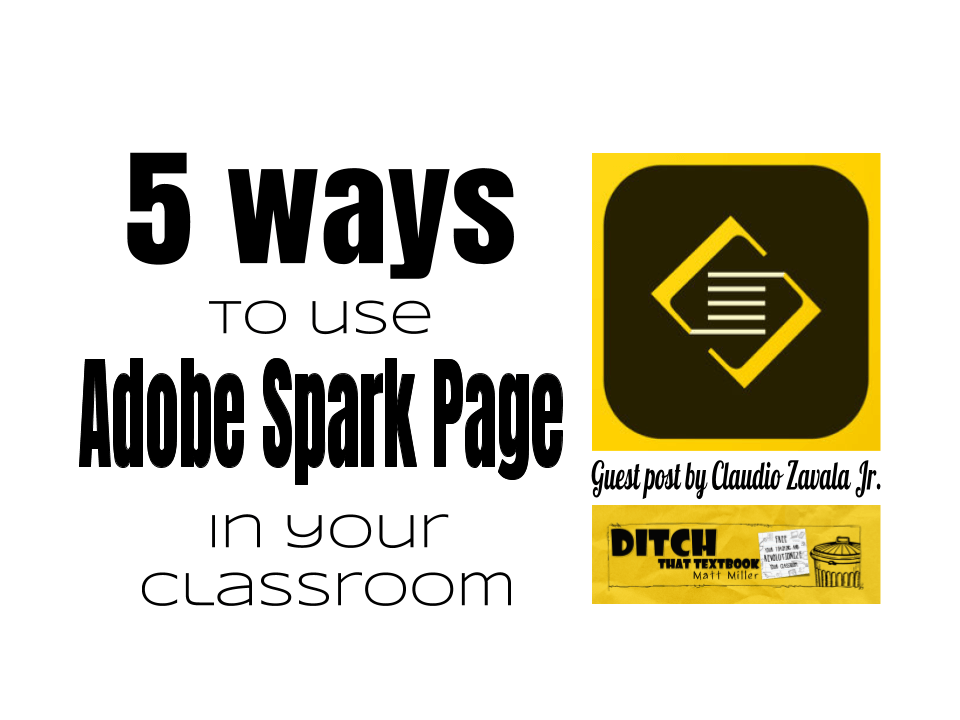January Features from Internet 4 Classrooms
January Blog | App of The Month | What's Happening |
New- Online Practice | New- Printables | New- Answer Keys |
Teacher Resources | Parent Resources | Technology Tips |
Other Areas of Interest | Common Core |
SAT and ACT Test Preparation

January brings National Staying Healthy Month, MLK Day, National Puzzle Day, and much more. Visit our monthly newsletter to see all the details.
January Blog: ADHD Tools for the Classroom
ADHD Tools for the Classroom
This month's blog is ADHD Tools for the Classroom.
ADHD stands for attention-deficit/hyperactivity disorder and it is one of the most common mental disorders both kids and adults are going through. Just imagine, every 10th child needs a special treatment whereas just half of them receive it. Going through ADHD is a challenge not only for the family but for the teacher as well. School is the place where children spend nearly half of their day learning and socializing; thus, applying the ADHD tool options at school is an integral part of the complex treatment.
As a preschool teachger, Guest Blogger Jennifer Broflowski found that dealing with ADHD is a necessary tool for all educators despite their students' age.
App of the Month
Every month we are going to feature a different, and hopefully FREE, iPad/iPod/iPhone/Android educational application. Visit our ever-changing app page.

The App of the Month for January is DailyArt by Moiseum ( iOS and Android ).
Every day get inspired by beautiful classic, modern and contemporary art masterpieces and read short stories about them. Join the community of over 1.000.000 art lovers, for whom DailyArt is something that enlightens their day, every day. For free. Now available in English, Chinese Simplified, German, French, Italian, Polish, Portuguese, Spanish, Russian and Turkish. New translations will come soon!
Furthermore:
- Explore and search the collection of more than 2000 masterpieces,
- Read 700 artist biographies and information about 500 museum collections,
- Add masterpieces to your favorites,
- Easily find DailyArts which you haven't seen yet,
- Share everything among your family and friends,
- Set up your account and use DailyArt on multiple devices your phones, tablets, iWatches :]
- Use dark mode!
- And what's the most important - enjoy art <3
Do you want to know why van Gogh cut off his ear? Or who is the lady on Picasso's portrait? How Jackson Pollock created his paintings? Open DailyArt and find out. According to Time Magazine, VentureBeat and Mashable, DailyArt is a must-have app for all art lovers.
- "Even if you already know the work, you may not know all the fascinating details the app serves up on the backstory of the art." - Victor Luckerson, Time Magazine
- "DailyArt is your daily dose of classic paintings, serving up a proverbial shot of espresso to awaken the inner culture vulture in you (...) One of the best 12 educational apps of 2012" - Paul Sawers, The Next Web.
- "With its superb images and informative biographical blurbs, DailyArt is perfect for those looking to add some culture to their day." - Kelly Hodgkins, TUAW
Learn something new about art every day - you just need two minutes. Download your espresso shot of art, for free - with no ads, just pure art.
DailyArt is available for Apple and Android devices.
Compatibility: Requires iOS 10.0 and watchOS 3.0 or later on Apple iPhone, iPad, and iPod touch and Android version 4.4 and up on your Android device.
WHAT'S HAPPENING THIS MONTH?
Here are some of the January events that you can celebrate or make note of this month:
- National Staying Healthy Month
We're in the midst of cold and flu season - keep your students and yourself healthy! Here are some great tips for you to share to your classroom! Make sure to emphasize the importance of washing your hands and covering your mouth when you sneeze or cough!
- Betsy Ross (1/1/1752)
Did you know that Betsy Ross sewed the first flag of the United States? I4C has printables and other resources to help students learn about the evolution of flag of the United States of America.
- Louis Braille (1/4/1809)
Did you know that Louis Braille was blinded in a childhood accident and created the braille system when he was fifteen? I4C has resources for the visually impaired, including Braille and audio resources. Be sure to check out I4C's other Assistive Technology resources.
- Benjamin Franklin's Birthday (1/17/1706)
Did you know that Ben Franklin invented the first American instrument, the glass armonica? Find out about other things that Franklin invented and contributed to from the Franklin Institute. Check out this great book recommendation for 6th grade about Ben Franklin. Lasalle University has a great Ben Franklin lesson plan for middle schoolers and Scholastic has a ton of Ben Franklin themed resources and lesson plans for all grade levels.
- Martin Luther King Jr. Day (1/20)
Honor Dr. Martin Luther King Jr. in your classroom today! Learn about his life and his accomplishments, read and watch his 'I Have a Dream' speech, and learn about the Civil Rights Movement on our Dr. Martin Luther King Jr. resource page
- National Handwriting Day (1/23)
I4C has tons of handwriting resources for you to use in your classroom! We have a page for kindergartners with tons of handwriting worksheets. Help your students with uppercase and lowercase letters. We also have resources for your students to practice manuscript and cursive and handwriting help for students with ADHD.
- Jackson Pollock's Birthday (1/28/1912)
Celebrate Jackson Pollock's birthday in your classroom today! Watch a short video about Pollock and read his biography. If you have a SMARTboard in your classroom, here is a great activity about action painting to do with your students! I4C also has art resources and lesson plans you can use in your classroom.
- National Puzzle Day (1/29)
Work puzzles in your lesson plans today! I4C has word search and crossword puzzle makers and tons of brain teasers!
- FDR's Birthday (1/30/1882)
Happy Birthday to President Franklin D. Roosevelt! Did you know he was the only president elected to four terms in office? Find teacher resources like curriculum guides and an interactive timeline from the Franklin D. Roosevelt Presidential Library and Museum and read and listen to some of his speeches and Fireside Chat radio addresses.
New- ONLINE PRACTICE AT I4C
Internet4Classrooms now offers Online Practice and Interactives, covering Kindergarten to Eighth Grade Common Core Mathematics. Look for a rapidly growing variety of thousands of practice quizzes tied to the Common Core State Standards, School Subjects, Activities, and Holidays.
Check out our Online Practice Quizzes! More grades and subjects coming soon!
New Online Practice Quizzes Made Available in January!
We have released many new online quizzes during the last months supporting the Common Core Standards.
Try them out, and then use them with your students as:
- Bell Ringers,
- In Class Assignments,
- Homework or
- Extra Credit.
Here is a list of the newest quizzes by grade.
New- COMMON CORE MATHEMATICS PRINTABLES AT I4C
Internet4Classrooms offers Printables, covering Kindergarten to Sixth Grade Mathematics. Look for a rapidly growing variety of thousands of practice worksheets tied to the Common Core State Standards, School Subjects, Activities, and Holidays.
Check out our Common Core Printables! More grades and subjects coming soon!
New Printables Worksheets Made Available in January!
We have released thousands of new printables worksheets during the last months supporting the Common Core Standards.
Try them out, and then use them with your students as:
- Bell Ringers,
- In Class Assignments,
- Homework or
- Extra Credit.
Here is a list of the newest worksheet sets by grade.
New- Answer Keys
New Worksheet Answer Keys Made Available in January!
We have released thousands of new answer keys for our printables worksheets during the last months supporting the Common Core Standards.
Remember that you can sign up for answer key access here: https://i4c.xyz/n89msyv.
TEACHER RESOURCES
- Many historical events happened this month which you can cover in your classroom. Check outI4C's History page for lesson plans, videos, activities, and other resources to supplement your lessons!
- In need of project ideas for the second half of the school year? We have them: subject areas, inventors, biographies, middle/high school level projects, and countries and continents.
- Keep your students and yourself healthy this cold and flu season! Here are some great tips to share with your students and their parents.
- National Handwriting Day - I4C has tons of handwriting resources for you to use in your classroom! We have a page for kindergartners with tons of handwriting worksheets, help for uppercase and lowercase letters, resources for your students to practice manuscript and cursive, and handwriting help for students with ADHD.
- Looking for lesson plans to bring in the new year? We have a whole page dedicated to lesson plans by grades and subjects.
- Are you using our Site Map? Don't forget it's an easy and quick way to search alphabetically by topic.
- Be sure to check out I4C's collection of free educational iPhone and iPad apps!
- Remember to visit our Teacher Tools section! This home page contains all the topics you need to use during the school year.
- Go to our grade level help for lesson plans, activities, instructionals, and tools organized by grade and subject.
PARENT RESOURCES
- Keep your children and yourself healthy this cold and flu season! Here are some great tips .
- Work puzzles in to your day! I4C has word search and crossword puzzle makers and tons of brain teasers!
- Want to reinforce a concept with your child? Check out our Grade Level Skill Help page for tons of resources in math and language arts covering a variety of topics.
- Be sure to check out I4C's collection of free educational iPhone and iPad apps for you and your child!
- You can always visit our Parent Resources page to get grade level practice sites, find online sources, and information pertaining to homework, special needs, reading help, and more.
- Don't forget our Technology Tutorial section in case you need refresher courses in your computer skills.
TECHNOLOGY TIPS
- 7 Digital Art Tips For Beginners:
In this article, Darwit Abeza shares digital art tips and tools that consistently work and can easily improve your digital art skills -- so that you can start painting masterpieces. While Photoshop is used for the examples, most these digital art tips are transferable to other digital art software. .
Learn more in the article found: HERE
- Movie-Making on Chromebooks: Simple Steps for Getting Started:
Spark Video is a favorite creation tool for Chromebooks (and iPads too). The possibilities are truly endless as you combine images, text, icons, video and voice to create a movie. On a Chromebook, students and teachers can easily access Spark Video on the web. After signing in, users have three choices of fantastic creation tools including the powerful moviemaking tool Spark Video. This article leads you through the basic steps to create a video and gives some lesson ideas using Spark Video.
Learn more by visiting: HERE.
- 5 Ways to use Adobe Spark Page in Your Classroom:
Creating a beautifully designed web page seems like a monumental task. But with Adobe Spark Page you and your students can create beautiful, professional looking web stories in minutes. Examples are given for photo essays, a student portfolio, about me stories, reports and journals.
You can find out more: HERE.
We also have other basic instruction in Microsoft Office, including Word 2007, Excel 2007, Powerpoint 2007.
OTHER AREAS OF INTEREST
- Resources for Educators - In this section you can find classroom resources for Exceptional Children, Smartboards, Character Education, Web 2.0 Resources and other topics.
- Resources for Parents - Parents can find resources
on assisting their children with homework, time management, Internet Safety, subject area resources, grade level resources and more.
Common Core State Standards at I4C
Our Common Core State Standards are full of resources for every individual standard. Students can take control of their own learning by clicking on the page with the standard number, and choosing their own resource to practice that skill.
Check out our Common Core Math High School Algebra Standards, Common Core Math Standards, and Common Core ELA Standards.
SAT and ACT Test Preparation
Free Online Practice Resources for ACT Tests and SAT Tests! I4C now offers free SAT and ACT vocabulary and math quizzes. Join our SAT and ACT Test Preparation program and log in as much as you'd like. Students can take practice tests on 5000 vocabulary words or over 1000 math problems. Parents and Mentors can log in to monitor your scores - including seeing which vocabulary words that were missed. Interactive quizzes allow the test taker to retake and study as much as they want.
Sign Up Here for ACT Test & SAT Test Preparation!
Search Internet4Classrooms