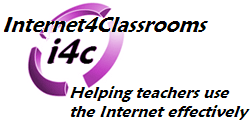
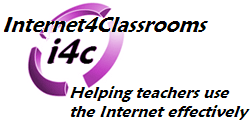 |
Links for K-12 Teachers | Assessment Assistance | On-Line Practice Modules | Daily Dose of the Web
Managing Windows
"Ooey Gooey!" Did you ever say that as a child? Well right now you are taking advantage of a GUI (pronounced gooey). The browser window, and all of the other windows you open on your computer, are part of the Graphical User Interface that has made computers so accessible to a huge number of users. Learning how to manage these windows will help you use your computer with less frustration.Components of a window - This image is clickable. To learn more about one of the eight identified regions, put your mouse pointer over the region. When you see the pointer change to a finger, gently click one time with the left mouse button.
Caution: No other images on this web page are clickable
- Application icon - The top left corner of every application window contains the icon of that application. Clicking once on that icon, with either the left or right mouse button, brings up a pop up menu that allows you to perform the actions controlled by the three buttons at the top right of a window; minimize, maximize, and close. In addition it allows you to perform actions related to the title bar or the resize corner.
- If you choose Move, your mouse pointer changes to a four headed arrow. That is the move cursor. This mouse pointer automatically pops up in the title bar. Do not move the mouse, click with the left mouse button, hold the button down and move the mouse. The window moves to a new place on the screen. Note: This option is not available if your screen is maximized. It covers the entire screen and there is no place to move it.
- If you choose Size, your mouse pointer changes to a four headed arrow in the exact middle of the window. Clicking there will not help you. Move your mouse pointer to one of two places:
- Place your mouse pointer in the resize corner, or any of the other three corners of the window, and it changes to a two headed diagonal arrow. Click with the left mouse button, hold the button down and move the mouse away from the center of the window to make both the height and width of the window get larger at the same time. If you repeat that step, but drag toward the center of the window, both the height and width get smaller. This does not work if your window is maximized.
- Place your mouse pointer on any edge of the window and it changes to a two headed arrow. If you use one the sides of the window the arrow will be horizontal. That changes only the width of the window. If you choose either the top or bottom edge the arrow will be vertical, and will change only the height of the window. This does not work if your window is maximized.
- To close this pop up menu, click anywhere in an empty area of the window.
- Title Bar - This title bar contains the title of the document you are currently working on or viewing. It also contains the name of the application you have open. In the example above the name of the document is Document. That means it has not yet been saved. The application used is WordPad. You have seen that application before. It is one of the built-in components of Windows. The title bar is also the move bar. To move a window, place your mouse pointer in the title bar, click with the left mouse button, hold the button down and move the mouse. The window moves to a new place on the screen. Note: This option is not available if your screen is maximized. It covers the entire screen and there is no place to move it.
- Active or Inactive windows - The title bar also indicates which window is active. Yes, you can have more than one window open on your screen. That is why you bought so much memory! However, even if you have 20 windows open, only one window will be active.
- Inactive window - If the title bar is gray the window is inactive and you can not work in it. No keyboard commands related to the window will function, because it is inactive. You can make an active window inactive by clicking anywhere outside the boundary of the window.
- Active window - The colored title bar indicates that a window is active. My title bar is purple. Yours might be blue, spruce, teal, or any number of colors. Whatever color is set as your active window color, only one of the open windows will have that color in the title bar. You can make an inactive window active by clicking anywhere inside the boundary of the window.
- Menu Bar - A standard component of Windows is a list of menus. Placing your mouse pointer on the name of a menu and clicking gently one time on the left mouse button will display the actions available within that menu. These menus are very much the same on every computer program that you open. Actions available in WordPad are shown below:
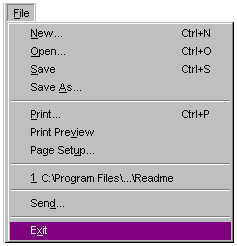 |
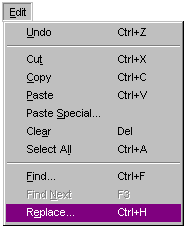 |
|
|
|
|
|
- Tool Bar - Those who have been using computers a long time often prefer the text choices of menu bars. New users, only familiar with the Graphical User Interface often prefer to use Tool Bar Buttons to perform the same actions that can be done with the Menu Bar choices. You will develop your own preference as you gain experience. Some applications contain more than a dozen toolbars, however some have none. If you are not sure what a button is for, place the tip of your mouse pointer directly over the button and wait a second. The name of the button will be displayed.
- Minimize - This button, or command from the application pop-up menu presented above, allows you to move a window completely off the screen without closing the window. Develop a habit of closing windows only after you are sure you are through with the window or application. When you minimize a window a button on the task bar allows you to bring the window back when you are ready for it. The task bar is the gray bar that runs along the bottom of your screen. The Start menu is in the far left corner and the time is in the far right corner. Each button will include the application icon, and a part of the name of the document. If you have a large number of windows open you may see only the application icon.
- Inactive window buttons will be the same color as the task bar and will look three dimensional as if they extend up from the task bar slightly.
- Active window buttons will be a lighter color than the task bar and will look three dimensional as if they are pushed down below the level of the task bar.
- You make a window active by clicking one time on its task bar button.
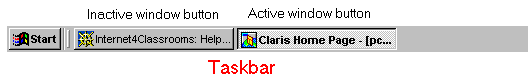
- Maximize/Restore - This button changes names
- If the active window does not cover the entire screen The button will contain a single box with a black bar at the top of the bar. This represents a window and title bar. If you put your mouse pointer over this button (but don't click)you will see that the name of this button is maximize. If you gently click one time with the left mouse button, the window will cover the entire screen. It has been maximized.
- If the active window has been maximized it will cover the entire screen. The button will contain two smaller overlapping boxes with black bars at the top of each. If you put your mouse pointer over this button (but don't click)you will see that the name of this button is restore. If you gently click one time with the left mouse button, the window will no longer cover the entire screen. It has been restored to its smaller size.
- Close - Yes! That's right, click on the X to close a window. If there is only one window open in the application, closing the window also exits from the application. If you have unsaved work a pop up menu will ask if you wish to save your work. If you have more than one open window in the same application (Netscape, Word, Excel ...), the application will not shut down, only that one window will close.
- Resize Corner - This bottom right corner of the window contains three diagonal lines. Follow the directions below to resize a window:
- Place your mouse pointer in the resize corner, or any of the other three corners of the window, and it changes to a two headed diagonal arrow. Click with the left mouse button, hold the button down and move the mouse away from the center of the window to make both the height and width of the window get larger at the same time. If you repeat that step, but drag toward the center of the window, both the height and width get smaller. This does not work if your window is maximized.
- Place your mouse pointer on any edge of the window and it changes to a two headed arrow. If you use one the sides of the window the arrow will be horizontal. That changes only the width of the window. If you choose either the top or bottom edge the arrow will be vertical, and will change only the height of the window. This does not work if your window is maximized.
Task - Go to a practice page and follow the instructions you find there.
Mouse | Windows | Desktop | Built-In | Formatting a Disk | Saving | Keyboard
 Custom Search
Custom Search
Visitors since November 2000