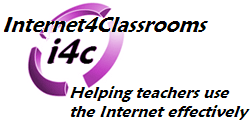
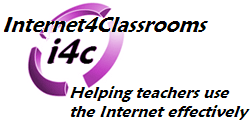 |
Links for K-12 Teachers | Assessment Assistance | On-Line Practice Modules | Daily Dose of the Web Learning to use Inspiration in your classroom
This Tutorial is based on Inspiration 6
|
Using the skills you learned from previous tutorials in this series, produce a concept map showing the three forms of water. The outline below lists a main idea (Forms of Water), three sub-points (Solid, Liquid, and Gas), and three examples of each sub-point.Type the Main Idea then use Rapid fire to lay down the three sub points. Double click one of the sub-points, position your cursor at the end of the word then turn Rapid Fire back on to produce three supporting points or examples. The ovals in the example concept map below have been moved. Yours may not look exactly like the example. To move a oval, click on the oval, leave the mouse button held down and drag the oval to another position.
Example concept map
After you have completed your own concept map, save the map as forms_of_water or some other name of your choosing. Notice that Inspiration will use the words typed in the main idea oval as the name of the document unless you change the name.
Along the top of an Inspiration window you will see a toolbar unless you have turned it off. Look at the left end of the toolbar for a button named Outline.
Click one time on that button. Your concept map is now in the form of an outline. Wow! Did you just see a great new way to teach outlining?
Notice that in outline form the toolbar changes to allow you to edit the outline. To get back to concept map form, select the Diagram button.
If you are following this set of modules for Professional Development credit, print two copies of your concept map; one in outline form, and one in diagram form.
Do not discard your forms_of_water concept map. It will be used in the last module in this series.
Using RapidFire || Using a Template || Adding a Comment || Using Outline View || Modifying a Map

Custom Search
|
Visitors since November 2000 |
Memphis, TN |