
Excel - Using the Formatting Toolbar
Standard | Formatting | Drawing
The Formatting toolbar
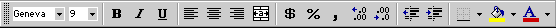
This entire toolbar could become a floating window by double-clicking on the control bar at the far left end of this toolbar. That gives the following window, which can be placed anywhere on the screen:
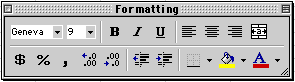
This toolbar can be restored to its original position by clicking in the gray bar at the top and dragging it back to the top of the screen. Push the top of the window up to the bottom of the menu bar.
Function of commonly used buttons 
Changes the font of the selected text

Changes the size of selected text and numbers

Makes selected text and numbers bold

Makes selected text and numbers italic

Underlines selected text and numbers

Aligns to the left with a ragged right margin

Centers the selected text

Aligns to the right with a ragged left margin

Merge and Center - Merges two or more selected cells and centers the entry

Currency Style - Formats selected text to display currency style

Percent Style - Formats selected cells to display percent

Comma Style - Formats selected cells to display commas in large numbers

Increase Decimal - Increases the number of decimals displayed after the decimal point

Decrease Decimal - Decreases the number of decimals displayed after the decimal point

Decreases the indent to the previous tab stop

Indents the selected paragraph to the next tab stop

Adds or removes a border around selected text or objects

Marks text so that it is highlighted and stands out

Formats the selected text with the color you click
Carefully review the function of each of the buttons above. When you think that you are familiar with each of the buttons take the short quiz below. (The Formatting toolbar has been included as a reference)
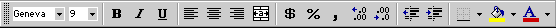
This quiz is available without the information above
1 



You wish to call attention to a portion of your worksheet by making the text bold.
Which button do you select?2 



You want to center the entries in selected cells.
Which button do you select?3 



Cell A1 is to be stretched so it covers 6 cells
Which button do you select?4 



To call attention to text, you want place a block of color behind the text to highlight it.
Which button do you select?5 



Another way to call attention to a block of cells is to place a border around them.
Which button do you select?6 



A column of numbers represents money and you want to apply currency style.
Which button do you select?7 



A column of numbers has too many decimal places after the decimal point.
Which button do you select?
Other toolbars
Standard | Formatting | Drawing
Go back to Using Microsoft Excel to Analyze Classroom Data

Use of this Web site constitutes acceptance of our Terms of Service and Privacy Policy.