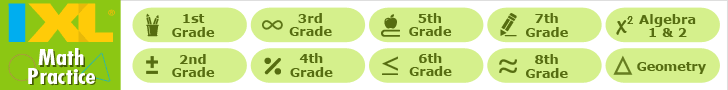CCSS.Math.Content.8.SP.A.1 - Construct and interpret scatter plots for bivariate measurement data to investigate patterns of association between two quantities. Describe patterns such as clustering, outliers, positive or negative association, linear association, and nonlinear association.
Authors: National Governors Association Center for Best Practices, Council of Chief State School OfficersTitle: CCSS.Math.Content.8.SP.A.1 Construct And Interpret Scatter Plots For Bivariate Measurement... Statistics and Probability - 8th Grade Mathematics Common Core State Standards
Publisher: National Governors Association Center for Best Practices, Council of Chief State School Officers, Washington D.C.
Copyright Date: 2010
(Page last edited 10/08/2017)
- Creating a Scatter Plot in Excel - A long tutorial (27 pages if printed) on making your own scatter plot
- Creating an XY (Scatter) Plot in Excel - A seven page tutorial on how to use Excel to make a scatter plot
- Functions and the Vertical Line Test - discussions and activities designed to lead the students to explore the vertical line test for functions. Plotting points and drawing simple piecewise functions are practiced along the way.
- How to Use Your TI-83 or 84 Calculator to Make a Scatter Plot - Provided by MathBits
- Interactive Box Plot - Students enter data and make their own scatterplot with this National Library of Virtual Manipulatives page
- Interactive Scatter Plot - From Shodor
- Interactive Scatterplot - Students enter data and make their own scatterplot with this National Library of Virtual Manipulatives page
- Introduction to Bivariate Data - Several good examples of scatter plots are included
- Line Graphs and Scatter Plots - Several good examples
- Line of Best Fit - Using graph paper and a strand of spaghetti (uncooked) [from the Internet archive known as the Wayback Machine.]
- Line of Best Fit - Using a graphing calculator [from the Internet archive known as the Wayback Machine.]
- Line of Best Fit - This activity (from Illuminations) allows the user to enter a set of data, plot the data on a coordinate grid, and determine the equation for a line of best fit.
- Line of Best Fit Applet - You can enter up to 10 points in the given chart
- Line of Best Fit Explanation - Why the line of best fit does not always touch as many points as possible on a scatter plot [format: discussion between student and mentor]
- Linear Regression - An applet which allows your students to investigate a regression line, also known as a "line of best fit."
- Linear Regression and Correlation - This lesson is designed to introduce students to correlation between two variables and the line of best fit.
- Regression Activity - Regression is used to find the equation used to relate the two variables. This equation can tell you if the two variables are positively or negatively related.
- Scatter Plot - Includes examples of positive association, negative association, and no trend
- Scatter Plot - Links to ten different examples are included with this Engineering Statistics Handbook entry
- Scatter Plot - Wikipedia entry
- Scatter Plots - From the Business Knowledge Center
- Scatter Plots - Includes examples of perfect correlation, high correlation, and low correlation
- Scatter Plots - From Oswego City School District Regents Exam Prep Center [from the Internet archive known as the Wayback Machine.]
- Scatterplot with Overlaid Linear Prediction Plot - Includes links to other plots on the right
- Scatterplot with Overlaid Linear Prediction Plot - Includes links to eleven other plots
- Scatterplots worksheet - Worksheet to use with an activity from North Canton City Schools
- The Regression Line and Correlation - A lesson plan from Illuminations
- Using a Graphing Calculator to Display the Line of Best Fit - Specific to the TI-83+/84+ graphing calculator
- Using Excel to Display a Scatter Plot - An Internet4Classrooms step-by-step tutorial on making your own scatter plots
- Using Residuals to Identify a Line of Good Fit - A discussion between student and mentor
- Vertical Line Test - This activity allows the user to attempt to build curves that pass the vertical line test, so that they are functions.
Search Internet4Classrooms