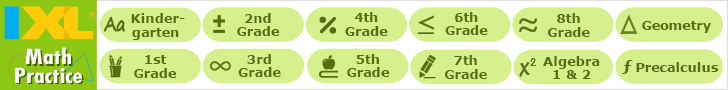5 Helpful Resources for Online Education and Distance Learning
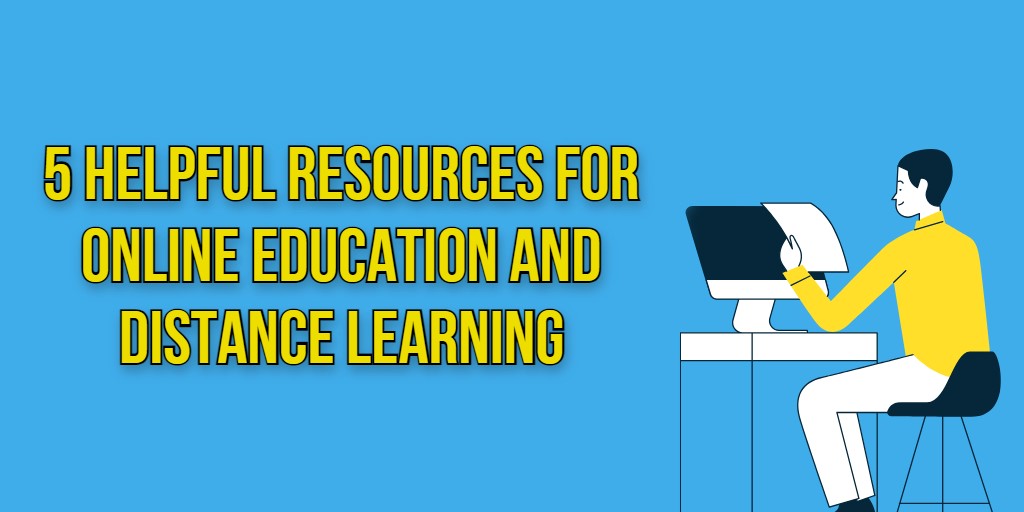
There are quite a few websites and online tools available online that can be very helpful for students and learners. Some of these tools can, for example, help students improve their vocabulary while some can help students learn to write better essays and assignments.
In this post, we are going to be looking at five such resources that can prove to be helpful for online education and distance learning.
1. Paraphrase Online
When it comes to tools that are made to help users paraphrase online, the general perception that people entertain is a little negative. Paraphrasing tools are known to be used by students in order to write essays and assignments without putting in the work that they should be. However, although that is the type of usage that paraphrasers are mostly known for, there are a lot of beneficial and ethical uses for them as well. For example, paraphrasing tools can help students learn new ways to word their sentences. Similarly, these tools can help students expand their vocabulary.
Paraphraseonline.io is a great tool that can be useful for online learners. It's free to use and it does not require you to even sign up.
There are a total of four different modes that you can use with this tool. The names of the modes are pretty self-explanatory of what they do:
You can try out these modes on the same piece of content to get a better idea of the changes that they make to the content.
- Word Changer
- Sentence Rephraser
- Paraphrase Text
- Text Improver
As we mentioned earlier, there are different types of beneficial uses that you paraphrasers can be put to. Some of them include:
- Helping in expanding vocabulary
- Learning new ways to write sentences
- Helping learners in understanding how to remove plagiarism or duplication from a piece of content
How to Use This Tool?
Before we move on to discuss the next tool on our list, let's look at the working of Paraphraseonline.io first. Here are the steps that you can follow to use this tool:
- First of all, you will have to enter the content in the provided space. There are a couple of different ways in which you can do this. You can either directly type the content in the box or you can copy-paste it. If both these are too arduous for you, then you can simply click on the 'Upload Doc.' button to directly fetch a file from your device.
- Once you have the content in the box, you will have to select the mode that you want as per your particular need and requirement. Here, you will have four different choices, as we mentioned above.
- Then, after you have selected the mode, you will just need to click on the 'Paraphrase' button to start the process.
- The results will be provided in the box on the right side. You can see the changes made by the tool in bold. If you want, you can save the output to your device by clicking on the download button (the downloaded format will be 'Doc'). Or, if you want to just use it quickly somewhere, you can copy it to your clipboard by clicking on the copy button instead.
2. Hemingway
Understanding content readability issues can be very important for all types of students. Students have to know about the things that can make their content (be it an essay or an assignment) difficult to read. Hemingway is a great tool that can be used to show students the readability issues in their write-ups and help them make their content easier. Hemingway is actually a popular tool for content writers since it lets them keep their write-ups readable. However, it can also be used by students in an educative capacity.
Here is basically how Hemingway works:On the whole, here are the various factors that the tool will analyze and point out in the content:
- To begin, you have to put some content in the provided space in the middle of the interface. Unlike the tool that we've discussed above, there aren't any options to import the content from the local storage. You can only type/copy-paste it.
- Then, after the content has been entered into the space, the tool will analyze it on its own in real time. Then, the various readability issues in the content will be highlighted in their respective color and the metrics will be displayed on the right.
- Some of the issues that the tool points out, such as the adverbs and difficult words, can be fixed simply by doing a left click and selecting the suggestion from the menu.
- Number of adverbs
- Passive voice usage
- Difficult phrases
- Hard-to-read sentences
- Very hard-to-read sentences
3. Prepostseo
Plagiarism is something that students have to constantly remain vigilant of whenever writing an essay or an assignment. In a nutshell, plagiarism refers to the practice of taking someone else's content and using it as one's own without giving credit where it's due.
Just from reading the definition, we can easily understand why this practice can be proscribed by educational institutes or even an individual tutor…for that matter. The plagiarism checker by Prepostseo is a good tool that can be useful here. By using this tool, students can find any duplicated text in their content and fix it before the final submission.
There are a number of different features that you can enjoy with this tool. It allows you to enter content using different importing options. You can also enter URLs to exclude from the check before starting. Since we are discussing this tool from the angle of students, there's one feature that we should mention here. And that is the report generation. Sometimes, students may be required to attach some sort of proof of their work's uniqueness. In this sort of scenario, report generation can be useful
Before moving on to the next tool, let's take a little look-see at how you can use the plagiarism checker by Prepostseo.
How to Use This Tool?
Here are the steps that you can follow to use this tool:
- First off, you will have to enter the content in the input field. There are a number of different ways in which you can do this. You can either type or copy-paste the content directly, upload a file from your device or you can import it from your Google Drive storage.
- After that, you will have to complete the captcha. If you are a paid user, then you won't have to bother with it.
- Then, click on the 'Check Plagiarism' button to start the process.
- Once the process begins, the screen will roll downwards and you will be able to see the exact details of the check. The results will then be provided with the percentages of plagiarism and uniqueness shown clearly in circular graphics.
4. Grammarly
Grammar impeccability is something that has to be necessarily inculcated in learners. Without grammatical perfection, any work that they come up with - be it an essay, assignment or report - will not be able to get good grades.
Grammarly is an excellent tool for this purpose since it not only corrects the grammatical issues in the content but also highlights and describes the reason behind it. Grammarly is actually a household name among content writers nowadays. It is an excellent tool that works accurately. It does not require you to compulsorily buy a paid plan and it doesn't have any ads around the interface as well.
Plus, Grammarly can be used in a variety of different ways. For example, you can use it:
- as an online tool;
- as an MS Word extension;
- as a browser extension;
- as a system-wide Windows extension.
Even for free users, there are no sorts of limits or restrictions on the number of uses. There's also no word limit. However, some features, like the plagiarism checker, content delivery and engagement are only available for premium users.
To sum it up, Grammarly is a very efficient and user-friendly tool that can be used in order to help students find, remove and understand the various grammar errors in their work.
How to Use It?
- Unlike the other tools that we've mentioned here on this list, Grammarly does require you to sign up. So, the first thing that you will have to do in order to use is to sign up using your email address.
- Then, once you are signed up, you can open the online version of the tool.
- Here, you will get the option to either upload a document from your device or open a blank one. If you opt for the latter, you can still write your content out easily due to the text formatting options that Grammarly provides in the editor.
- Once your content is in the editor, the checking will happen in real-time and the errors will be listed in the windows on the right.
5. Editpad
Although the tools we've discussed above are nice and all, one of the most basic things that every learner needs is a simple text editor where they can write down their work easily.
Editpad.org is an online text editor that can be used without any sort of downloads or registration. You can simply open it up and start typing without any sort of preamble. This tool also saves your previous notes so you can access them later when you want. This tool offers some basic features such as providing the word and character count. It also allows you to download and upload files.
Other than that, there aren't many other features that you can use with this tool. But, that is one of the reasons why it can be great to use. It's quick and easy to work with.
Conclusion
Nowadays, there are a number of different resources available on the internet that can be helpful for distance learning and online education. In this post, we looked at some of them. Tools like plagiarism checkers can be useful since they can help students find out duplication in their work and remove it. Similarly, grammar checkers and readability checkers can be useful since they can help students spot the various imperfections in their content.
Search Internet4Classrooms

Custom Search