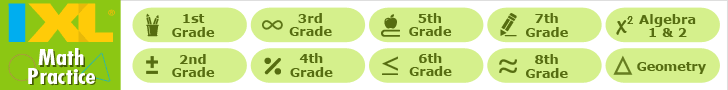Creating Podcasts with Your Students
According to Cambridge Dictionary, a podcast is a radio program which is basically a digital audio format you can download and play at any given time. You can play it on your laptop, on your phone, and even on your mp3 player. Podcasts are convenient types of content that are widely used among millennials. As our generation of students is also a part of this digital world that we live in, we can state that teenagers' education can be heavily influenced by technology. Podcasts, for example, are one of the helpful resources which can prove to be useful for a productive teaching and learning experience. They tend to become used more frequently each and every day.
Benefits of Podcasting
Podcasting comes with a lot of benefits, and being a teacher who's willing to use this form of teaching is the way to go. Here are some awesome benefits that make podcasting worthwhile.
Live Updates
As your students are part of a podcasting group, they will receive e-mail notifications whenever you add new content. They'll be able to instantly download the material and start reading it. Following the traditional ways, in order to assign new tasks, the teacher had to come to class and hand over the assignments. This was a tremendous waste of time and it's not even convenient. Luckily, we now have digital media tools, social media networks, instant communication, and so on.
Flexibility Given by Instant Communication
You can be at your cabin in the mountains, on a beach, or maybe at home in your own bed and you would still be able to access the learning material and consume it. All you need to have is a smart device and an internet connection. That is all that it takes to transmit the information from point A to B. Even if you're home sick, you can still "hold your class" and have students listen to your lesson through the podcast.
Creative Learning
With podcasts, you are exploring new ways in which information is being transmitted. For example, as a podcast owner you could adopt strategies like interviews or guest lectures. Have your students listen to what intelligent people in the field say. Also, spoken words are often better than the written ones. You can transmit emotion through your voice and create a specific mood. You can also play a relaxing music in the background in order to help your students focus on what you're saying.
Accessibility
While the traditional teaching methods revolve around papers and written words, it's a different story with podcasts. You can download them and play them wherever you want! Not only that, but you can really access them from almost any device. Windows, Mac, iPhone, Android, Linux; it really doesn't matter…they all work.
Steps to Create Your Own Podcast
There are some quick steps you have to go through in order to successfully create your podcast. Pay attention to the details and take action.
1. Plan: Do your planning first, think about what topics you want to tackle, and put them down on a piece of paper. Create an outline and proceed with the next step.
2. Record: You'll probably need a good microphone and definitely an audio recording tool (check more at the end of the article). Start recording your voice by bits. Every two minutes stop and listen to your voice. Adjust long the way
3. Edit: Once you have it ready, go through the content and look for mistakes. Use audio editing programs and cut the bad parts. Don't ever think about publishing a not-edited podcast session.
4. Publish: You can publish your podcast in many places. Most preferable, it would be a blog dedicated to your classroom. Otherwise, you can choose options like online publishing platforms or public podcasts directories such as Podcast.net or iTunes Music Store.
5. Promote: Let more people know that you are providing a lot of value through your podcast. Ask them if they would be interested in sharing it through their social media channels. Ask your students to share it around too.
Podcast Creation Tools and Software
Audicity- This is one of the most convenient, free cross platform software that helps individuals record and edit sounds. It works for all operating systems, and it can be a great asset for your podcast creation process.
Podomatic- Another voice recording and audio editing software. You can also find other podcasts and then share it with others through their platform.
vozMe- Here's a free online text to speech converter that works great. You can use it whenever you want, as long as you have an internet connection.
*Extra Resource* - Here's an awesome and practical guide that will teach you how to create podcasts with your students. Follow the advice and watch how your efforts will produce the desired results.
In today's marketplace, the number of podcasts is rapidly growing. In the business field, it represents one of the most efficient ways of transforming listeners into customers. In the education field, podcasting becomes the newest trend. It expands fast because every teacher and student can take advantage of the benefits it brings.
About the Author:Sophia Anderson is a professional educator and freelance writer at EssaysOnTime. She believes that learning something new every day is a must. Her inspiration comes from reading books and online blog posts that cover a wide range of her interests. Meet Sophia at @Sophia7Anderson.
Search Internet4Classrooms

Custom Search