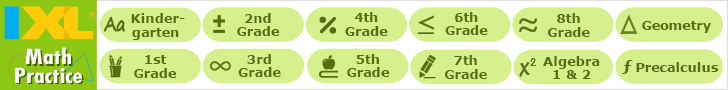How to Search on the Internet
As you have probably realized by now, the Internet is a great source for information. Where else can you get everything from shoe prices to books and how-to guides at all hours of the day and night? But are you sure that you are searching on the Internet the right way? This can really affect the results you get when you make a query. Below are some effective ways to enhance your searching experience on the Internet.
Google is Not Alone
Google is not the only search engine around. There is also Bing, Yahoo and smaller search engines you can use as well. Children can make use of KidRex, Ask Kids, Searchy Pants and KidzSearch for safe browsing and searching as well. One thing to remember is that not everything that pops up on the first page of Google is the best.
Authenticity
While searching the Internet, not all information that is presented to you is going to be authentic. In fact, oftentimes you'll find information that was actually made up.. So how do you know whether or not you're getting authentic information when you are searching for something? There are a few reputable URLs that you can look for during your search to be ensured that the information you see is indeed credible and authentic. These include .org, .gov and .edu. It doesn't mean that .com or others are not credible, as most of the results that come up have these URLs, but by using the first three you can be assured that the information you find is truly authentic and factual. Another thing worth noting is that Wikipedia may not have reliable data. Just about anyone can add anything at all to that site. You can take information from this site and use it for your own research, however you should make sure the information that is on the page is being backed up from other sources that are reputable. What you can do is scroll down to the bottom of the page and check out the references to ascertain if they are from credible sources. If they are, then you can use the information you find on that Wikipedia page for your research.
Refined SearchesSearch engines typically ignore stop words. The plus operator tells search engines to include certain words in their results. For example: short + small will display results that include both words.
The plus operator (+)When searching for a term how many times have you had the search engine return results that are totally unexpected? Multiple meaning terms and unwanted results can be avoided. The powerful minus operator can remove those unnecessary search results. For instance, if you are looking for the insect Caterpillar, the search results might also include information for the company Caterpillar, Inc. To avoid this, type in Caterpillar NOT equipment; this excludes any reference to the Caterpillar, Inc. company.
The NOT operator (NOT)When you put quotation marks around the phrase the results will be exact. It's actually a great way to limit the pages returned. For example: "The Sky is Blue". However, be careful because your phrase has to be exactly right.
Quotation marksWith the exception of the AskJeeves search engine, which takes questions in the form of real queries, many of the search engines work best when they are provided with a few keywords. Typically around 6 to 8 keywords and phrases work best. Many users only use 1 to 2 keywords in a phrase while searching and that is not enough to produce an effective query. You want to preferably use objects or nouns since search engines consider pronouns and articles clutter. Avoid using verbs, and use modifiers only if they are going to help you define your object more adequately; feta cheese instead of just cheese, for instance.
Keywords
Entering Keywords In The Search EngineThe phrase is a powerful keyword combination. It combines two or more words that need to be found in the documents that you are searching. Entering a phrase like feta cheese within quotes into the search engine is an example. There are specific options for phrases that are allowed on some searches but do not work on others. However pretty much all of them will allow you to enter a phrase inside quotation marks. You can check the search engines help files to see if they have such functions.
Use of phrasesThe Internet tool is useful when you reasonably collaborate with it. Consider the old acronym GIGO which means garbage in garbage out. Although search engines will try to give you the most relevant search results at the top of their page, the search terms you put in if too broad or general might not be helpful. You are responsible for learning how to make your search both effective and fast.
The Bottom LineCharles Beckman is a college student studying Psychology, who struggles with writing difficulties himself. Charles likes all sorts of challenges and adores Steve Jobs. Currently he exercises his writing skills working as a guest writer at advancedwriters.com.
About the Author
Search Internet4Classrooms

Custom Search