Monthly Newsletter
Issue 134 |
|
|
| |
Black Music Month,
Child Vision Awareness Month,
World Environment Day,
Flag Day,
First Day of Summer
Father's Day,
|
|
|
|
Greetings. Thanks so much for using Internet4Classrooms with your students and children. Our mission is to help you find the best educational online resources available to meet your individual needs. Our monthly newsletter focuses on sharing information, tips, and ideas on everything related to schooling inside the classroom and at home. Each month we will feature resources and information on a variety of topics. We are constantly updating
information on our site and urge you to visit often.
Keep in Touch
If you need help, please email us. We answer questions about almost any subject matter/grade level. We feel that this is a very important part of Internet4Classrooms. Internet4Classrooms
is maintained and built for educators, parents, and students and this site is yours. Comments and suggestions are appreciated and welcomed. Don't be afraid to email and ask. Follow us on Twitter (internet4classr).
Stay up to date with offerings and new sources/links for great educational and technology information for you, your students, and children.
We are also on Facebook (internet4classr).
Like our page, read and share our posts, and comment as you wish.
We're now on Pinterest.(internet4classr) Check our page for pins on classroom, educational, teacher tips, and organizational ideas.
|
|
This month's blog is
Summer Fun and Learning Activities for Kids
.

The greatest thing about learning during the summer is that you don't
have to teach anything. Just benefit from long days and favorable
weather and do fun stuff together.
Even if your child's schedule is busy during the school year and he or
she attends all possible extracurriculars, there is still a chance
that some interest is left out. The best way to find out is to ask
them what they would like to do.
Guest Blogger Jeanna Bray is an educator, a parent, and a writer
based in Seattle. She believes in life-long learning and that
curiosity saved a cat. She also collaborates with online projects
that promote education and literacy.
|
|
Things To Celebrate This Month |
|
June brings Black Music Month, Child Vision Awareness Month, Flag Day, Father's Day, the First Day of Summer, and much more. You never know what wonderful resources you can find to enrich your classroom experience. Let's get started:
Black Music Month
Child Vision Awareness Month
World Environment Day (6/5)
Flag Day (6/14)
First Day of Summer (6/20)
Father's Day (6/21)
|
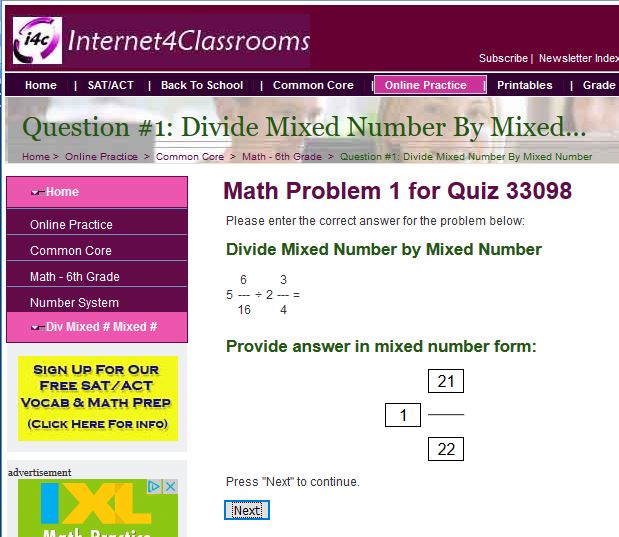
Internet4Classrooms now offers Online Practice Tests and Interactives, covering Kindergarten to Sixth Grade Common Core Mathematics. Look for a rapidly growing variety of thousands of practice quizzes tied to the Common Core State Standards, School Subjects, Activities, and Holidays.
New Online Practice Quizzes Made Available in AUGUSTWe have released many new online quizzes during the last months supporting the Common Core Standards.
Try them out, and then use them with your students as: - Bell Ringers,
- In Class Assignments,
- Homework or
- Extra Credit.
Here is a list of the newest quizzes by grade.
|
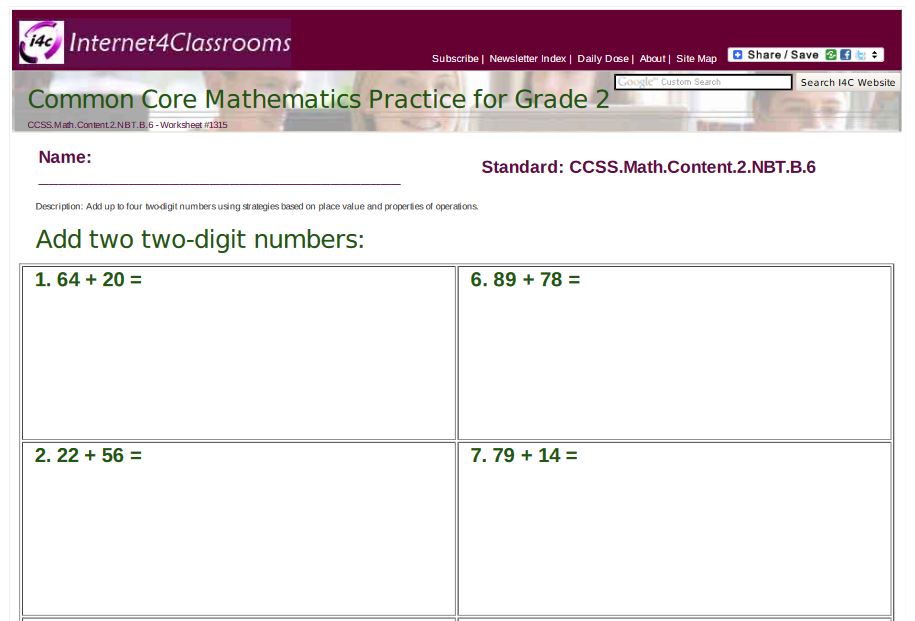
Internet4Classrooms now offers printables, covering Kindergarten to Sixth Grade Mathematics. Look for a rapidly growing variety of thousands of practice worksheets tied to the Common Core State Standards, School Subjects, Activities, and Holidays.
New Printables Worksheets Made Available in AUGUSTWe have released thousands of new printables worksheets during the last months supporting the Common Core Standards.
Try them out, and then use them with your students as: - Bell Ringers,
- In Class Assignments,
- Homework or
- Extra Credit.
Here is a list of the newest worksheet sets by grade:
|
New Worksheet Answer Keys Made Available in AUGUST
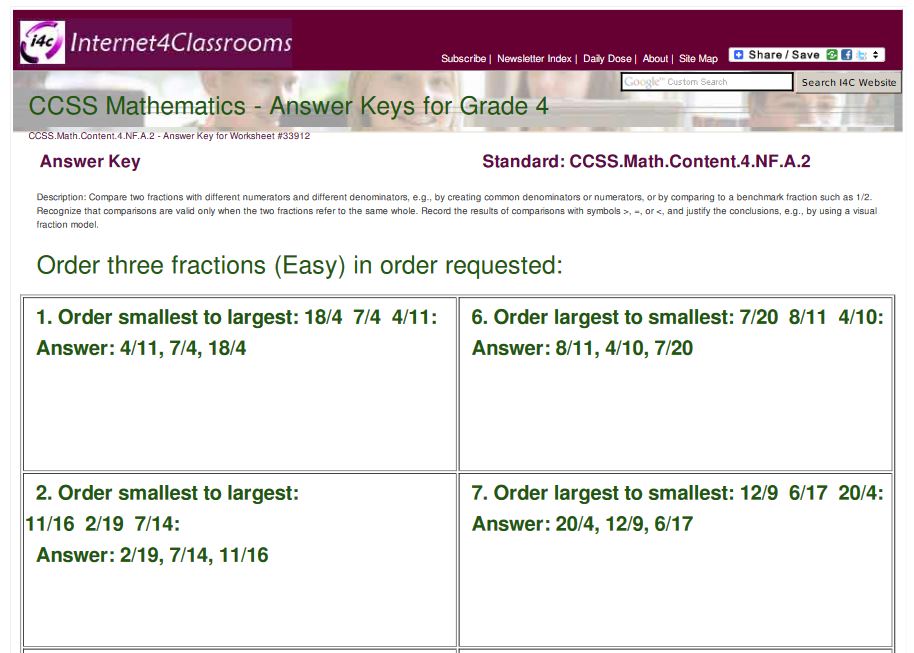 We have released thousands of new answer keys for our printables worksheets during the last months supporting the Common Core Standards.
We have released thousands of new answer keys for our printables worksheets during the last months supporting the Common Core Standards.
Remember that you can sign up for answer key access here: https://i4c.xyz/n89msyv.
Here is a list of the newest answer key sets by grade:
|
Every month we are going to feature a different iPad/iPod/iPhone educational application.
Visit our ever-changing app page. (www.internet4classrooms.com/links_grades_kindergarten_12/apps_web2_tools.htm)

The App of the Month for June is Classtree By Bytters Pte Ltd ( iOS / Android ).
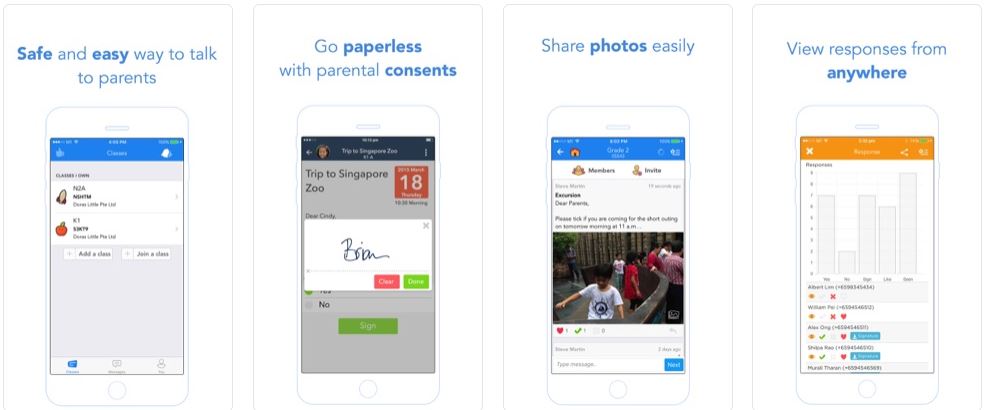
Safe and easy way to deal with parents. Save 2 hours a day from
manually sorting and filtering paper forms.
Three easy steps
- Just grab the form from Dropbox, gallery or camera
- Drop an e-Sign link
- Share.
Classtree is a secure, and private communication channel which manages
e-signature, consents, real-time reporting, event reminders and photo
sharing. No more missed permission slips and consent forms.
e-Signatures
- Send a unique class code to parents or invite them by
uploading a list
- Pull your consent forms from Dropbox and send to parents to sign
- Send a unique link to a group to sign on the web
Consents
- Add an optional question to your consent form
- Quick and urgent queries? Use Tick / Cross to get feedback from
parents in minutes.
- Allow / disallow comments from parents on your post
Reports
- Generate a unique web link to view the consent responses.
- Share the link with administrators to download signatures.
- View the report on the mobile
Photo sharing
- Take a photo from gallery or camera and share with parents.
- Receive likes
- Attach multiple photos
Permissions
- Add other teachers to your class
- Grant them permission to post
- Post messages to parents individually
- Parents will never see each others activity
- Close post any time to stop responses
- Remove a post
- Make a class private / open
Google Keep - Notes and lists is available for Apple and Android devices.
Compatibility: Requires iOS 8.0 or later on Apple iPhone, iPad, and iPod touch and Android version 4.0.3 and up on your Android device.
|
|
Focus On: Teacher Resources |
|
Internet4Classrooms offers a wide variety of informative online resources, tips, tools, and tutorials regarding your classroom needs. There is always something you can utilize with your students. Each month we'll feature a few links to useful topics.

Many historical events happened this month which you can cover in your classroom. Check out I4C's History page for lesson plans, videos, activities, and other resources to supplement your lessons.
Remember to visit our Teacher Tools section. This homepage contains all the topics you may need to use during the school year.
---------------------------------------------------------------------
I4C OVERVIEW
------------------------------------------------
------------------------------------------------
|
|
Common Core State Standards
|
Check out our Common Core English Language Arts Standards. Each Grade Level is full of resources for every individual standard. Students can take control of their own learning by clicking on the page with the standard number, and choosing their own resource to practice that skill. Click on your Grade Level to find English Language Arts Standard Resources and learning tools. Also, check out our Common Core Math Standards. It's hard to find sites that have math standards examples that follow the specific criteria, but they're here. Click on your Grade Level to find Math Standard Resources and learning tools.
|
| Focus On: Parent Resources |
In addition to our teachers, parents can take advantage of our online resources as well.
|
|
I4C already has Vocabulary Quizzes and Math Quizzes in our ACT/SAT Test Preparation Guide.
We're looking for new ideas for quizzes and informational resources that you'd feel are useful to you and your students. Please email us and let us know what you could use to make your teaching experience better.
Write to: susan.brooks@internet4classrooms.com
|
Tech Tip #1: The 17 Best Education Podcasts for Teachers 2020

Paul Stevens-Fulbrook shares a list of seventeen of the best podcasts
for teachers out there at the moment. Spending some time listening to
these podcasts can fit easily into your busy life and allow you to
pick the professional development that you need. They are there when
you need them and they cover the most current teaching strategies.
Learn more in the article found: HERE.
Tech Tip #2: How to Structure Learning Stations Online
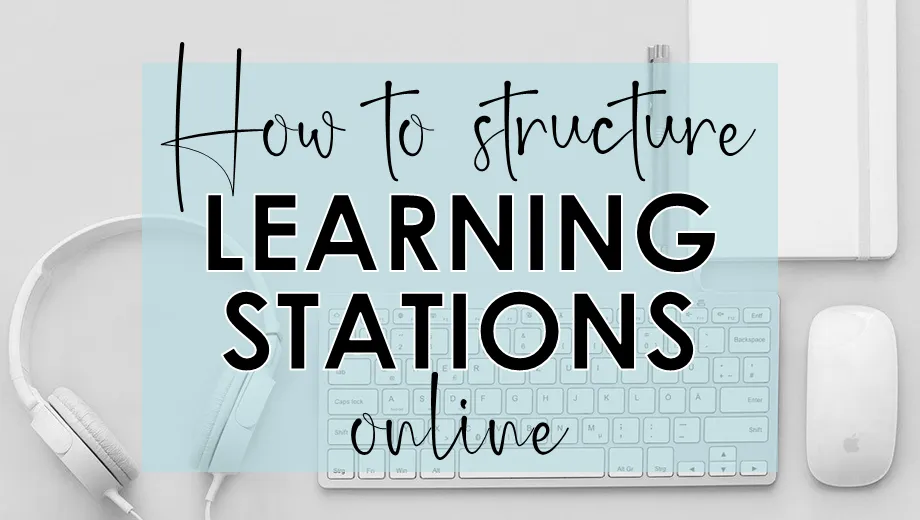
While learning stations are most magical in the brick-and-mortar
classroom, they can be facilitated during remote learning with a few
adjustments. You might not be able to replicate the human-to-human
collaboration or kinesthetic learning, but you can still use learning
stations as a way to scaffold and "chunk" content/skills into
manageable, engaging parts. Thankfully, technology like Google Docs,
Slides, Forms, and Classroom make organizing learning stations easy.
Learn more by visiting: HERE.
Tech Tip #3: Drag-and-Drop Google Slides
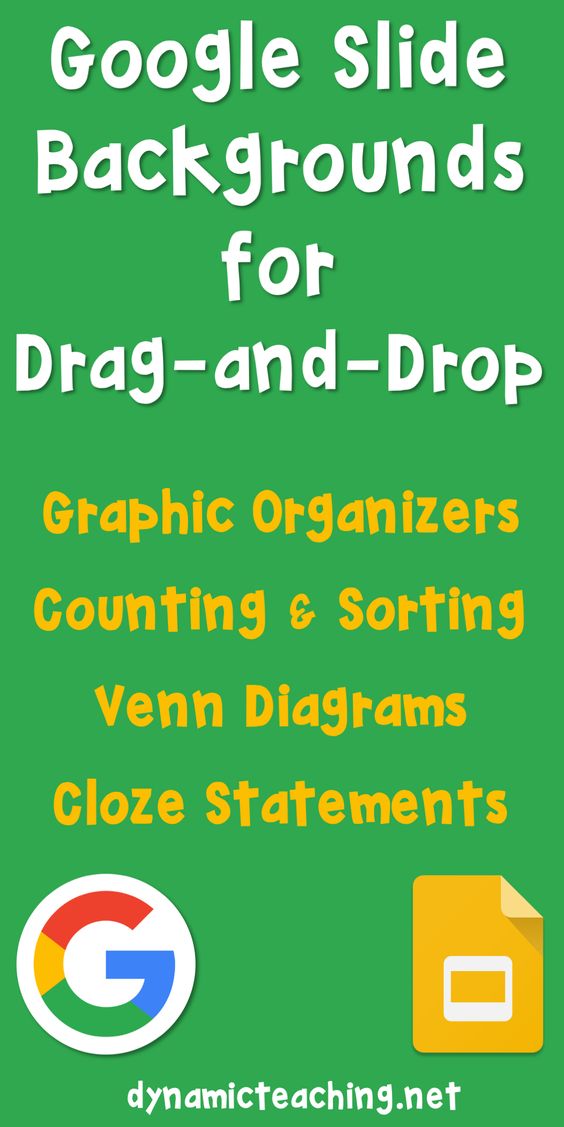
Jan Parker writes: "As an ed tech coach, I often get asked about how
to create a document that students can type in without messing up the
information the teacher has created. For instance, in a
fill-in-the-blank plus word bank style exit ticket. Or, a graphic
organizer that won't get messed up when students try to add content.
There are several products that can accomplish this, but by far my
favorite because of its simplicity is google slides."
You can find out more: HERE.
|
|
|
|
Internet4classrooms.com is an educational portal for teachers, parents, homeschoolers and students. Visitors come from around the world to find Internet resources for their educational needs. One can find resources ranging from lesson plans to worksheets, individual grade level resources to templates, and even interactive learning games. We were very honored when one teacher called the site a "Walmart for Teachers". If you cannot find what you need for instruction on any topic, please
email us and we will help you find resources to fit your needs.
Sincerely,
|

Susan BrooksInternet4classrooms.com |
|
|
|
|
|
|