Monthly Newsletter
Issue 144 |
|
|
| |
Autism Awareness Month,
National School Library Month,
Easter,
World Health Day,
Paul Revere's Ride,
Earth Day,
Hubble Telescope Launched
|
|
|
|
Greetings. Thanks so much for using Internet4Classrooms with your students and children. Our mission is to help you find the best educational online resources available to meet your individual needs. Our monthly newsletter focuses on sharing information, tips, and ideas on everything related to schooling inside the classroom and at home. Each month we will feature resources and information on a variety of topics. We are constantly updating
information on our site and urge you to visit often.
Keep in Touch
If you need help, please email us. We answer questions about almost any subject matter/grade level. We feel that this is a very important part of Internet4Classrooms. Internet4Classrooms
is maintained and built for educators, parents, and students and this site is yours. Comments and suggestions are appreciated and welcomed. Don't be afraid to email and ask. Follow us on Twitter (internet4classr).
Stay up to date with offerings and new sources/links for great educational and technology information for you, your students, and children.
We are also on Facebook (internet4classr).
Like our page, read and share our posts, and comment as you wish.
We're now on Pinterest.(internet4classr) Check our page for pins on classroom, educational, teacher tips, and organizational ideas.
|
|
This month's blog is
Involving Parents in Virtual School Learning
.

Virtual learning is a necessity now. And this situation is likely to
continue for at least the foreseeable future as the world grapples to
combat and contain the Covid-19 pandemic.
With the pandemic barely showing any signs of abating schools are
increasingly turning towards virtual learning systems. They're well
aware that students can't afford to miss an entire academic year
Furthermore, virtual learning is also important for schools to prevent
their campuses from becoming areas for the Covid-19 contagion.
In these situations, it's important for schools to encourage and
involve parents in virtual learning too.
Guest Daniel Wyatt is passionate about blogging and writes web content
for a variety of clients. Blogging about education and career regarding
ideas to grow is something that he loves doing.
|
|
Things To Celebrate This Month |
|
April brings Autism Awareness Month, National School Library Month, World Health Day, Easter, Earth Day, and much more. You never know what wonderful resources you can find to enrich your classroom experience. Let's get started:
Autism Awareness Month
National School Library Month
Easter (4/4)
World Health Day (4/7)
Paul Revere Rides and Revolutionary War Begins (4/18-19/1775)
Earth Day (4/22)
Hubble Telescope launched (4/25/1990)
|
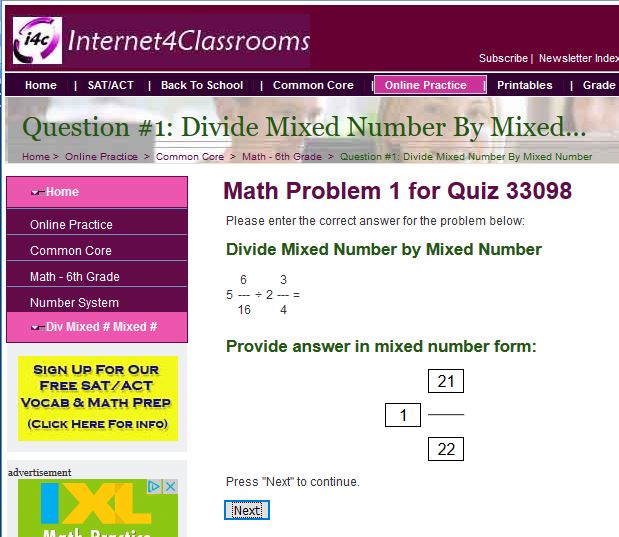
Internet4Classrooms now offers Online Practice Tests and Interactives, covering Kindergarten to Sixth Grade Common Core Mathematics. Look for a rapidly growing variety of thousands of practice quizzes tied to the Common Core State Standards, School Subjects, Activities, and Holidays.
New Online Practice Quizzes Made Available in AUGUSTWe have released many new online quizzes during the last months supporting the Common Core Standards.
Try them out, and then use them with your students as: - Bell Ringers,
- In Class Assignments,
- Homework or
- Extra Credit.
Here is a list of the newest quizzes by grade.
|
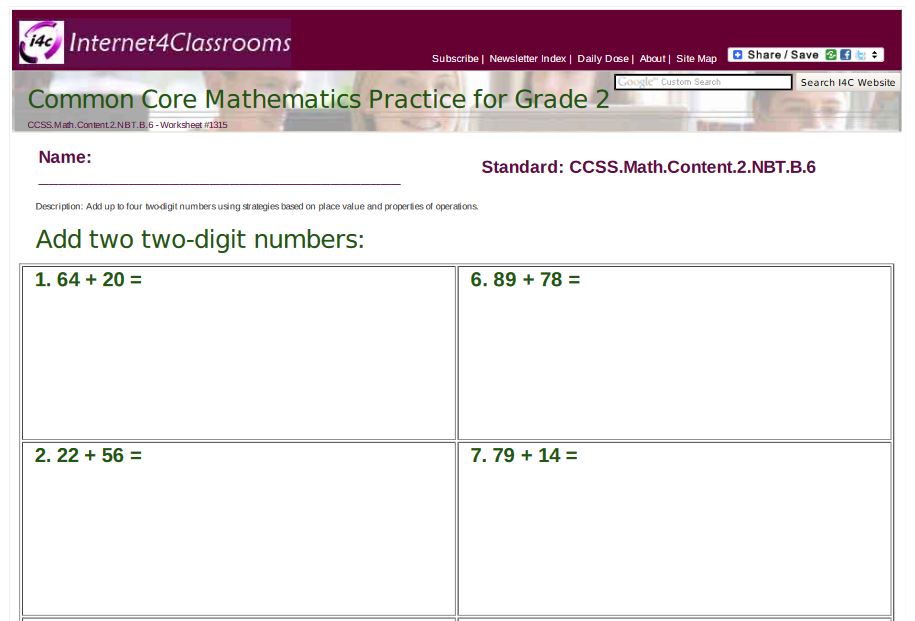
Internet4Classrooms now offers printables, covering Kindergarten to Sixth Grade Mathematics. Look for a rapidly growing variety of thousands of practice worksheets tied to the Common Core State Standards, School Subjects, Activities, and Holidays.
New Printables Worksheets Made Available in AUGUSTWe have released thousands of new printables worksheets during the last months supporting the Common Core Standards.
Try them out, and then use them with your students as: - Bell Ringers,
- In Class Assignments,
- Homework or
- Extra Credit.
Here is a list of the newest worksheet sets by grade:
|
New Worksheet Answer Keys Made Available in AUGUST
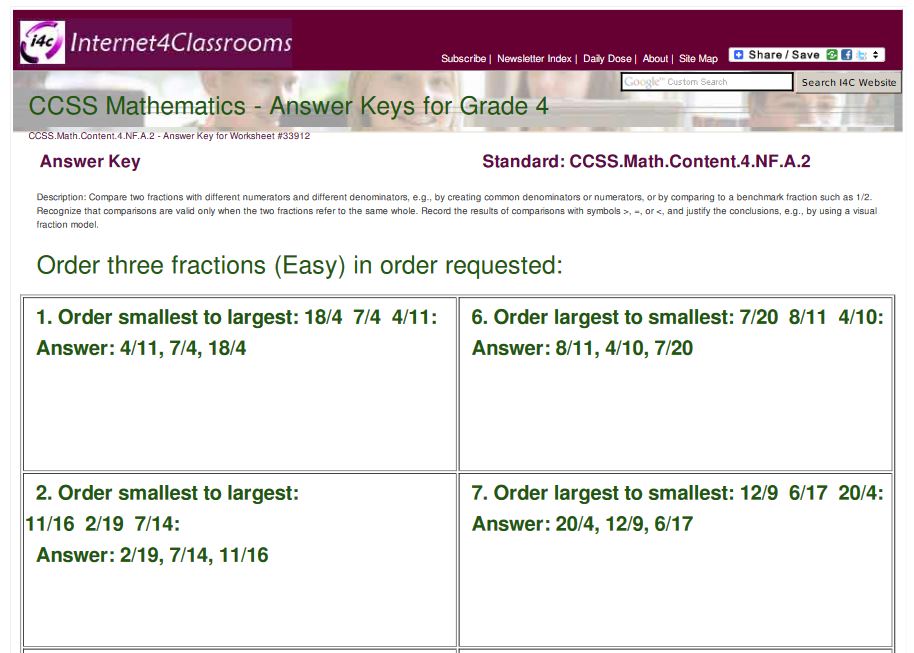 We have released thousands of new answer keys for our printables worksheets during the last months supporting the Common Core Standards.
We have released thousands of new answer keys for our printables worksheets during the last months supporting the Common Core Standards.
Remember that you can sign up for answer key access here: https://i4c.xyz/n89msyv.
Here is a list of the newest answer key sets by grade:
|
Every month we are going to feature a different iPad/iPod/iPhone educational application.
Visit our ever-changing app page. (www.internet4classrooms.com/links_grades_kindergarten_12/apps_web2_tools.htm)

The App of the Month for April is Explain Everything Whiteboard By Explain Everything sp. z o.o. ( iOS / Android ).
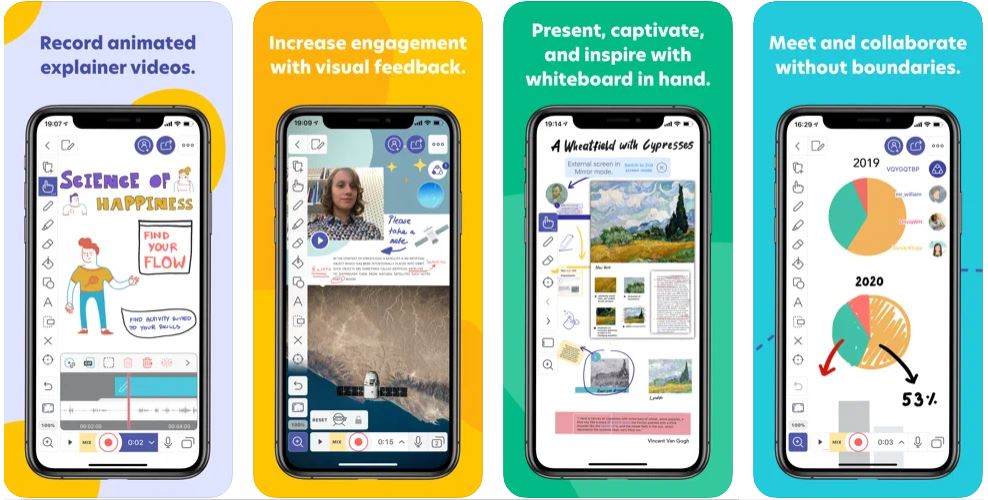
Winner of the App Store Best of 2020: Leading the Classroom.
Teach, present, sketchnote, record videos, and work together, all in =
the Explain Everything Whiteboard.
Compared to other tools, Explain Everything is the Swiss army knife
of the whiteboarding apps. Due to its unique versatility, new
possibilities to express knowledge are opened up, breaking down the
boundaries of time and distance, allowing you to sketch, talk and
share across a new landscape, digitally reimagining how you explain
anything.
Make the process of creating quality explainer videos a breeze. Share
your whiteboard presentation either on site or at a distance. Open up
an infinite digital space to visually brainstorm complex ideas and
share invaluable feedback.
- Bring in media directly from iCloud, GDrive, Box, Dropbox,
OneDrive, or Evernote as well as export back to them.
- Capture your interactions and voice to create just-in-time video
messages and stories.
- Whiteboard together in real time with voice chat on any device,
anywhere. Invite guests with a link or project CODE to join you.
Record everything and share later as a video.
- Turn your infinite canvas into a mixed-media playground of videos,
images, documents, and sketches
that captivate, engage, and
inspire others.
- Share your projects as images, PDFs, MP4s or editable Explain
projects. Share as a web video link so others can stream your
Explainer videos.
- Centrally manage your group or institution’s access to the
whiteboard and its functionality with ease and comfort.
--- Present, teach, and inspire ---
Lead your audience with a flexible interactive tool. Add documents,
images, video, audio, sketches, and more to engage all styles of
learning. Organize your materials on an infinite canvas and never run
out of space.
--- Record and share whiteboard videos ---
Record animations, annotations, and voice, and make edits using the
timeline. Explain Everything’s infinite canvas and recording tools
make creating explainer videos a breeze.
--- Meet and collaborate ---
Meet, work, record, and share your videos all in a single app. Invite
anyone to your Explain Everything Whiteboard and collaborate in
real-time on our infinite canvas with voice-chat. Record the whole
thing or pick out the good bits, edit the video, and share it as a
link. All in one package.
Explain Everything is used and loved by tutors & consultants, trainers
& teachers, storytellers & visual learners, business communicators &
professionals, and anyone with the drive to explain or present complex
concepts and truly connect with their audiences.
New accounts come with a free trial of the features provided in the
Individual Subscription Plan.
You can get your Explain Everything subscription in the app, which
will be charged according to you chosen plan and country. Your price
options will be shown in the app before you complete a payment.
Subscriptions will renew automatically each month/year through your
iTunes account, unless you turn off auto-renewal at least 24 hours
before the end of the current subscription period, which you may do
at any time in your iTunes account settings. You will only be charged
for one period at a time. You may cancel your subscription at any time
and will continue to have access to our premium features until the next
renewal period.
Privacy policy: https://drive.explaineverything.com/discover/policy
Terms of use: https://drive.explaineverything.com/discover/terms
Explain Everything Whiteboard is available for Apple and Android devices.
Compatibility: Requires iOS 11.4 or later on Apple iPhone, iPad, and iPod touch and Android version 4.4 and up on your Android device.
|
|
Focus On: Teacher Resources |
|
Internet4Classrooms offers a wide variety of informative online resources, tips, tools, and tutorials regarding your classroom needs. There is always something you can utilize with your students. Each month we'll feature a few links to useful topics.

Many historical events happened this month which you can cover in your classroom. Check out I4C's History page for lesson plans, videos, activities, and other resources to supplement your lessons.
Get all of your assessment assistance needs here sorted by grade and subject.
Need online interactive games and activities to reinforce the day's lessons? We have it.Kids can practice in the computer labs and at home.
School may be in full swing but teachers still need organizational help, worksheet ideas, bulletin board inspiration, and lesson plans throughout the year. Our Teacher tools page has it all.
April is Autism Awareness Month, and we know it's becoming more recognized in our children and classrooms. Browse our Autism Classroom resources as well as parent guides. Our Exceptional Children area also combines teacher tools for ADHD, Dyslexia, Gifted, and other learning and behavior disorders.
Why was there a Midnight Ride? Watch this great video of how kids describe Paul Revere and the Longfellow Poem "Paul Revere's Ride."
This Earth Day, find fun activities, projects, and lesson plans you can use on our Earth Day resource page. We also have great Earth Science resources for you to use in your classroom.
We now have answer guides for our Common Core Math Printables. Request teacher access here.
Remember to visit our Teacher Tools section. This homepage contains all the topics you may need to use during the school year.
---------------------------------------------------------------------
I4C OVERVIEW
------------------------------------------------
------------------------------------------------
|
|
Common Core State Standards
|
Check out our Common Core English Language Arts Standards. Each Grade Level is full of resources for every individual standard. Students can take control of their own learning by clicking on the page with the standard number, and choosing their own resource to practice that skill. Click on your Grade Level to find English Language Arts Standard Resources and learning tools. Also, check out our Common Core Math Standards. It's hard to find sites that have math standards examples that follow the specific criteria, but they're here. Click on your Grade Level to find Math Standard Resources and learning tools.
|
| Focus On: Parent Resources |
In addition to our teachers, parents can take advantage of our online resources as well.
|
|
I4C already has Vocabulary Quizzes and Math Quizzes in our ACT/SAT Test Preparation Guide.
We're looking for new ideas for quizzes and informational resources that you'd feel are useful to you and your students. Please email us and let us know what you could use to make your teaching experience better.
Write to: susan.brooks@internet4classrooms.com
|
Tech Tip #1: 20 Fun Lesson Ideas with Explain Everything

Sometimes it's hard to explain something without being able to show
it. Think about flipped learning, where students learn things at home.
And sometimes you want to get more out of your traditional lessons
and PowerPoint presentations. There's a way to make lessons and
tutorials more vivid and interactive. Try out Explain Everything
sometime.
Learn more in the article found: HERE.
Tech Tip #2: Explain Everything in Google Classroom

The Explain Everything Interactive Whiteboard and Google Classroom
work in tandem. Learn how you can leverage the most versatile
teaching tool with a great classroom management system.
Learn more by visiting: HERE.
Tech Tip #3: 5 Important Things You Can Do with Explain Everything in Your Class
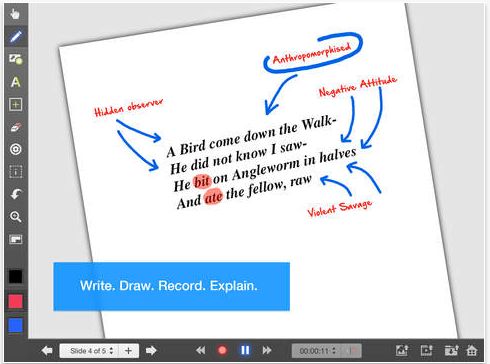
Explain Everything is one of the best interactive whiteboard and
screencasting app out there. We'd like to share with you some of
the awesome things you can do with this app as explained by Morris
Cooke.
You can find out more: HERE.
|
|
|
|
Internet4classrooms.com is an educational portal for teachers, parents, homeschoolers and students. Visitors come from around the world to find Internet resources for their educational needs. One can find resources ranging from lesson plans to worksheets, individual grade level resources to templates, and even interactive learning games. We were very honored when one teacher called the site a "Walmart for Teachers". If you cannot find what you need for instruction on any topic, please
email us and we will help you find resources to fit your needs.
Sincerely,
|

Susan BrooksInternet4classrooms.com |
|
|
|
|
|
|