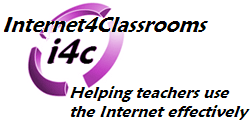
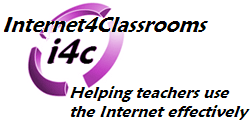 |
Links for K-12 Teachers | Assessment Assistance | On-Line Practice Modules | Daily Dose of the Web
Using the Menus | Using the Toolbar | Getting out of a Frame | Managing Bookmarks | Scrolling techniques
Scrolling in a Netscape Navigator window
Single click on the up or down
arrow
Each time you click on the up or down arrow the screen moves
up or down one line. This is the slowest method of scrolling.
Unless the page is very short, this method should be used only to
make adjustments after using one of the other methods.
|
|
Repeated clicks in the empty gray
area of the scroll bar
Each time that you click in the empty scroll area the web page
will move up or down one screen. If you are scrolling on a
relatively short page and want to survey the entire page this
technique works quite well.
|
|
Click and hold on the up or down
arrow
Put your cursor directly on the up or down arrow and leave the
mouse button depressed. As long as the button is depressed the
screen will continue to scroll. This is a relatively fast way to
scroll and can be used quite well on a page that is 3 to 5 screens
long
|
|
Click and hold in just below the up
arrow or just above the down arrow
If you are at the top of a page and want to scroll to the
bottom, place the tip of your cursor in the empty gray portion of
the scroll bar just above the down arrow and keep the mouse button
held down. This is a very fast scrolling method.
|
|
Click and drag the slide
button
Put the tip of your cursor on the slide that moves up and down
in the scroll bar. Depress the mouse button and drag the slide up
or down. The page will scroll as slow or as fast as you move the
slide. This can be a very fast method of scrolling, but there is a
tendency to move past where you want to be on the page when using
this technique.
|
|
Side-by-side
comparison
To see any of the movies below, click on the right-pointing arrow
in the control bar
If you have questions about using a Netscape browser you might go to this index to lists of technical articles for various Netscape browsers, current and older versions. You can select a link below to view all of the technical articles that apply to the product you've selected, or use the search engine to look for a specific topic.
Downloading other versions of Netscape
Netscape Communicator 4.5 - available for Mac 7.6 or higher or Windows 95/98/NTNetscape Communicator 4.0 - available for Mac or Windows 3.1/95/98/NT
Archived versions including:
Other Netscape tutorials

Custom Search
|
Visitors since November 2000 |
Memphis, TN |