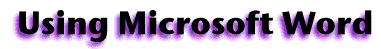
Quiz on MS Word Menu Items
Tools, Window, and Help menus
In the Table below, select which menu you would use to perform the stated action.
2. You want to see two documents at the same time so you can drag text from one document to another. Which menu do you select?
* 3. A word has been used too many times in your document and you need suggestions for another word to use. Which menu do you select?
* 4. Grant application rules state that a maximum of 500 words are allowed and you don't want to count each word you typed. Which menu do you select?
* 5. You are about to paste something in the document, but you are unsure about what is in the clipboard. Which menu do you select?
* 6. A button is missing from the formatting toolbar. You want to put it back in the bar. Which menu do you select?
* 7. You forgot to register Microsoft Office when you installed it. Which menu do you select?
* 8. You have seven documents open and want to move from one document to another. Which menu do you select?
* 9. You want to be
curtaincertain that all of your words are spelled correctly. Which menu do you select?
* 10. You have typed a short greeting to your class and want the computer to read it to them. Which menu do you select?
* Go to Using Keyboard Shortcuts in Microsoft Word
Go back to Using Microsoft Word to Produce Classroom Documents

Use of this Web site constitutes acceptance of our Terms of Service and Privacy Policy.