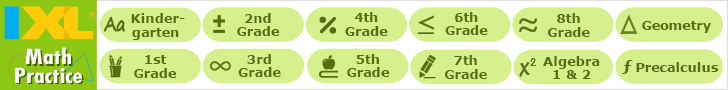CCSS.Math.Content.2.MD.D.10 - Draw a picture graph and a bar graph (with single-unit scale) to represent a data set with up to four categories. Solve simple put-together, take-apart, and compare problems using information presented in a bar graph.
Authors: National Governors Association Center for Best Practices, Council of Chief State School OfficersTitle: CCSS.Math.Content.2.MD.D.10 Draw A Picture Graph And A Bar Graph (with... Measurement and Data - 2nd Grade Mathematics Common Core State Standards
Publisher: National Governors Association Center for Best Practices, Council of Chief State School Officers, Washington D.C.
Copyright Date: 2010
(Page last edited 10/08/2017)
- Bar Graph - Use this applet for whole class activity; create a class bar graph selecting amounts, column titles and more.
- Bugs in the System - Game; Catch the critters and make your graph, then compare the data you have collected.
- Creat a Chart - Simple easy instructions on how to make a graph in Excel.
- Create a Pictograph in Excel - Video; step by step directions on making your own pictograph in Excel.
- Data Picking - Students collect data, enter tally marks or numbers and then select which graph is appropriate
- Fishing - Move the hook up and down to catch the fish. Watch out for jellyfish. When all the fish have been caught you will see them represented in a picture graph. Use the picture graph to answer the "How Many" question to move to the next level.
- Fruit Fall - Catch the individual fruits, then graph how many you caught: Move the farmer back and forth to catch the falling fruit. When all the fruit has fallen you will see the fruit you caught represented in a picture graph. Use the picture graph to answer the "How Many" question to move to the next level.
- Make your own pictograph - Create your own pictograph with this interactive activity.
- Making a Pictograph - Online quiz; find the missing tally number.
- Making a Pictograph - Online lesson including practice and exercises.
- Pictogram Generator - Create your own pictograph, choosing your variables, with this interactive chart generator.
- Reading Graphs - Online quiz; self checking. Use the graphs to answer the questions.
- Reading Pictographs - Online interactive lesson with exercises for practice.
- Snack Chart - Video; learn how to compare data that has been collected.
Search Internet4Classrooms

Custom Search