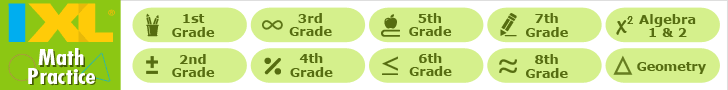CCSS.Math.Content.6.SP.B.4 - Display numerical data in plots on a number line, including dot plots, histograms, and box plots.
Authors: National Governors Association Center for Best Practices, Council of Chief State School OfficersTitle: CCSS.Math.Content.6.SP.B.4 Display Numerical Data In Plots On A Number... Statistics and Probability - 6th Grade Mathematics Common Core State Standards
Publisher: National Governors Association Center for Best Practices, Council of Chief State School Officers, Washington D.C.
Copyright Date: 2010
(Page last edited 10/08/2017)
- A lesson designed to introduce students to stem-and-leaf plots - This lesson plan includes a link to a three page worksheet to print
- An Overview of Mean, Median, and Mode - This lesson plan includes a link to a three page worksheet to print
- An overview of stem-and-leaf plot - A display that organizes data to show its shape and distribution - from the Internet archive, the Wayback Machine.
- Bar Graph - Enter data to create a bar graph, then manipulate the graph's maximum and minimum values
- Bar Graphs - Practice quiz
- Box and Whisker Plot - Use your TI-83+ graphing calculator with box and whisker plots
- Box and Whisker Plots - This explanation includes a remark about outliers - from the Internet archive, the Wayback Machine.
- Box Plot - Wikipedia entry
- Box Plot - An interactive illustration of creating a box plot
- Box Plot - Students can create box plots which use the median in calculating the interquartile ranges for either built in or user-specified data as well as experiment with outliers
- Box Plot - Explanation from the Engineering Statistics Handbook
- Box Plot - Comparing the average height of singers
- Box Plot - Interactive, tips for the instructor available
- Box Plot - Investigate how box plots display the range and distribution of data along a number line and learn how to construct these graphs. Work through the lesson, experiment with the interactive figure and then answer ten questions [caution: do not submit until you have selected answers to all of the questions]
- Box Plot and Whisker Plots in Excel 2007 - Step by step example on how to make them in Microsoft Excel 2007
- Box Plotter - This activity allows the user to explore maximum, minimum, median, upper quartile, lower quartile and outliers while learning how to draw box plots.
- Box-and-Whisker Plot - A box-and-whisker plot can be useful for handling many data values
- Box-and-Whisker Plots - From Oswego City School District Regents Exam Prep Center [from the Internet archive which is called the Wayback Machine.]
- Box-and-Whisker Plots - From the Worsley School
- Box-and-Whisker Plots - A large number of examples are provided
- Collecting and Analyzing Data - Multiple-choice quiz [5 problems]
- Data Interpretation Games - Numerous activities on using and interpreting data - Activities include bar, pie and line graphs, data collecting and much more
- Data Picking - Students collect data, enter tally marks or numbers and then select which graph is appropriate
- Exploring Histograms - The interactive data analysis tool in this investigation allows students to create their own sets of data and examine how various statistical functions such as mean, median, and standard deviation depend on the choice of data.
- Fun and Sun Rent-a-Car - Students use tables, graphs, linear functions to solve a real-world problem
- Graphing Skills - What's the point? find the point on the grid
- Grouping by Fives - An excellent interactive assignment can be found at the bottom of this page.
- How-To Activity for Your Graphing Calculator - A six page how to document
- Interactive Box Plot - Students enter data and make their own scatterplot with this National Library of Virtual Manipulatives page
- Interactive Histogram - Use pre-selected data sets or have your students enter their own data
- Interpreting Data - Multiple-choice quiz [5 problems]
- Interpreting Line Graphs - Explore line graphs.
- Jupiter Is Average - Using data from our solar system, students explore median, mode, mean, and range. Students learn to use an on-line calculator to determine the mean and range.
- Landmark Chart Numbers - Range, mean, median, and mode game
- Let the Games Begin - Olympic Trials in Data Analysis from by the Internet archive, the Wayback Machine.
- Line Graph Review - Explains the advantages and disadvantages of line graphs
- Long Distance Airplanes - A stem-and-leaf plot lesson from Illuminations
- Making a Stem and Leaf Plot - An excellent interactive assignment can be found at the bottom of this page.
- Mean and Median - This applet allows the user to investigate the mean, median, and box-and-whisker plot for a set of data that they create
- Mean and Range - Worksheet to print for students
- Mean Green Machine - Use a calculator to find and use the average, or mean, of a set of data
- Mean, Median, and Mode Calculator - Enter numbers separated by comma and then calculate
- Mean, Median, Mode, and Range - Worksheet to print for students
- Mean, Median, Mode, and Range - PowerPoint show to introduce the topic
- Measures of Central Tendency - Four-page worksheet for a quiz, no answers given
- Measures of Central Tendency: Mean, Median, and Mode - Examples, student worksheet, and checklist [13 page document]
- Measures of Spread: Box and Whisker Plots - From the Australian Bureau of Statistics - includes suggested problems to assign [from the Internet archive which is called the Wayback Machine.]
- Median - Explore median as the middle value of an ordered data set. Learn how to calculate and interpret mean values. Work through the lesson, experiment with the interactive figure and then answer five questions. [caution: do not submit until you have selected answers to all of the questions
- Medians - Understand and apply the concepts of median and mean.
- Minimum, Maximum, Mode, and Range - Worksheet to print for students
- Mode and Range - Worksheet to print for students
- Ordering a Stem and Leaf Plot - An excellent interactive assignment can be found at the bottom of this page.
- Organizing Data in a Stem and Leaf Plot - A lesson plan from Annenberg CPB
- Overview of a Bar Graph - Lesson by Nicole Carroll
- Overview of a Line Graph - Lesson by Nicole Carroll
- Overview of a Stem-and-leaf plot - Lesson by Nicole Carroll
- Party Comedian - Find and use the median of a set of data.
- Party Mode - Find and use the mode of a set of data.
- Pizza Palace - Students will construct box plots independently. Students identify the mean, median, mode, and range of a set of data
- Push Ups - Collect data to put on a line graph
- Quartiles and Box and Whisker Plots - From Oswego City School District Regents Exam Prep Center
- Quartiles, Boxes, and Whiskers - A three page lesson from Purple Math
- Reading Charts and Graphs - Read bar graphs, pie charts, and grid charts, review percentages in pie charts, and compare types of information shown in different kinds of charts
- Rugby Math - Mean, mode and median
- Send in the Trolls - The trolls need your help finding the troll with the middle height (to send to a beauty contest).
- Stem and Leaf Plot - Practice area
- Stem and Leaf Plotter - An interactive applet that allow students to input data
- Stem-and-Leaf plots - Explanation from Purple Math
- Steppin' Out - A Middle School Math Project lesson plan
- Tallying, collecting and grouping data - Find out how to tally, collect and group data in this activity.
- Tallying, collecting and grouping data - In some investigations you may collect an awful lot of information. How can you use this raw data and make it meaningful? This section will help you to collect, organize and interpret the data efficiently.
- The Beatles Averages - Worksheet to print for students
- The Hot Tub - This is a fun activity where students tell the story behind a graph and relate slope to rate of change.
- Understanding and Interpreting Graphs - Spy Guys Interactive Lesson 10
- Using Graphs to Understand Data - Multiple-choice quiz [5 problems]
- What are Your Chances - What many people refer to as 'good luck' can actually be explained by a little knowledge about probability and statistics. This dice game allows you to see how increasing or decreasing the number of dice rolls effects an outcome.
- What Percentage of your Class is Right or Left Handed? - A data collection and analysis class experiment
- Working with Measures of Central Tendency - Students use given data to complete an online worksheet
Search Internet4Classrooms

Custom Search