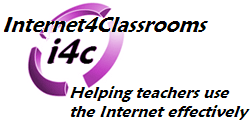

|
|
|
|
|
WebGuide |
||
|
|
||
Subject: Soc Studies, Math, Lang Arts, History
Grade level(s): Middle School/ High School
Lesson Title: Communication Around the World
Internet Site Title: Central Intelligent Agency: The World Fact Book
Internet Site URL:http://www.odci.gov/cia/publications/factbook/index.html
Author: Susan BrooksSite Description: At this site you will find many kinds of information on countries throughout the world. We will pick 5 countries and compare communication data with the United States communication data.
Site Purpose: The site's purpose is to give information on country statistics and data the CIA has collected. We will use that data to compare the use of modern day communication systems in various countries around the world.
Lesson Introduction: We have been studying the various ways of world communications and the timelines of these inventions. With the information we now know, we will further explore how the world is putting these communication systems in use and how available these are in third-world countries compared to other countries of the world.
Final Product or Task: For your final product you will use an Excel spreadsheet to record the comparable amounts of various communication sources in different countries. You will select five countries to survey, plus the United States, and make a comparison chart of these countries. Your chart will be inserted in a Word document along with a report on the results of the data along with your hypothesis on why the results turned out the way they did. You may include graphic maps from the internet displaying the countries you have chosen, if you wish.
Lesson Description: Go to The World Fact Book on the CIA site to find the list of countries. In groups of three students, come to a consensus on which 5 countries you will select to study. You will compare them with the United States data you will also collect. Click on the country you have chosen, then click on the word Communications and get the data from that section of the web site. Open Excel and write the word COUNTRY in cell A1. Go down the page to write the other countries and the last one will be the United States. You should have 6 countries listed in all. In cell B1-E1, write the communication system types you have found. You should have at least 4, but you may have more if you wish. Record the data under each category as you research each country. Create a chart on your data. Highlight your Excel sheet data. Select the chart icon on the toolbar or select Insert/ Chart on the Menu bar. Create your chart using the dialog box. Copy your chart and insert it into a Word document. Examine the data and and write a page report on the data results and your group's hypothesis of why it turned out this way. Use your past history lessons to come up with the hypothesis. You may not do any further research on the countries other than use that particular webpage, which does give some background information of the country and its history. Think of all the things that would affect the use of the communications systems and the timelines we have studied beforehand and include that in your report.
Conclusion: Were you surprised by the results of your data? Lots of things affect countries and their ways of communication. By learning more about other countries, we can discover new ways to help make the world a better place for all humanity. You may want to explore other ways of communication on your own and how they affect the world.
Remember, knowledge should not be hoarded.
Learn something new, then pass it around to your friends!WebGuide template provided by Internet4Classrooms
See an index of WebGuide Lessons
Internet4Classrooms is a collaborative project developed by Susan Brooks and Bill Byles
 Custom Search
Custom Search
Return to Internet4Classrooms home