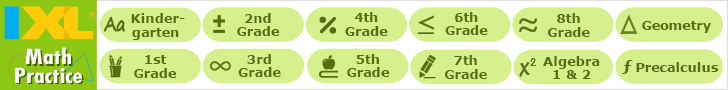Unlocking Adventure: Tools for Kids to Explore

Self-learning is an integral part of a child's education and personal growth where they can take ownership of their learning journey, set their own pace, and learn almost anything that triggers their passion.
The modern dilemma is that despite endless technological developments, more often than not, the case is entirely the opposite in curriculum-driven classroom environments. Traditional approaches fail to capture the attention of the tablet generation and only serve as a dull, pedantic, and monotonous activity that adds very little value in fostering creativity, problem-solving, and independent thinking in the younger generation.
Here, the ever-evolving world of interactive apps, games, and websites provides a unique opportunity for parents, caregivers, and instructors to engage young energies in fun and adventurous activities that not only protect them from harmful activities but also make learning an enjoyable experience. In this guide, we'll look at several of these strategies, tools, and technologies that can help you shape the love for self-directed learning and independent exploration in your child.
Interactive Learning Apps
In a world where you can barely get your child off screens, devices, and tablets, it has become more important than ever that you invest in the best learning apps at an early stage to make screen time a fun-filled learning activity and the best part is most of them are completely free. For your convenience, we have shortlisted the best interactive learning app for children of all ages.
1.SplashLearn
SplashLearn is a comprehensive learning platform that offers extensive early literacy exploration opportunities in math and English language for kids of all ages. It focuses on personalized learning experiences thanks to its adaptive learning technologies and a wide assortment of games and activities.
Other features:
Adaptive and personalized learning
Progress tracking and reporting
Age Group:
For kids aged 3-10 or pre-K to 5th gradePricing:
Free trial followed by subscription-based payments for parents. 100% free from institutions and teachers.
Educational GamesIf you have been in the education sector for a long time and haven't heard of the term "gamification" then you don't even know what you are missing out on. In simple words, gamification is the application of game-type elements to enhance a service and product's overall experience or output. Let's look at how is this possible in an educational setting with one of the games in the educational world.
1.Dragon Box
Algebra as a subject is notorious for its mechanical nature and general hatred by the majority of the student population. I remember how I used to hate it as a child and I don't want my children to go through the same ordeal as it is crucial for foundational education. Here, Dragon Box is an award-winning game that helps one balance two sides of an equation within a closed system in a fun and interesting way. The best thing about the app is its visual representation of the problem wherein kids don't even realize they are solving a problem and see it as a super fun standalone game.Other Features:
Unique Approach
Motivation-based learning techniques
Age Group:
Suitable for age groups between 4-12.
Pricing:
Free trial with a monthly and annual subscription
Coding and STEM Tools for Solo Exploration
Things like AI, machine learning, data science, and algorithms have recently become the buzzwords in every industry. So, if you want your children to be specialists in whatever destination they may choose then make sure that they have an early foundation in coding to have a head start in catching the latest technological developments of the future. For this purpose, we have the perfect apps in mind.
1.ScratchJr
If you want your children to learn basic programming logic and fundamentals from a very early age then this is it. ScratchJr is a foundational learning app that develops basic computational thinking and problem-solving skills in a fun, playful, and engaging manner.
Other Features:
STEM skills-focused
Easy to use and fun coding blocks
No in-app purchases and ads
Age Group:
Suitable for age groups between 5-10.
Pricing:
Free
E-books and Audiobooks for Self-Reading
In a world where it is becoming increasingly hard to engage your children in reading-related activities, e-books, digital libraries, and audiobook platforms are great resources to foster a natural reading habit in a developing mind. For this purpose, we have shortlisted the best two applications available in the market.
1.Reading Eggs
An app modeled after the famous kindergarten ABC app with multiple unique features, Reading Eggs is a systematic reading app that uses several engaging reading programs, activities, and lessons to develop early literacy skills.
Other Features:
Systematic reading lessons
Phonetical engagement and practice
Progress tracking
An extensive library of over 2500 e-books
Age Group:
Suitable for age groups between 2-13.
Pricing:
Free trial followed by monthly and annual subscriptions.
Conclusion
Whether it's independent learning or curriculum support, the importance of these powerful educational tools cannot be emphasized enough. A balanced approach to independent exploration of these tools with parental guidance can be the gateway to unlocking the hidden potential of your child. So, why wait? Strike while the iron is hot and the brains are buzzing like bees.
Before engaging your child in any of these amazing experiences, make sure that you have an equally remarkable internet connection to support your child's learning needs. Most of these applications, tools, and games use video tutorials as the primary method of engagement and a sub-par internet will only make your child leave the activity as soon as they start it.
So, for the best self-learning journey and all your internet-related needs, we would recommend looking up Xfinity in your area. The legacy provider is known for its blazing-fast speeds, seamless connectivity, and extreme reliability that does not miss a beat even in the most testing of circumstances. For more information, you can contact the Xfinity customer service team to sign up for the plan of your choice today.
Search Internet4Classrooms