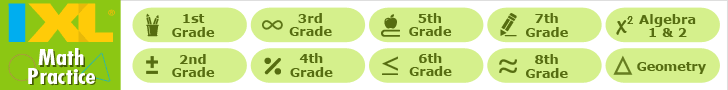AI-Power Tools That Assist Students in Learning
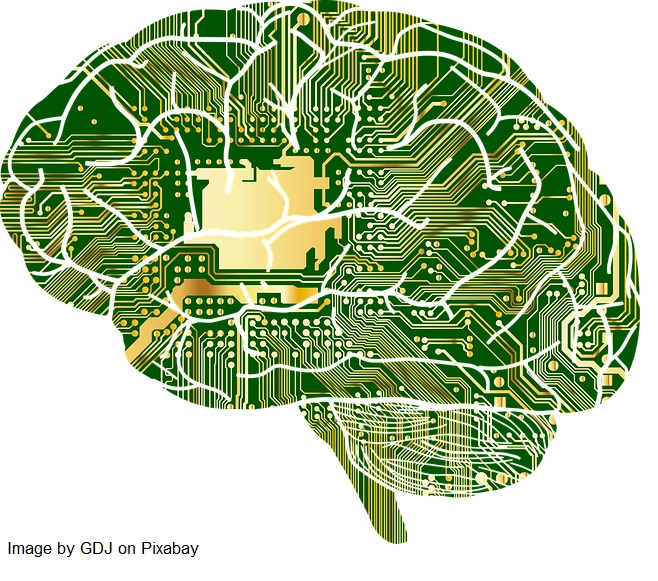
Image by Gordon Johnson on Pixabay
The incorporation of Artificial Intelligence in the education field has revolutionized it completely. Both the students and teachers have been affected by this change positively. Especially the students, who now have personalized learning plans at their disposal. All thanks to AI. If you haven't used one of these tools for yourself, you might be wondering how all this work. Well, let's talk a little about that.
How Can AI Support Student Learning?
Artificial Intelligence technology is improving by the day to become more and more like human beings. This might sound creepy, but it is actually a good thing. All students can't have personalized human beings for their assistance. However, they can have customized AI assistants.
AI tools are able to gauge the caliber and the needs of a student and perform their functions accordingly. For example, AI tools can provide detailed study plans according to the student's preferences and abilities. Such features allow AI not just to support but also to ameliorate the student learning process.
Top AI-Powered Tools for Student Learning
By now, you might have understood how important and advantageous AI tools can be. In this section, we are going to discuss a few AI-driven tools that are beneficial for students.
1. Quizlet
Quizlet offers tools for student learning processes. These tools use the upgraded version of old-fashioned learning tricks such as flash cards. Flash cards have proven to be very effective for a lot of students. Quizlet found a way to utilize this information and created flashcards that are generated automatically based on some information inserted by the students. Other than that, Quizlet also offers tests and quizzes that are designed differently for every student. Such personalized experience allows the students to improve their grades and academic performance.
Features
- Easy to understand and use
- Some features are available for free
- Accessible on all devices (deskt >br?ops, mobiles, tablets, etc.)
- Makes studying fun
2. Chat GPT
Chat GPT is an AI-based chatbot that gives you solutions to almost any question that you ask it. It has become pretty popular among students because of the numberless opportunities that it provides. Some might say that it may be unethical to use Chat GPT because it can simply give you an answer to any question. But we think that if used correctly, this tool can be of great use. Let us give you an example that explains the correct and incorrect ways of using Chat GPT:
Suppose you have an assignment to write a detailed article on a certain topic. Now if you insert that topic into Chat GPT and prompt it to write the whole article for you, then that is not fair. However, if you only use it to get an idea about the topic, it can be both useful and ethical.
Features
- Instant answers
- Converses like a human
- Simple interface
3. Image to Text
Image to Text is an OCR tool. OCR means Optical Character Recognition. It is a technology that is able to recognize characters present inside an unalterable file, such as an image. Today, a large proportion of educational institutions are providing digital study material to their students. This study material might contain images and PDF files that have valuable information stored in them. If students need to make changes to such files or extract information from them, they can use Image to Text. This tool recognizes all the characters inside an image and converts them into an alterable text format. In this way, students can get a hold of valuable data.
Features
- Available for free
- Precise data extraction
- It can also extract special symbols and mathematical characters
- Multi-lingual
4. Online Notepad
Online Notepad is an online writing tool that students can use to complete their assignments or write essays. It has various optimization options, such as: ¢ Format options ¢ Bold/Italic/Underline ¢ Bullet points ¢ Lists ¢ Image Insertion This free online tool offers everything that a writing assignment would need. It also has a search document option that can aid you in finding specific sections of your writing.
Features
- Minimalistic Interface
- Completely free
- No sign-in is required
- Various text customization options
5. Brainly
Brainly is a platform for students around the world to help each other out and grow together. It is sort of like a social media platform where people upload their thoughts, and others comment on it. The only difference is that Brainly only has educational posts. For example, if you get stuck on a math problem while solving your homework, you can upload it on this website, and others will answer it. Similarly, if you come across a question on Brainly to which you know the answer, you can answer it and help someone else.
Features
- Option to ask experts for instant answers
- Users get detailed answers
- Helps students from elementary to college level
6. Check Plagiarism
Check Plagiarism is an online tool that detects unoriginal content in someone's writing. Plagiarism means duplication or copying of content. Students commit this both deliberately and sometimes accidentally. Deliberate or intentional plagiarism is prohibited by educational facilities all around the world. However, accidental plagiarism is just a human error. To check this type of plagiarism, you can enter your writing (assignment, essay, etc.) into the Check Plagiarism tool. This tool will deeply scan your writing and let you know if it is original or not. If the tool shows a high percentage of plagiarism, you might have to modify your content.
Features
- Instant reports
- Bulk file uploading options
- Sentence-based checking
- Beginner-friendly UI
7. Grammar Check
Just like plagiarism, grammatical inaccuracies also need to be eliminated from student assignments. Grammar Check is a tool that can detect such flaws in a student's writing and suggest suitable fixes. The working of the tool is extremely straightforward. You just have to insert your content in the input section of the tool and click on the button underneath. After that, just wait for a few moments, and you will get a result in which all mistakes will be highlighted. If you take your pointer to these errors, you will get a list of changes that you can make to fix these errors. Depending on the situation, you can choose one of them just by clicking on it.
Features
- Multiple language support
- Simple usability
- Multiple file formats support
- No word limits
8. Grade Scope
Grade Scope is a grading software with more applications for teachers than students. However, in some ways, it can also be very beneficial to students. For example, you solved a model paper to prepare for your exam but are unsure whether your answers are right or not. In this situation, you can use Grade Scope to asses your model paper solutions. The tool will analyze your paper and give you a score accordingly. In this way, you can determine whether your preparation is going well or not.Features
- Grading available for multiple subjects
- Understand handwritten answers
- Provides analytical reports
- Code and Bubble sheet checking support
Final Verdict
AI-based tools are becoming more and more advanced with time. These advancements are making the studying process for students much easier and more productive. The tools discussed in this article are handpicked to be the best among online AI tools. With the help of these tools, you can improve your academic performance with reduced effort.
Annie Moore
Annie Moore is a writer who has written blogs about business, SEO, education, and technology. She is a prepared digital marketer with over 5 years of marketing experience and has led the way in digital marketing Strategies with many organizations and high-quality brands to generate more revenue through web-based promotional systems and implementation has been compiled.
Search Internet4Classrooms