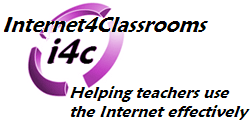 |
Technology Tip of the Week - Archive
These tips are what the Office Assistant told me as an application launched.
| Word
Tip - given the week of 10/14/02 |
To Edit text in Print
Preview, click on the Magnifier in the Print Preview toolbar
|
|
| Word Tip
- given the week of 10/21/02 |
To increase or decrease the size of selected text, press Ctrl + ] or Ctrl + | |
| Word Tip
- given the week of 10/28/02 |
To arrange text and graphics side by side - as in a resume or catalog - use a table. | |
| Word Tip
- given the week of 11/4/02 |
To go to the beginning or end of a document, press Ctrl + Home or Ctrl + End. | |
| Excel Tip
- given the week of 11/11/02 |
To delete a sheet, click the sheet tab with the right
mouse button, and then click Delete on the shortcut menu.
|
|
| Word Tip
- given the week of 11/18/02 |
To look up synonyms in the thesaurus, select a word and press Shift + F7. | |
| MS Office Tip
- given the week of 11/25/02 |
You can get Help on nearly every item in a dialog
box. Just click the question mark on the title bar, and then click
the item.
|
|
| PowerPoint
Tip - given the week of 12/9/02 |
You can change the font for every slide in your presentation by changing it on the slide master. To go to the master, point to Master on the View menu, and then click Slide Master. | |
| PowerPoint
Tip - given the week of 12/16/02 |
You can insert slides from another presentation. On the Insert menu, click Slides from Files. You can see a thumbnail preview of each slide before you insert it. | |
| Word Tip
- given the week of 12/30/02 |
To use a button on the Drawing toolbar multiple times, double-click the button. | |
| Word Tip
- given the week of 2/3/03 |
To mark text so the spelling checker won't correct it, select the text, click Language on the Tools menu, and then click No Proofing. | |
| Excel
Tip - given the week of 03/03/03 |
To check the spelling of text in the active worksheet or chart, click Spelling on the Tools menu, or click the Spelling button. | |
| Word Tip
- given the week of 3/10/03 |
To create superscript
or subscript text, select the text and press Ctrl + Plus sign or Ctrl
+ Equal sign. |
|
| Word Tip
- given the week of 4/7/03 |
Things that go away
by themselves can come back by themselves (Office
assistant has a sense of humor)
|
|
| PowerPoint
Tip - given the week of 5/26/03 |
Slide Finder is most useful in slide sorter view, where you can easily rearrange slides after you insert them. To switch to slide sorter view, click Slide Sorter on the View menu. | |
| Excel
Tip - given the week of 6/9/03 |
To prevent others from modifying a particular sheet, point to Protection on the Tools menu, and then click Protect Sheet. | |
| Word
Tip - given the week of 7/7/03 |
To move a toolbar button, press Alt while dragging the button. To copy a button, press Alt + Ctrl. | |
| Word
Tip - given the week of 9/1/03 |
To undo the last edit,
press Ctrl + Z. To undo more than one edit, press Ctrl + Z again. |
|
| MS Office Tip - given the week of 11/10/03 |
To copy the formatting of selected text (or cells in Excel) and then transfer that formatting several times, double click the Format Painter, then select text, or cells. Click one time on the Format Painter when you are finished. | |
| Excel Tip - given the week of 11/17/03 |
Right-click a worksheet tab to bring up a shortcut menu of actions. Some of the most common actions are Insert, Delete or Rename. Mac, remember control + click = right-click | |
| Word Tip - given the week of 11/24/03 |
In print preview you see something that you want to change. Don't close print preview, select the magnifier and edit anything you want to on the preview page. This is especially useful for flyers or class signs, since you can see the entire document. | |
| Word Tip - given the week of 12/15/03 |
To move text or a graphic anywhere on a page, enclose the item in a text box. Select the item, then click Text Box on the Insert menu. Now move the text box anywhere, no formatting required! |
