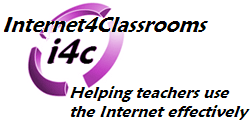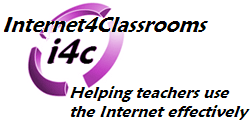I have taught a concept in physics that required making vector
diagrams of the forces involved. PowerPoint could be used to teach this concept,
or any other step-by-step process.
Step 1 - Create a slide showing the end product of
the process. I used a blank presentation, colored the background and fill
Black, and colored the line Yellow. I then chose the line tool and drew the
basic shapes, the Text tool to label the three lines, and the line width control
to darken the three vector drawings for emphasis.

Step 2 - Open Slide sorter view to see a thumbnail
of the slide just created

Step 3 - Determine how many steps there are in the
process and make that many copies of the slide. I needed 8 steps so I copied
once and pasted 7 times.
Step 4 - Remove parts of the drawing until you have
a progression from a basic Slide 1 to the final Slide. I started with Slide
7 and worked back to Slide 1.

Step 5 - Set the slides so there is no transition
between the slides. You want each slide to suddenly appear as if the changes
are happening on one slide. I plan to show this presentation so that it repeats
several times. The point could me made more clear if drawings of different
color are used and if the inclined plane is a larger angle.
Download a copy of the show this page is based
on. Save the file to your computer and open with PowerPoint.
Do not click on the icon, Excel will try to open this show.
Using
a series of line drawings to show progression of an action or idea
Other PowerPoint Tutorials