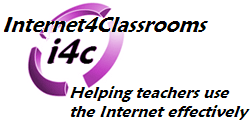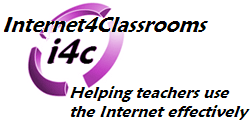Managing Netscape - Communicator
Managing Netscape - Communicator
 How to manage bookmarks - Making a bookmark is easy. This tutorial explains how to move and rename bookmarks, how to create folders and move bookmarks into those folders, and how to save bookmarks. Some interesting uses of saved bookmark documents are presented.
How to manage bookmarks - Making a bookmark is easy. This tutorial explains how to move and rename bookmarks, how to create folders and move bookmarks into those folders, and how to save bookmarks. Some interesting uses of saved bookmark documents are presented.
 Using Menu Items - An explanation of some of the most useful items in the menu bar.
Using Menu Items - An explanation of some of the most useful items in the menu bar.
 Using Communicator for Email (Macintosh specific graphics) - Explanations of how to configure Netscape for Ten-Nash Email as well as composing Email, attaching a file to an Email message, setting up an address book, making mailing lists and using folders to organize your Email messages.
Using Communicator for Email (Macintosh specific graphics) - Explanations of how to configure Netscape for Ten-Nash Email as well as composing Email, attaching a file to an Email message, setting up an address book, making mailing lists and using folders to organize your Email messages.
 Using Communicator for Email (Windows specific graphics) - Explanations of how to configure Netscape for Ten-Nash Email as well as composing Email, attaching a file to an Email message, setting up an address book, making mailing lists and using folders to organize your Email messages.
Using Communicator for Email (Windows specific graphics) - Explanations of how to configure Netscape for Ten-Nash Email as well as composing Email, attaching a file to an Email message, setting up an address book, making mailing lists and using folders to organize your Email messages.
 Handouts to be used to support teaching of Using Communicator for Email - All of the information in the tutorial above without most of the images.
Handouts to be used to support teaching of Using Communicator for Email - All of the information in the tutorial above without most of the images.
 Managing Netscape - Composer
Managing Netscape - Composer
 Using Composer to modify the WebQuest template - Netscape Communicator includes built-in web page development software names Composer. This module describes how to modify Bernie Dodge's WebQuest template. However, you could learn how to modify any web page using the same techniques.
Using Composer to modify the WebQuest template - Netscape Communicator includes built-in web page development software names Composer. This module describes how to modify Bernie Dodge's WebQuest template. However, you could learn how to modify any web page using the same techniques.
 Managing Netscape - Version 3
Managing Netscape - Version 3
 Configuring Netscape to send and receive Email - How to configure Netscape 3 to receive Email.
Configuring Netscape to send and receive Email - How to configure Netscape 3 to receive Email.
 Getting out of a Frame - Frames sometimes cause problems when you bookmark. This tutorial shown how to view a single frame as a web page, and includes instructions for web masters who want their page to automatically leave a frame.
Getting out of a Frame - Frames sometimes cause problems when you bookmark. This tutorial shown how to view a single frame as a web page, and includes instructions for web masters who want their page to automatically leave a frame.
 How to manage bookmarks - Making a bookmark is easy. This tutorial explains how to move and rename bookmarks, how to create folders and move bookmarks into those folders, and how to save bookmarks. Some interesting uses of saved bookmark documents are presented.
How to manage bookmarks - Making a bookmark is easy. This tutorial explains how to move and rename bookmarks, how to create folders and move bookmarks into those folders, and how to save bookmarks. Some interesting uses of saved bookmark documents are presented.
 Using Menu Items - An explanation of some of the most useful items in the menu bar.
Using Menu Items - An explanation of some of the most useful items in the menu bar.
 Using Toolbar Buttons - Suggestions for using the toolbar buttons in Netscape 3, and a suggestion on one to NOT use.
Using Toolbar Buttons - Suggestions for using the toolbar buttons in Netscape 3, and a suggestion on one to NOT use.
 Scrolling techniques to use in a Netscape window - Several QuickTime movies illustrate principal ways to scroll in a Netscape window.
Scrolling techniques to use in a Netscape window - Several QuickTime movies illustrate principal ways to scroll in a Netscape window.
 Search strategies for finding resources to support a classroom unit - A tutorial designed to make you a better web searcher. The first stages of the tutorial use Infoseek, but special search techniques involving other search engines are included. At the end of the page you will find a list of links to a large number of search engines.
Search strategies for finding resources to support a classroom unit - A tutorial designed to make you a better web searcher. The first stages of the tutorial use Infoseek, but special search techniques involving other search engines are included. At the end of the page you will find a list of links to a large number of search engines.