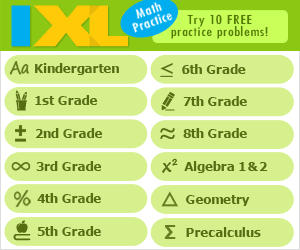For the Computer Center:
We suggest that you have Have a very specific task for the student when he/she goes to the computer. This can be done in a variety of various ways. One way is to develop a task card. Information about using a task card can be found on our page about using Task Cards. (http://www.internet4classrooms.com/using_task_cards.htm ) Templates for creating task cards are at the bottom of that page. Another way to provide a student task is to create a worksheet in Word with questions to answer about the site and have it placed by the computer. We also suggest that students have a pencil-and-paper task to do after the activity using what they learn from the site.
Select one or two computer activities per topic. A quick way to have these handy for your students is to use the Links Toolbar. We have a tutorial on how this works. http://www.internet4classrooms.com/links_toolbar.htm . Put your resources on the links toolbar with appropriate names the students can read. Then when they go to the computer center, students just click on the name they recognize as their group or their assignment (you could name it the red group, or the jayhawks group) When they complete their task, just close the browser window and it is ready for the next student to use.
Follow up and reinforcement activities away from the computer:
Look over the resources you found when you did the topic search. You will very likely find worksheets, handouts, activities to do, and more for that particular topic. You can take notes in MSWord or OpenOffice and have the ideas handy. Print the worksheets you want to use for the week for desk work for the students or create the activities and incorporate them in your Center Activities. 
Search Internet4Classrooms

Custom Search