Creating New Users in OS X
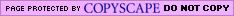
creating a new user | creating a limited user | creating a Spanish user
Perhaps the greatest single change in Mac's new operating system is that your computer is no longer "your computer." This set of modules is about creating, and managing, new users on "your" Mac OS X computer.
To begin the process, click on the blue apple and select System Preferences...
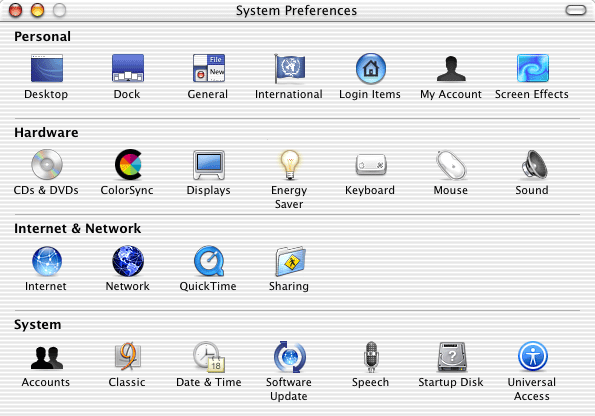
Select Accounts (in the bottom row of preferences), then select New User ...
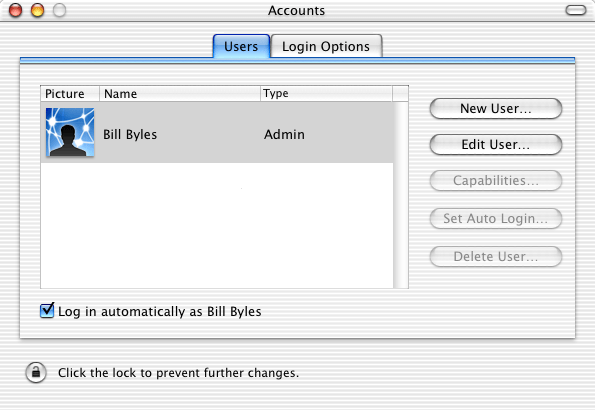
Give the New User a name. If you use the Tab key to move to the next field, the short name is created from the name. Modify the name if you wish. Decide on a password (and remember it) and select an image to represent the user. I selected the fortune cookie, any idea why ? Allow this user to administer the computer.
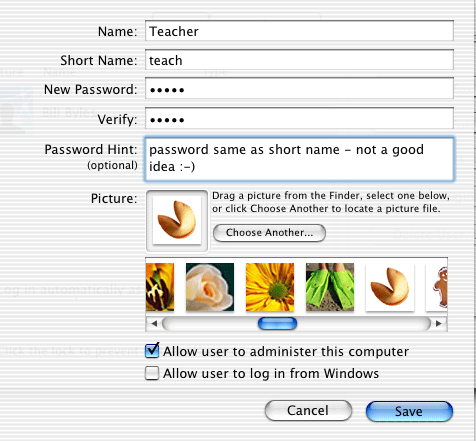
To log in as the new user, you must first log out. Make sense?
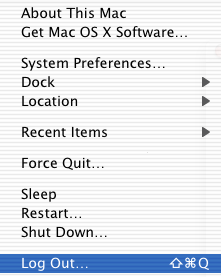
One effect of logging out is that all applications the current user is running will quit.
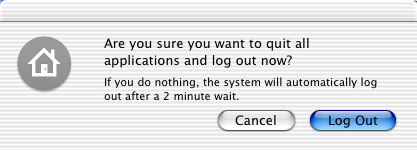
You will be asked to decide regarding automatic login. I decided to keep it turned on because this module is being produced on a computer which has one user.
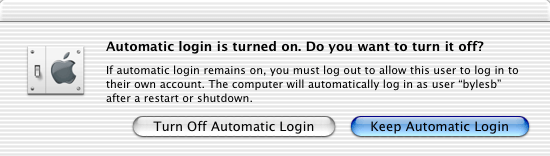
When you log in as the new user, you will be asked to make a decision about running software updates. If you have a large number of new users you may not want to do this every time. However, it is a good idea to run Software Update periodically.
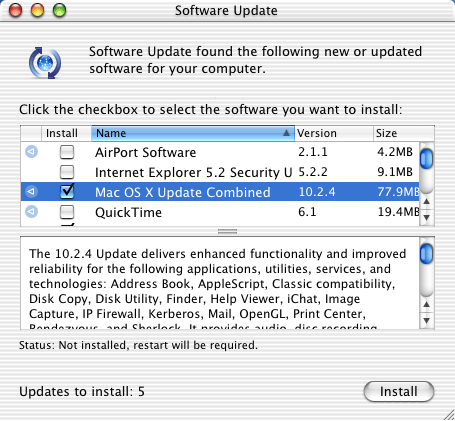
Be prepared. You will see a screen that looked like the first time you turned on your new Macintosh. After all, this is the first time that the user "Teacher" has logged in to this Mac. Customize this session as much as you wish. When you log off and log back on as your primary user, everything will be back to the way you had it.
creating a new user | creating a limited user | creating a Spanish user
Search Internet4Classrooms
 Custom Search
Custom Search
- Site Map |
- About Us |
- Teacher Training |
- Make Internet4Classrooms.com your home page. |
- Copyright © 2000-2024 Internet4Classrooms, LLC All rights reserved.
Use of this Web site constitutes acceptance of our Terms of Service and Privacy Policy.
1764988071519641 US 2 desktop not tablet not iPad device-width