
Understanding URL's
URL - definition URL stands for Uniform Resource Locator. It is the Web Address of a web page, or some other kind of document, that is available on the Internet. It is the instruction to your browser regarding the exact location on the Internet of the page you want to visit.
- Some are very short.
- For example; http://www.cnn.com
- Some are long and somewhat complicated.
- Some are generated by search requests, and can get quite long and complicated.
- Some, however, are absolutely ridiculous
This tutorial will use the middle URL to explain the basic structure of a Uniform Resource Locator.
URL - dissection
The address of an index that contained a link to the page like the one you are reading now is: http:// www.mcsk12.net/ admin/ tlapages/ entry_level_pc_index.htm
- http:// - The way that information is transferred by way of the browser. That is known as the protocol. In this case the browser is to use Hyper Text Transfer Protocol. The language of web pages is known as HTML, Hypertext Markup Language. Another common protocol is known as File Transfer Protocol, or ftp://
- www.mcsk12.net/ - The domain name, or location of the computer on the World Wide Web which hosts the page. Once a domain is registered the information provided by that domain must have a host computer where the files are stored. That computer is called a server. Some places are huge collections of servers known as " server farms ."
- admin/ - Servers which host huge collections of data must organize that data in directories or file folders. Anything following the domain name which is also followed by a slash is the name of a directory.
- tlapages/ - Very large collections of data may require sub-directories, or folders within folders. Your clue that this is a sub directory is the slash following the name.
- entry_level_pc_index.htm - This is the name of the file, or page, that you are looking at right now. Each file in the directory must have a unique name. Some get very complicated. Spaces should not be in file names, and in this case have been indicated by the underscore character.
Using URL's
A URL can be typed into the location box on your browser. Type carefully, if one character is wrong you will not get to the page. After typing in the URL press the Enter key to go to the page.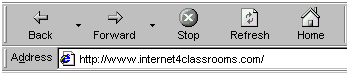
Usually you will use a URL by following a link on another web page. After reading these instructions you will go to the cnn URL at the top of this page. When you get there put your cursor over the CNN URL, but do not click. Your mouse pointer will change to a hand indicating that the words are a link to another page. Look in the status bar, the gray bar at the bottom of your browser window. You will see the URL of the place those words link to. Go to the CNN URL and try this . What you see will look similar to the image below:
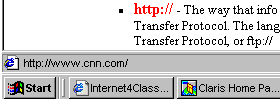
If you click gently one time on the cnn URL (on the page, not the status bar) with the left mouse button the browser will take you to the CNN page.404 - File Not Found
For a variety of reasons, web pages disappear from the Internet. If the page has been moved to another server most webmasters provide a link redirecting you to the new page. If there is no link to send you to the new location, try working backward in the URL. One step at a time remove items up to the next slash then press the Enter key. If you continue to get "404 - File not found" each time, give up on the URL and search for another.Example: If the link http:// www.mcsk12.net/ admin/ tlapages/ entry_level_pc_index.htm did not work, try working backward in the URL.
- http:// www.mcsk12.net/ admin/ tlapages/
- http:// www.mcsk12.net/ admin/
- http:// www.mcsk12.net/
- If you still can't find what you were looking for, it has probably been removed from the web.
Task - Examine the following URL and determine how many directories are referred to.
http://www.mcsk12.net/admin/research/Welcome/About/about.html Return to the Entry Level PC index

Use of this Web site constitutes acceptance of our Terms of Service and Privacy Policy.